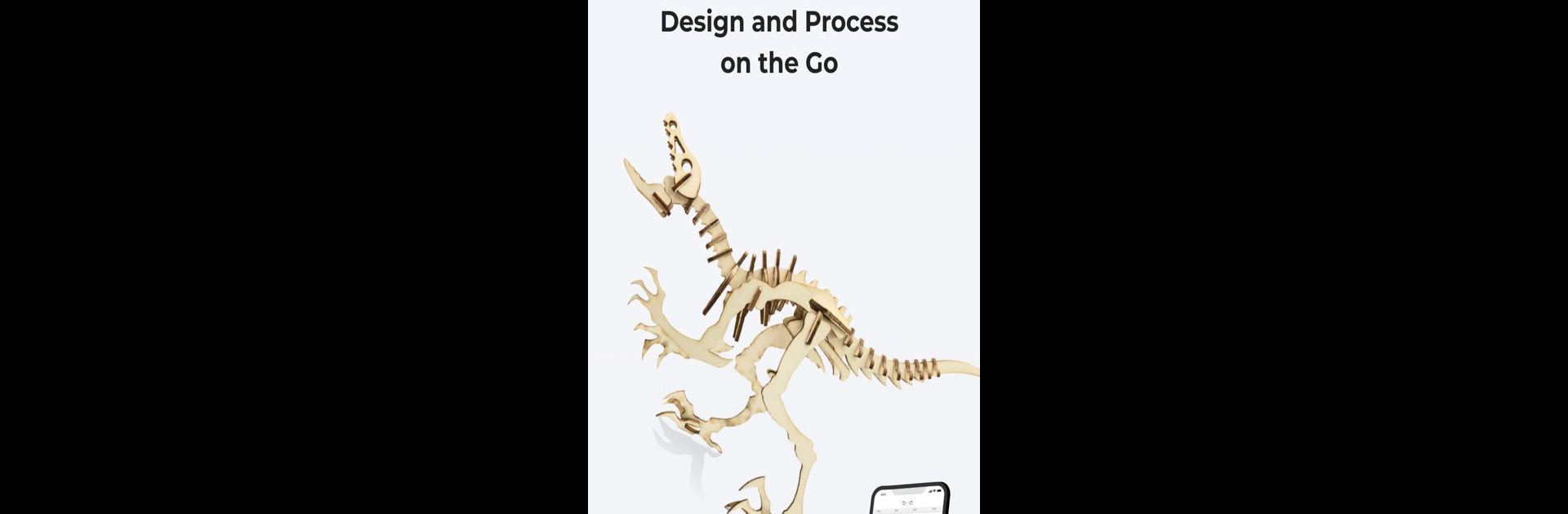What’s better than using XCS – xTool Creative Space by Makeblock-official? Well, try it on a big screen, on your PC or Mac, with BlueStacks to see the difference.
About the App
Ever wanted to bring laser-powered creativity right into your daily routine? XCS – xTool Creative Space makes the whole process of crafting and designing with your xTool laser machine feel effortless, whether you’re at home, in the studio, or on the move. Designed by Makeblock-official, this app lets you control your laser projects and edit designs directly from your Android device. Everything feels easy, fast, and intuitive—no laptop needed unless you want to use something like BlueStacks for a bigger screen.
App Features
-
Work From Anywhere
Start new projects, snap photos, and kick off the laser all from your phone or tablet. You can leave your computer behind and still get your creative fix wherever you are. -
Easy Wireless Pairing
Hook up wirelessly to your xTool machine, no fuss. Your designs, edits, and controls stay synced whether you’re walking around the shop or posted up at a coffee shop. -
Drag to Curve Text
Make your messages pop—just grab your text and curve it with a quick drag. Instantly adds a personal or playful twist to your latest idea. -
Generate QR & Barcodes
Need to add interactive elements? It just takes a tap to pop a QR code or barcode onto your design. -
Shape Library
Pick from a big range of shapes: borders, plants, animals, festive icons, and a lot more. There’s pretty much something for any vibe you’re after. -
Supports Tons of Image Formats
Bring in your work from wherever—this app handles XCS, SVG, DXF, PNG, JPG, and BMP files. Upload, edit, and prep them for laser cutting or engraving in a snap.
Eager to take your app experience to the next level? Start right away by downloading BlueStacks on your PC or Mac.