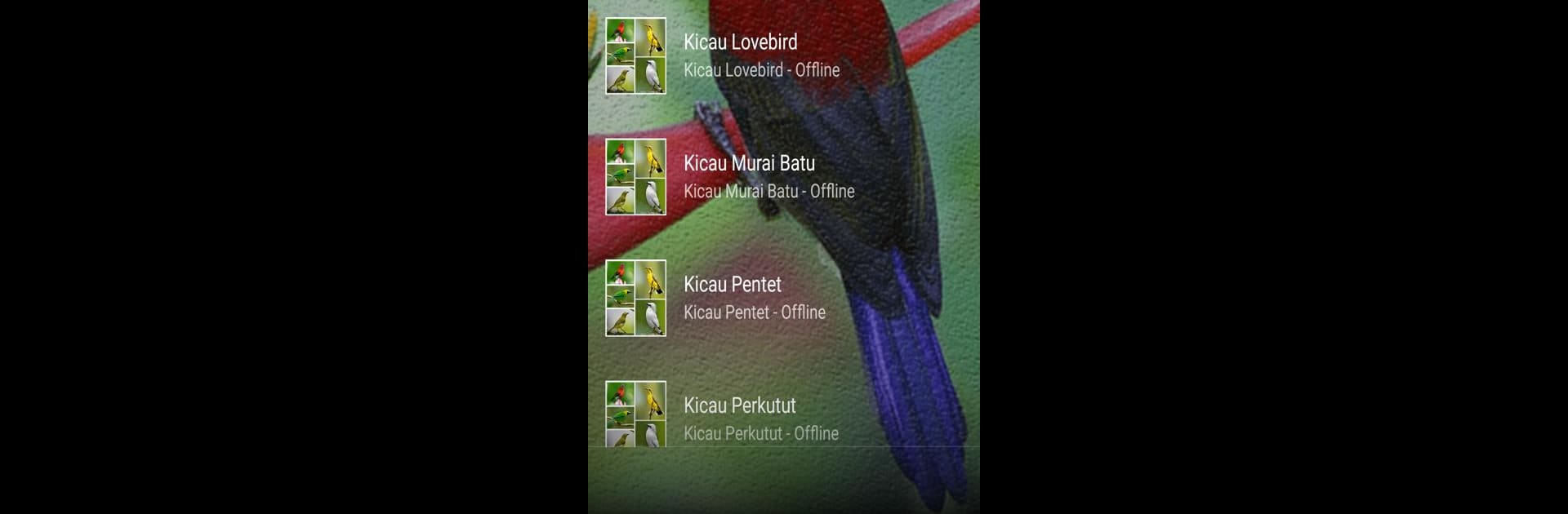What’s better than using Xiaomi Redmi Buds 4 App Guide by Velvet Tech? Well, try it on a big screen, on your PC or Mac, with BlueStacks to see the difference.
About the App
Curious about everything your Xiaomi Redmi Buds 4 can do? The Xiaomi Redmi Buds 4 App Guide by Velvet Tech is here to make things super simple. Whether you just unboxed your earbuds or you’re looking to get more out of them, this app brings together everything you need to know—right at your fingertips. It’s got clear info, friendly tips, and plenty of details to answer those little questions you always wondered about.
App Features
-
In-Depth Product Details
Get the lowdown on the Xiaomi Redmi Buds 4—think specs, features, and what sets them apart. No more scrolling through random websites to find out what your earbuds can really do. -
Helpful How-To Guides
Step-by-step instructions walk you through setup, pairing, and all sorts of features, making it a breeze even if you’re not a tech whiz. -
Feature and App Overviews
See what each function does, including that nifty Transparency mode and how to get crystal-clear calls. Wondering which button does what? There’s an answer waiting. -
Review Highlights
Curious how other folks feel about the Redmi Buds 4? Check out summarized reviews and opinions so you know what to expect before—or after—you buy. -
Specs at a Glance
All the technical details you could want, organized neatly so you can compare or just satisfy your curiosity. -
Extra Tips and Tricks
Stumble on general advice, handy tricks, or even troubleshooting ideas that make using your earbuds as easy as possible.
And if you ever want to explore these guides while multitasking on your PC, the app runs smoothly through BlueStacks. No fuss, just information when—and where—you need it.
BlueStacks gives you the much-needed freedom to experience your favorite apps on a bigger screen. Get it now.