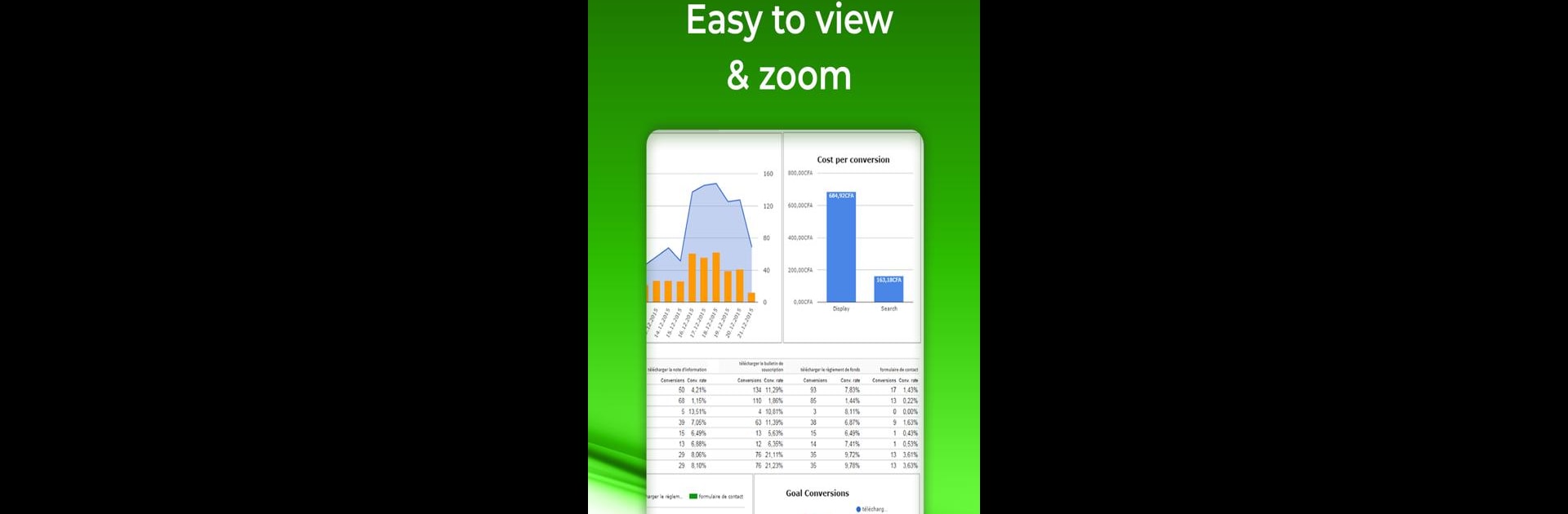What’s better than using XLS File Viewer: XLSX Editor by Westminster Pro Apps? Well, try it on a big screen, on your PC or Mac, with BlueStacks to see the difference.
About the App
Got a bunch of Excel spreadsheets on your phone that you need to open fast? XLS File Viewer: XLSX Editor from Westminster Pro Apps is here to make it simple. Whether it’s business reports, class attendance, or those receipts you’ve been meaning to organize, this handy tool lets you view, edit, and manage all your xls and xlsx files without any fuss. No more scrolling endlessly through your phone—just open, manage, and move on with your day.
App Features
-
Quick File Access
Instantly open any xls or xlsx file saved on your device—business forms, balance sheets, school logs, you name it. No waiting around for uploads or conversions. -
Easy Document Management
Tidy up your files right from inside the app. Delete outdated spreadsheets, rename confusing file names, or move things into order—no need to hunt through your phone’s folders. -
Favorites for Your Important Docs
Have a handful of files you keep going back to? Mark them as favorites so they’re always just a tap away. -
Handy Search Function
Can’t remember where you saved that sheet from last week? Just use the built-in search bar to track it down in seconds. -
Zoom In for Clarity
Some spreadsheet text gets seriously tiny. Zoom in or out so you can check those numbers, whether you’re double-checking expenses or just trying to see every detail. -
Recents in One Place
Easily find your most recently viewed files without retracing your steps or scrolling through endless lists. -
Simple Sharing Options
Need to send a spreadsheet over to a coworker or share an update with a friend? Send files off quickly via your favorite social apps. -
No Fuss Privacy
The app takes care to access only what it needs for your documents—none of your personal photos or contacts get touched.
If you’re using BlueStacks, you can also check out XLS File Viewer: XLSX Editor on your PC or Mac for an even bigger screen. This app keeps all your spreadsheets tidy and right at your fingertips—whenever you need them.
Ready to experience XLS File Viewer: XLSX Editor on a bigger screen, in all its glory? Download BlueStacks now.