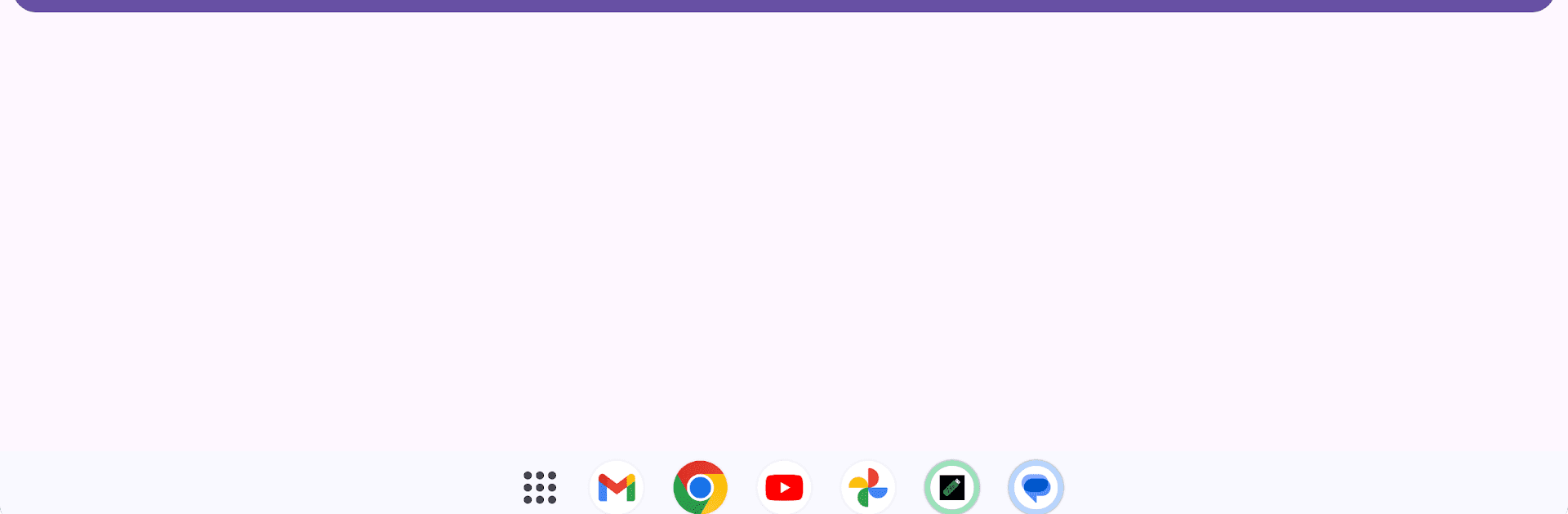Get freedom from your phone’s obvious limitations. Use USBZile, made by EliteScripts, a Tools app on your PC or Mac with BlueStacks, and level up your experience.
About the App
USBZile is your go-to companion when you need to set up installation media for Windows directly from your Android device. If you’ve ever wanted to prepare a bootable USB stick—say, for Windows 10 or Windows 11 installs—without digging out a computer, this app makes things hassle-free. Everything works right from your phone with OTG, no extra steps or awkward transfers needed.
App Features
-
Windows Install Media Creation
Put together Windows 10 or 11 installation USBs straight from your Android phone. Just pick your ISO or ZIP file, and let USBZile do the rest. -
Effortless USB Loading
Connect your USB flash drive with an OTG cable and copy ISO or ZIP files over with only a few taps. No need for a laptop—everything’s handled in-app. -
File Format Support
Bring your installation files, whether they’re in ISO or ZIP format. USBZile makes it easy to prepare your bootable drives, whichever you’ve got on hand. -
Smooth Experience on PC or Mac (via BlueStacks)
Prefer to work from your computer? Run USBZile on your PC or Mac using BlueStacks and handle your media creation where it’s most convenient for you. -
User-Friendly Setup
It’s made simple for all levels—no tech jargon, no complicated steps. Just plug in, select, and get going.
Switch to BlueStacks and make the most of your apps on your PC or Mac.