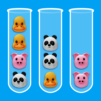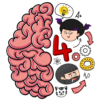Judgment Game: Tricky Puzzles is a Trivia game developed by Unico Studio. BlueStacks app player is the best platform to play this Android game on your PC or Mac for an immersive gaming experience.
When faced with the power to determine the lives of others, how would you act? Use this as a Who’s-Lying? and the game of Heaven and Hell!
The traditional form of brain teasers and tricky riddles is reimagined in light of the fact that most can have multiple solutions. We’re talking about a brand-new, old-school game here. It’s up there with the best video games out there. Just who is spreading the false information here? Which murderer is it? Who exactly is the imposter?
Unlock compelling tales rife with moral quandaries and ethical tests as you make your way up the Tower of Fate. You can choose to become a good angel and aid those in need, or a bad devil and destroy their lives.
In each stage, the player will face a new challenge and be asked to make a difficult decision regarding the fate of the characters. Improve your mental faculties with the help of brain and iq games. The top titles are available for offline play.
Download Judgment Game: Tricky Puzzles on PC with BlueStacks and take control of other people’s fates.