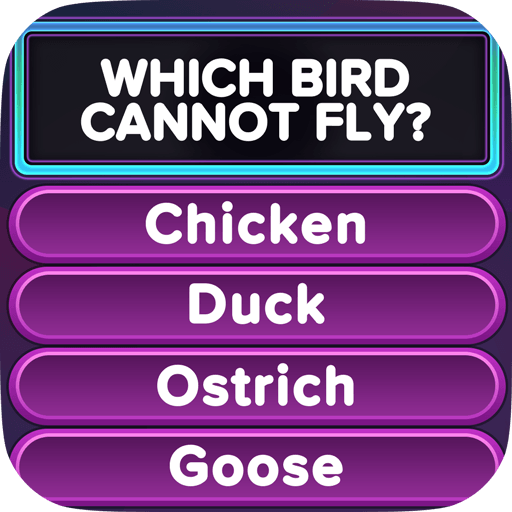2024 大總統 is a trivia game developed by 大總統製作委員會. BlueStacks app player is the best platform to play this Android game on your PC or Mac for an immersive gaming experience.
If you are looking for a decent president, the greatest place to begin your search is with the big ones. Become, get engaged, win, and relish in your victory! You will be thrust into the thick of the action-packed campaign season as you play the game “2020 Presidents.”
It’s the last few days before the election, and the race between you and your opponents is closer than it’s been at any point. Carry out your duties as a leader and guide the people to a more favorable location.
The creation of the cast and crew of “2020 Presidents” for the year 2022. “The President’s Special Edition: 30 Days Across the Territory” is a game that is being offered as a limited-edition gift to veteran players.
Demonstrating that your healthcare system can effectively treat a wide variety of unusual viruses is the most effective strategy to forestall the spread of infectious diseases that might potentially cause widespread devastation.
It is up to you and your crew to assist the people in recovering and beginning a new life while the epidemic continues to spread.