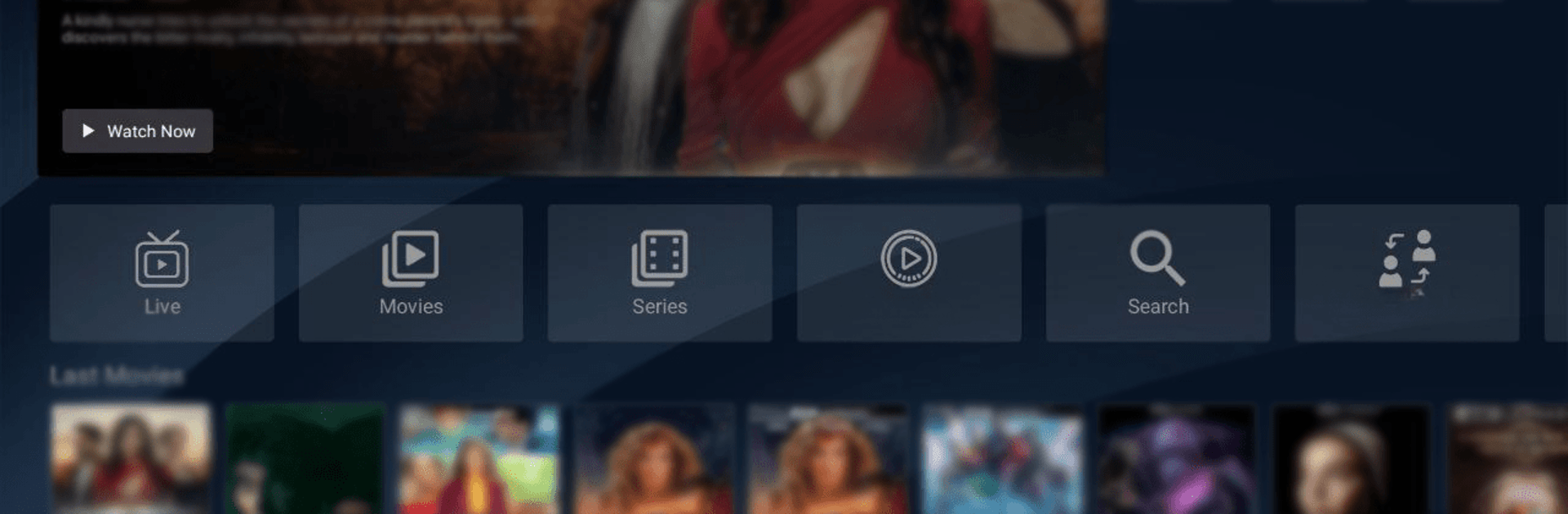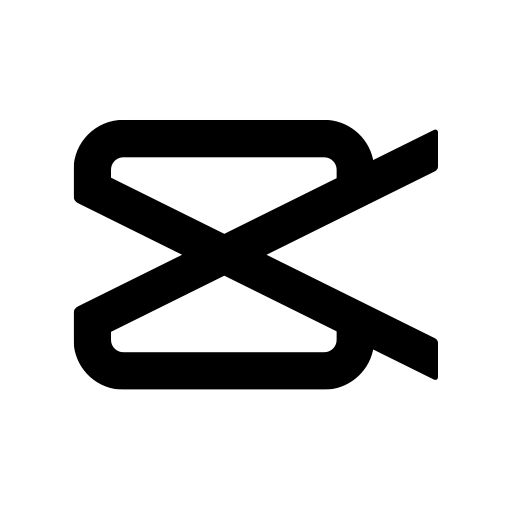Upgrade your experience. Try 4K PLAYER PRO, the fantastic Video Players & Editors app from apps-mar for all, from the comfort of your laptop, PC, or Mac, only on BlueStacks.
About the App
Looking for a professional m3u player to quickly load your playlists and stream your favorite channels hassle-free? Meet 4K PLAYER PRO! This versatile app from apps-mar for all is perfect for enjoying TV shows, movies, and sports across smart TVs, Android sticks, smartphones, and tablets. Expect a user-friendly interface and advanced controls, supporting all screen resolutions, including 4K.
App Features
Effortless Playlist Addition
– Seamlessly load your m3u playlists for smooth, uninterrupted streaming.
User-Friendly Design
– Navigate easily with an intuitive interface that simplifies the streaming of URLs and m3u playlists.
Comprehensive Screen Resolution Support
– Full support for Android screen resolutions to enhance your viewing experience.
Detailed Content Information
– Access complete movie and series details like release dates, cast, and trailers.
Favorite Channels and Content
– Keep your preferred channels and shows saved for quick access.
Multi-Platform Compatibility
– Works smoothly across devices for a consistent experience.
Extra Perks
– Regular updates, dedicated 24/7 customer support, built-in parental control, and advanced customization options. Plus, ultra-fast 4K streaming eliminates any lag, with support for multiple languages and subtitles, ensuring max accessibility.
Ready to experience 4K PLAYER PRO on a bigger screen, in all its glory? Download BlueStacks now.