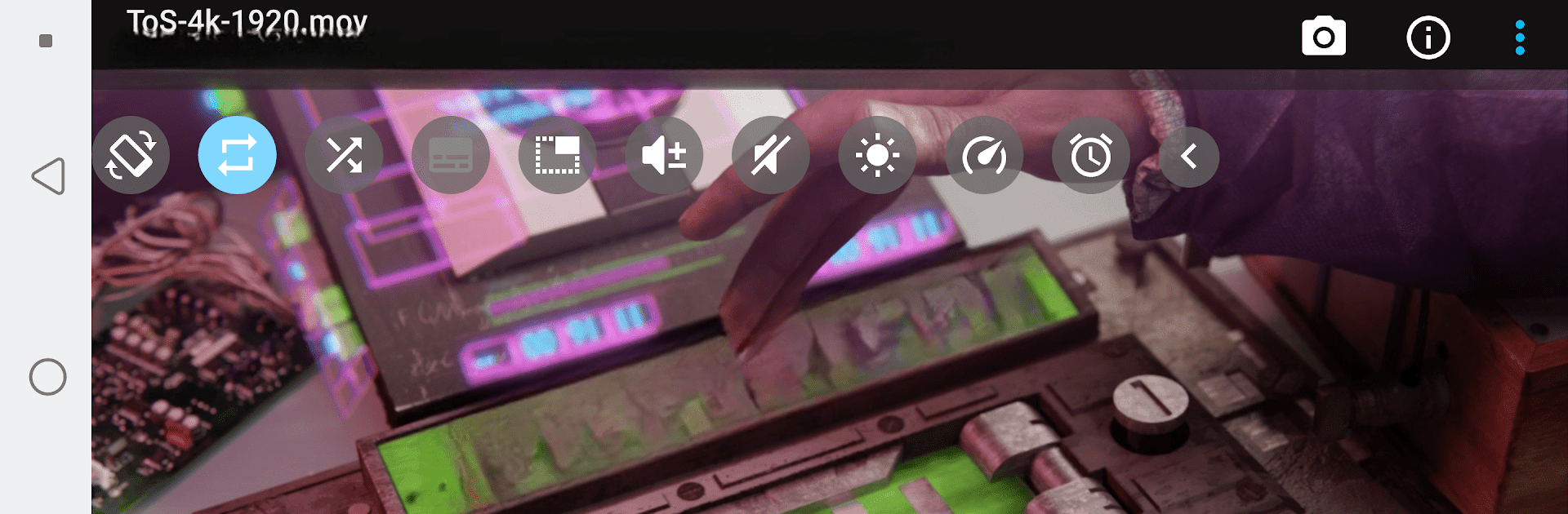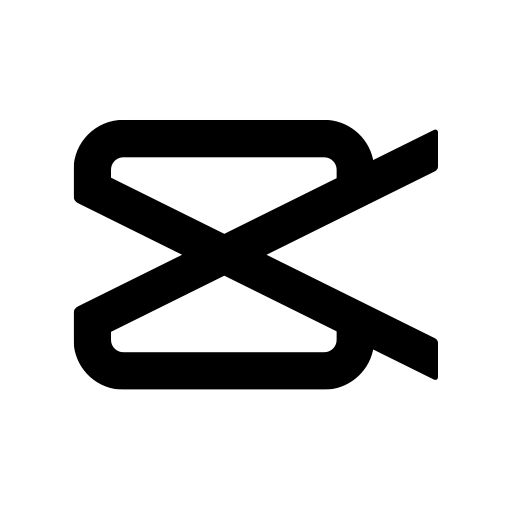Upgrade your experience. Try BSPlayer Pro, the fantastic Video Players & Editors app from BSPlayer media, from the comfort of your laptop, PC, or Mac, only on BlueStacks.
About the App
BSPlayer Pro by BSPlayer media is a full-featured multimedia player designed for Android devices, including smartphones and tablets. It boasts support for hardware-accelerated video decoding, letting you enjoy smooth video playback while saving battery life. Expect an easy-to-use interface with advanced features like automatic subtitle search and network playback from SMB shares.
App Features
Full Version Exclusives
– Access Chromecast support for most MP4s.
– Enjoy an ad-free experience.
Enhanced Video Playback
– Benefit from hardware-accelerated video playback, which boosts speed and efficiency.
– Adjust aspect ratios and zoom, with customizable gestures for seamless controls.
Advanced Audio Options
– Experience audio pre-amplification, allowing for a volume boost up to 500%.
– Multiple audio stream support, including options for external Bluetooth keyboards and audio headsets.
Subtitle and Playback Support
– Supports external and embedded subtitles in formats like ssa, ass, srt, and more.
– Automatic subtitle search requires a mobile or Wi-Fi connection.
Network and Streaming Capabilities
– Play media files directly via Wi-Fi from shared network drives without conversion.
Why not try BSPlayer Pro with BlueStacks for an even better experience?
BlueStacks brings your apps to life on a bigger screen—seamless and straightforward.