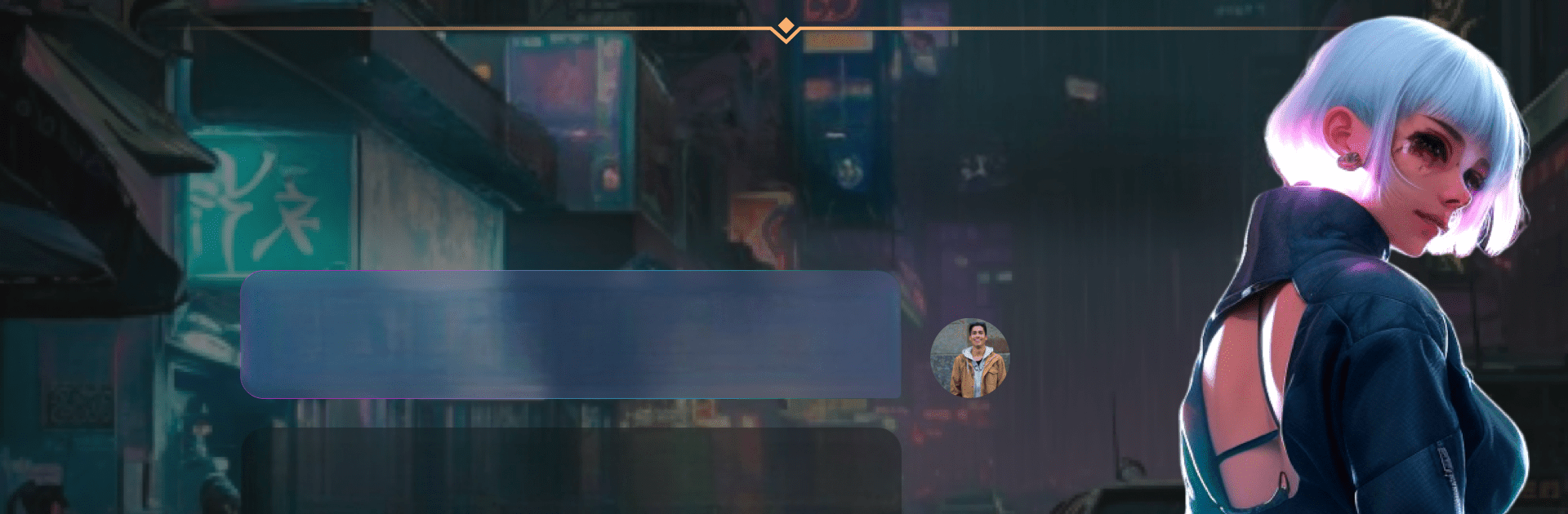Why limit yourself to your small screen on the phone? Run ChatJoy AI Chat, AI Character, an app by Ask AI GirlFriend & AI Video Generator, best experienced on your PC or Mac with BlueStacks, the world’s #1 Android emulator.
About the App
ChatJoy AI Chat, AI Character is your gateway to enchanting, AI-driven role-playing adventures. This app, developed by Ask AI GirlFriend & AI Video Generator, lets you explore unknown worlds and shape your story with the power of ChatGPT and GPT-4o & GPT-3 technologies. Ever dream of choosing your own path and becoming any character you desire? Here, your imagination thrives.
App Features
-
Immersive Storytelling: Dive into thrilling scenarios—from medieval escapades and zombie apocalypses to mind-bending mysteries and romantic tales. Every story is yours to shape.
-
AI-Generated Imagery: Enhance your journey with images that perfectly complement the atmosphere and setting of your stories.
-
Interactive Choices: You’re more than a spectator; guide your AI character’s actions and decisions, crafting unique outcomes in every adventure.
-
Language Support & Communication: Enjoy multilingual options, voice chats, and speech-to-text features for seamless interaction.
-
Record Your Journey: Export your chat records to revisit the incredible adventures anytime.
Using ChatJoy with BlueStacks can add a fun twist to your experience without making it all about the tech. Enjoy and let go!
Big screen. Bigger performance. Use BlueStacks on your PC or Mac to run your favorite apps.