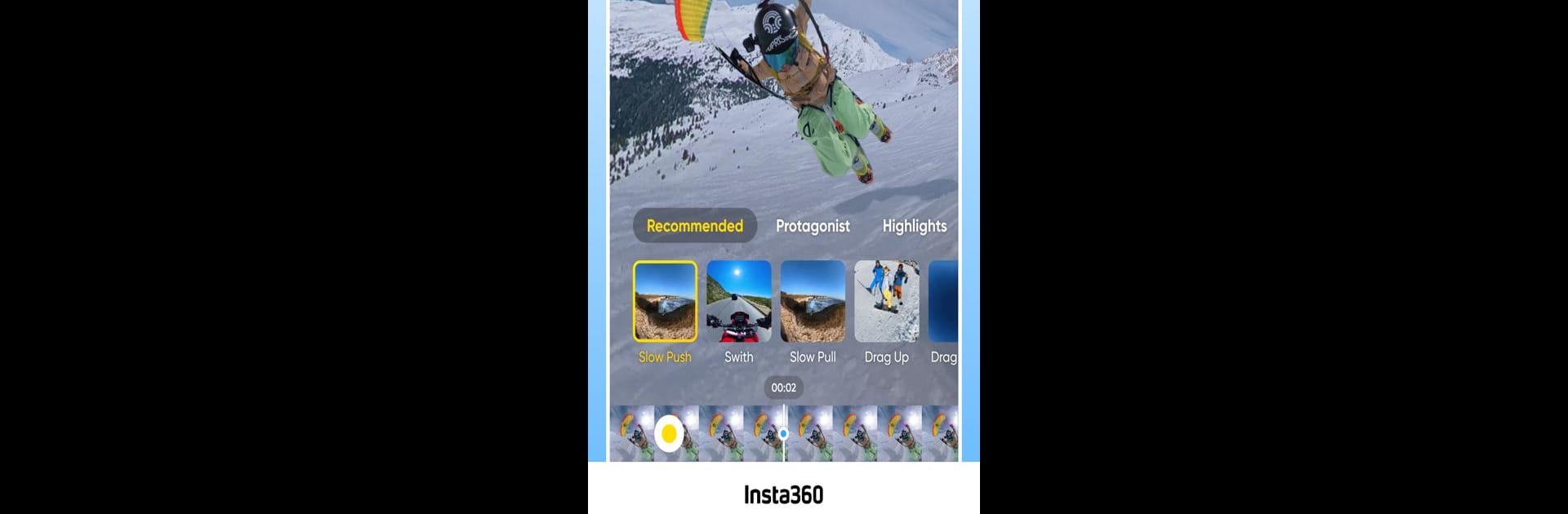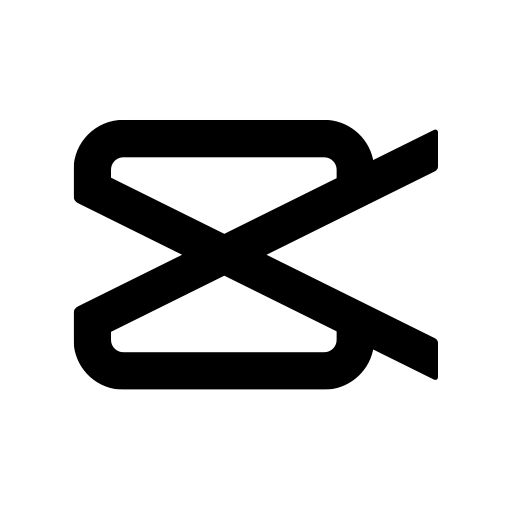What’s better than using Insta360 by Insta360? Well, try it on a big screen, on your PC or Mac, with BlueStacks to see the difference.
About the App
Discover new ways to bring your adventures to life with the Insta360 app by Insta360, a powerhouse companion for your Insta360 cameras and gimbals. Perfect for creators and athletes alike, this app offers both automatic and manual editing tools, making video editing on your phone a breeze. Expect stunning AI-driven effects and creative control like never before.
App Features
Quick Edit
Point and shoot with ease using simple phone movements and swipes, or navigate with the virtual joystick for precise control.
AI Edit
Let the AI take the reins. From thrilling action sequences to everyday moments, Insta360’s AI reframing tool brings your highlights to life without breaking a sweat.
AI Highlights Assistant
Tired of sifting through hours of footage? This tool edits your videos into epic adventures effortlessly, syncing them directly to your device.
AI Warp
Add dynamic AI effects to your videos. Customize your clips with versatile effects, free for a limited number.
Reframing
Experiment with endless creative possibilities with Insta360’s 360 reframing tools—keyframe and shift perspectives with ease.
Deep Track
Keep your subject in the spotlight with just a tap—be it a person, pet, or object, deep tracking does the work for you.
Shot Lab
Unleash creativity with over 25 AI templates like Nose Mode, Sky Swap, and Clone Trail. Craft viral clips with minimal effort.
Hyperlapses
Easily speed up footage to create stunning hyperlapses. Control time and perspective at your fingertips.
Download-Free Editing
Edit and share clips directly to social media without using up your phone’s storage. Instant editing, anywhere you go.
Experience these features in immersive detail with BlueStacks when editing on your bigger screen.
Ready to experience Insta360 on a bigger screen, in all its glory? Download BlueStacks now.