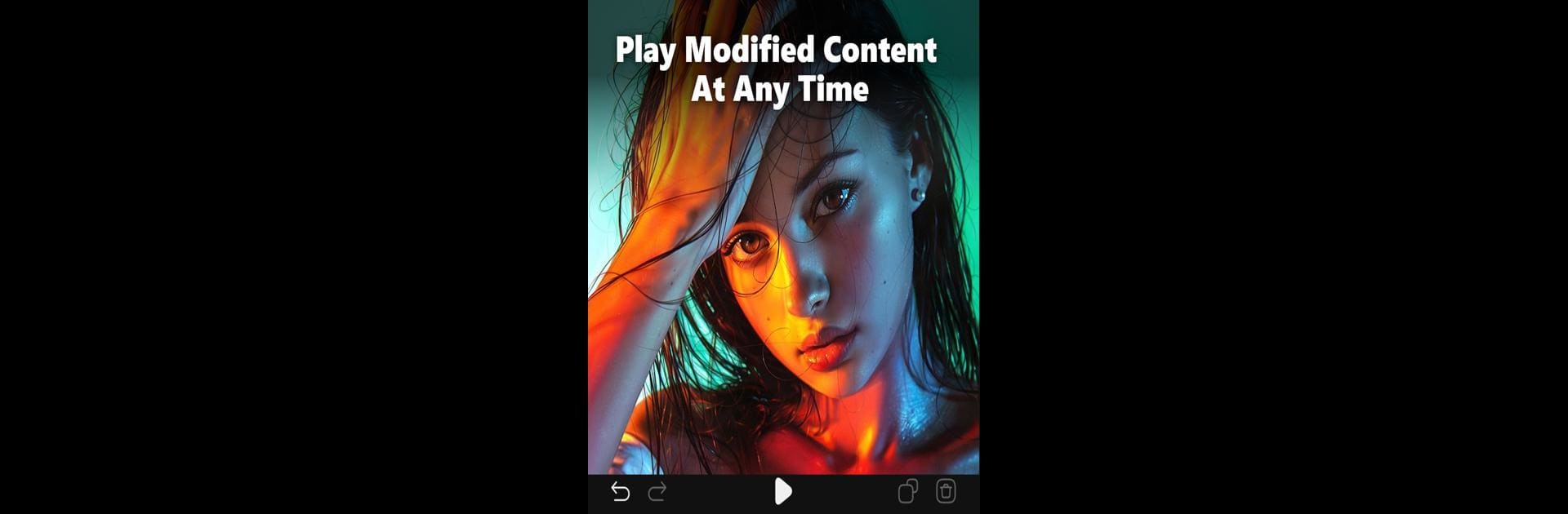What’s better than using Instant Cut – Video Editor by Latiffa Mobile LLC? Well, try it on a big screen, on your PC or Mac, with BlueStacks to see the difference.
About the App
Instant Cut – Video Editor by Latiffa Mobile LLC is your go-to tool for quick and intuitive video editing. Whether you’re crafting a short clip or a detailed video presentation, Instant Cut offers a streamlined experience perfect for both beginners and pros. Get ready to explore creative possibilities with just a few taps.
App Features
Timeline Support
Craft your story with a user-friendly timeline, letting you arrange your clips just the way you like.
Filters and Adjustments
Enhance your videos with a variety of filters. Need more control? Make detailed adjustments to get that perfect look.
Text and Stickers
Make your videos pop by adding custom text and fun stickers. Perfect for personalizing your content.
Transition Effects
Smooth out your scene changes with professional-grade transition effects.
Music and Audio
Add your favorite tunes to set the right mood. Because what’s a video without sound?
Video Resolution and Frame Rates
Adapt your video to different formats with customizable resolutions and frame rates. Works great on BlueStacks!
Ready to experience Instant Cut – Video Editor on a bigger screen, in all its glory? Download BlueStacks now.