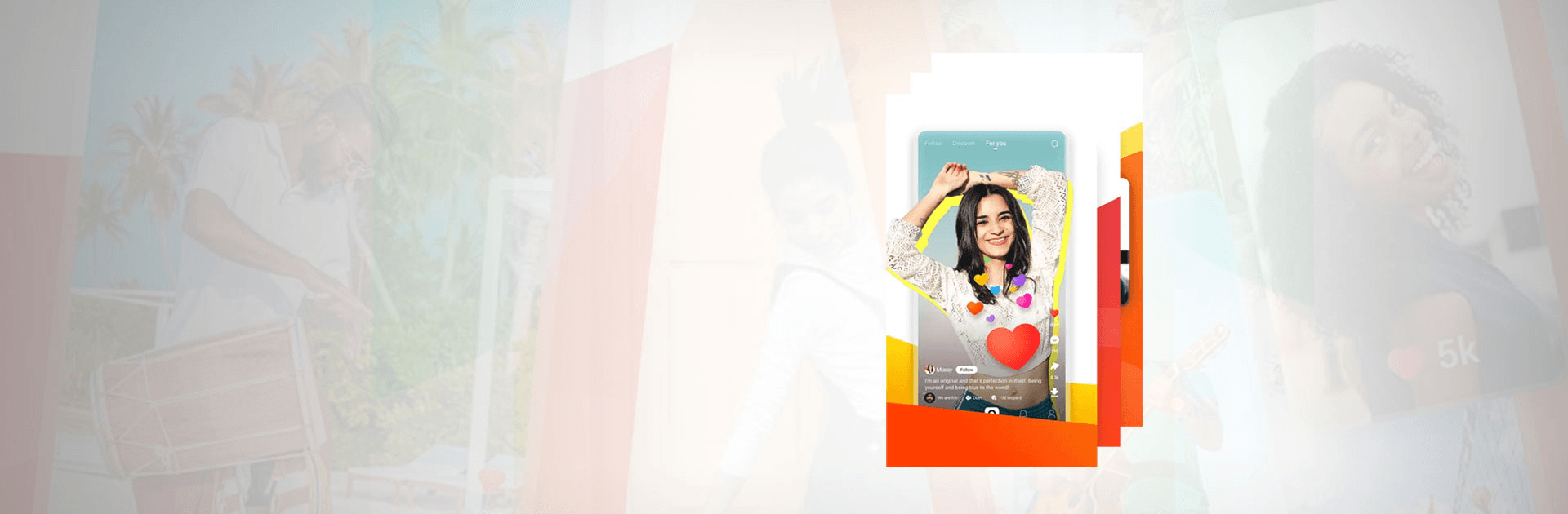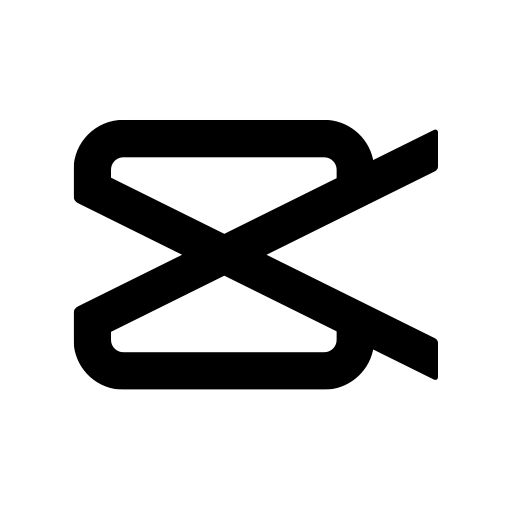Kwai – Watch cool&funny videos is a Video Players & Editors app developed by Joyo Technology Pte Ltd. BlueStacks app player is the best platform to play Android games on your PC or Mac for an immersive gaming experience.
Short videos and trends can be shared on Kwai, a social media platform. Learn where to find amusing video clips. Record and share videos of your daily activities, participate in daily challenges, and like the best memes and videos to help build a stronger online community. Get creative with your social media posts by uploading short videos to which you can apply a wide variety of special effects and filters.
Daily challenges, competitions, and other exciting events bring you the latest Latin fashions. To whom will the throne ultimately belong? Adhere to the artists you admire the most. In this place, you’ll find all the coolest and funniest things ever.
You can pick from a wide variety of categories, such as Memes, Dance, Music, Humor, Blog, Beauty, Makeup, Fashion, Sports, Pets, and more. Make new pals who share your passions. In Latin America, Kwai is the most popular app and has the funniest videos.
Video playback and production are both possible in Kwai. Produce your own work and share it with the world on our platform. Videos can be anything you like, from comedic clips to music videos. This is your opportunity to make a name for yourself, inspire others, and enrich your life financially without sacrificing your social life or sense of humor.
Download Kwai – Watch cool&funny videos APK with BlueStacks and share your videos on a new and unique platform.
Learn how to download and play APK Games on your PC or MAC.
Learn how to download and play APK Games on your PC or MAC.