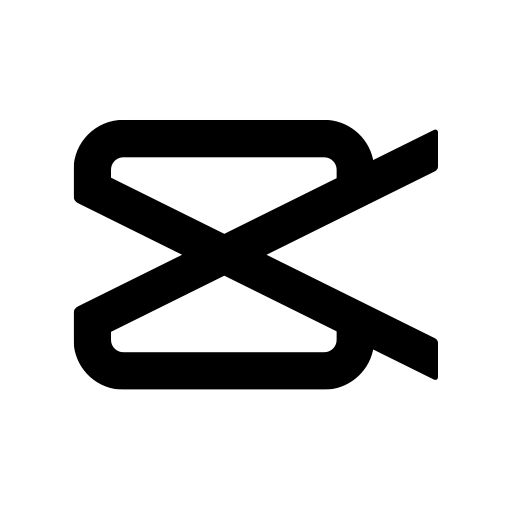NPlayer is a Video Players & Editors app developed by Newin Inc.. BlueStacks app player is the best platform to play this Android game on your PC or Mac for an immersive gaming experience.
Welcome to nPlayer – a feature-packed media player app for Android devices that delivers an exceptional audio and video playback experience.
With its user-friendly interface and easy-to-use controls, nPlayer lets you enjoy your favorite music, videos, and movies in high quality, without any lag or buffering issues. Whether you’re looking to stream content online or play local files stored on your device, this app has got you covered.
One of the standout features of nPlayer is its extensive format support. It can play almost any audio or video file format, including popular ones like MP4, AVI, MKV, FLAC, and MP3, among others. You can also customize the playback settings to suit your preferences, such as adjusting the playback speed or adding subtitles.
The app also offers advanced features like multi-track audio and subtitle support, gesture controls, and screen lock while playing. Additionally, you can use nPlayer to stream content to other devices, such as your smart TV or game console, using the built-in Chromecast support.
Download nPlayer on PC with BlueStacks and discover the joy of seamless audio and video playback.