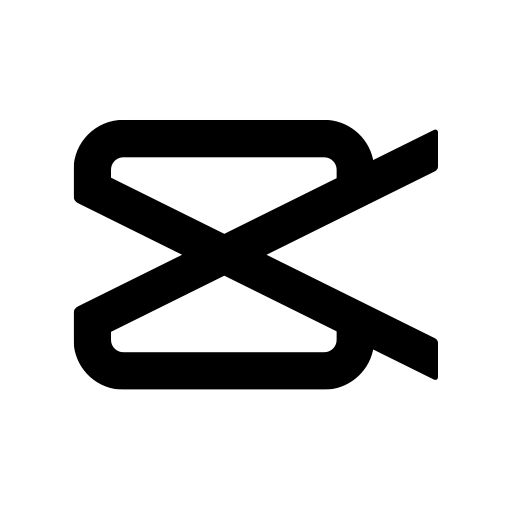TiviMate IPTV Player is a Video Players & Editors app developed by Armobsoft FZE. BlueStacks app player is the best platform (emulator) to run this Android app on your PC or Mac for an immersive user experience!
Enjoy your favourite live TV programs and series with TiviMate IPTV Player. Organize movies and shows into multiple playlists and sync them using this app. You can also keep up with live programs, reality TV shows, news reports, interviews, and more without hassle.
About the App
TiviMate IPTV Player is an essential tool designed to enhance your device’s Android TV performance. It features advanced options and organizational settings that help you to arrange your favourite TV channels, add TV shows to your lists, and more.
TiviMate IPTV Player lets you track your viewing history, enabling you to revisit old broadcasts from months or even years ago, allowing you to relive exciting memories on your PC. Additionally, you can bookmark multiple TV channels, making it easy to quickly access them whenever you want without the need to search.
Game Features
- Multiple playlists
- Frequent TV guide updates
- High-definition audio and visual qualities
How to Get?
Download TiviMate IPTV Player for free from the Google Play Store or Apple App Store on the BlueStacks app player.