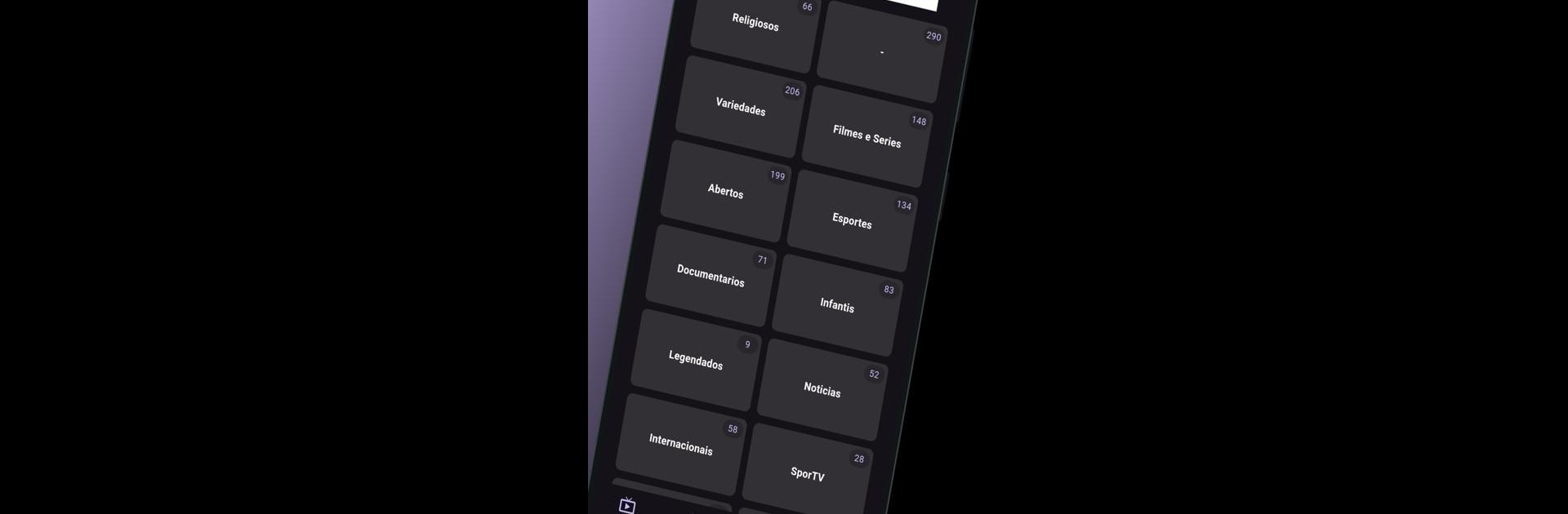What’s better than using Universal IPTV M3U Player by RM Negócios? Well, try it on a big screen, on your PC or Mac, with BlueStacks to see the difference.
About the App
Looking for a simple way to watch your favorite live TV, movies, and radio shows all in one place? Universal IPTV M3U Player has your back. Whether you’ve got curated playlists or just want a single spot for all your streaming needs, this Video Players & Editors app by RM Negócios brings it together in a user-friendly package. Fire up your playlists, and you’re ready to explore tons of entertainment options—no complicated setup, just plug in and play.
App Features
-
Full M3U Playlist Support
Got a bunch of M3U playlists for TV, movies, series, or radio? Just add your remote links and the app sorts everything out, loading your content quickly so you don’t have to fuss with lengthy setups. -
Smart Browsing
Navigate easily between categories like Live TV, Movies, Series, and Radio. Not sure what you’re in the mood for? Use the built-in search to track down that show or station without any extra steps. -
Clean, Modern Interface
The app’s design puts your content front and center. Everything’s organized so you can find what you want with just a couple taps—no digging through menus. Works great on phones or tablets, and even feels smooth when running through BlueStacks on your computer. -
Personalization and Control
Change up your playback settings however you want. You’re in full control of the playlists you add, with options to manage them how it suits you best. -
Free, with Respectful Ads
Enjoy all these features for free—no sneaky fees or subscriptions waiting to catch you. Ads are kept unobtrusive, so your viewing isn’t interrupted every few minutes. -
Safe and Private
Universal IPTV M3U Player keeps your personal info private. The app stays focused on simply playing your content, without collecting unnecessary data or adding any risk. -
Always Getting Better
Updates roll out based on user suggestions, so fresh features and improvements are always in the works.
BlueStacks gives you the much-needed freedom to experience your favorite apps on a bigger screen. Get it now.