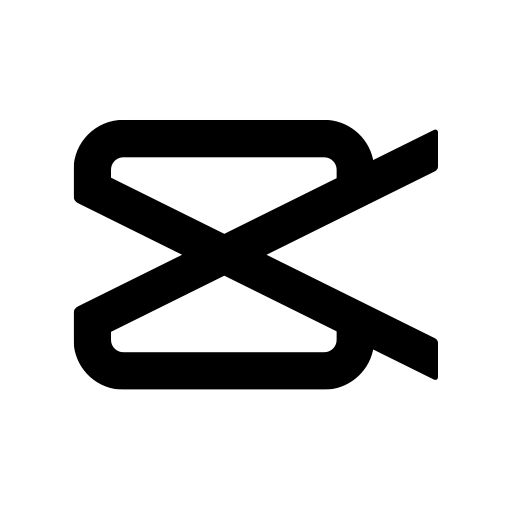Pinterest Video Downloader is a Video Players & Editors app. BlueStacks app player is the best platform to play Android games on your PC or Mac for an immersive gaming experience.
As fantastic as Pinterest is, it’s not very friendly in terms of allowing its users to download videos, pictures, and GIFs from the social media platform. You would either have to navigate Google’s image archives to hopefully find something that resembles the Pinterest content, or you can get Pinterest Video Downloader to download videos straight from Pinterest.
This video downloader app works just like many others. After finding a video on Pinterest that you want to save, copy the URL and paste it in Pinterest Video Downloader’s search bar. In just a few moments, this app will create a link for you to download the video you want.
Now, you get to decide whether or not to share that video with non-Pinterest users by clicking the Share Link button and sending it to your friends and family. That way, you won’t have to go through the trouble of navigating Pinterest’s interface and being forced to sign in to watch a 5-second video!