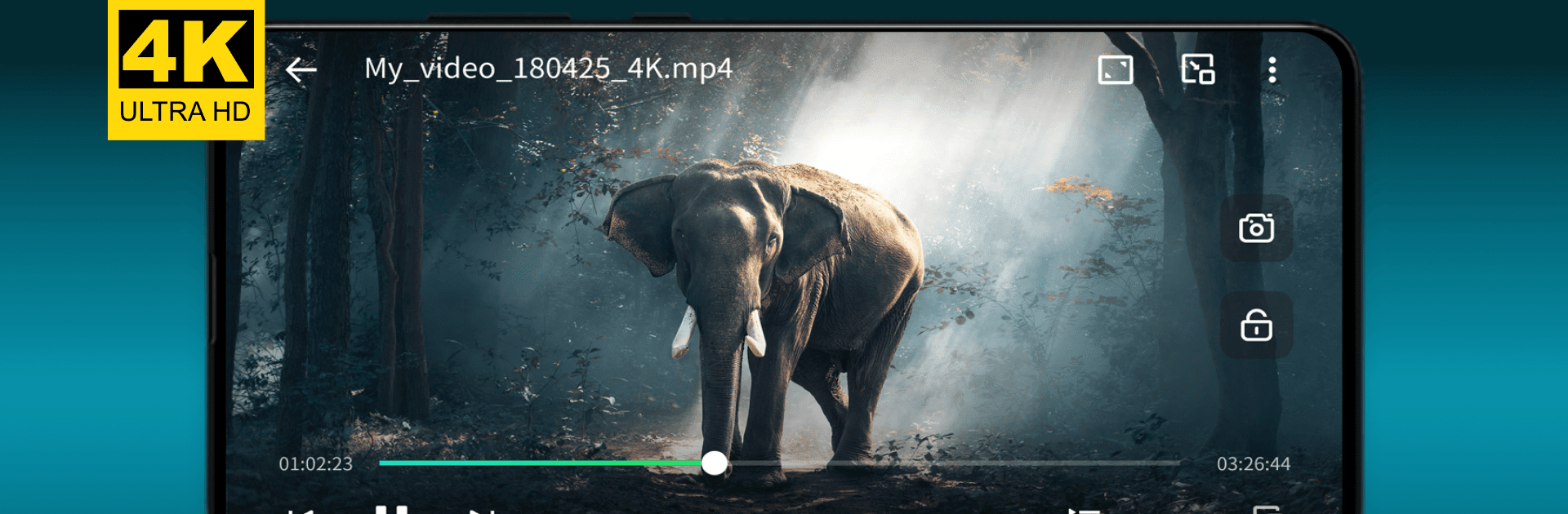Let BlueStacks turn your PC, Mac, or laptop into the perfect home for Video Player All Formats, a fun Video Players & Editors app from KUCO Apps.
About the App
Ever wish your videos just played the way you wanted, no matter the format? Video Player All Formats by KUCO Apps takes the frustration out of watching movies on your phone. This is an easygoing, feature-packed media player that handles just about any video file you can throw at it. Expect crisp visuals (yeah, even up to 4K), customizable sound settings, and clever touches that fit around the way you actually use your device. Whether you’re bingeing TV shows, keeping your playlists private, or just catching up on funny clips, this app lets you do it your way.
App Features
-
Worry-Free Video Playback
No guessing games—Video Player All Formats handles just about every video format: MP4, AVI, WMV, MKV, MOV, you name it. Ultra HD and 4K videos play smoothly. -
Built-In Equalizer with Bass Boost
Take control of your sound with 10 preset effects (think jazz, heavy metal, or hip hop), and boost the bass or mess around with the 3D surround setting for a richer experience. -
Floating Window & Background Play
Need to reply to a message or check another app while the video’s rolling? Just pop your video into a floating window, or play it in the background like it’s a podcast. -
Privacy That’s Effortless
Got videos you’d rather keep to yourself? Set a PIN to lock down private files—no sweat, no awkward surprises. -
Playback That Fits Your Style
Watch your way: loop one video, shuffle through a playlist, or set things to play sequentially. You can even adjust playback speed, lock the screen orientation, or tweak the aspect ratio. -
Smart Video Manager
Jump between files fast—search, browse, and organize by date, title, or size. Recent videos show up right where you left off, and screenshots are only a tap away. -
Easy Sleep Timer
Set a time for the app to close—watch videos before bed without worrying about draining your battery. -
Visualizer Themes
Spice things up with one of five colorful gradient themes—small detail, but it keeps things fun. -
Convenient Management Tools
Find and share videos easily, scan your SD card automatically, mute quickly, and sort your files with zero hassle.
Quick note: you can experience Video Player All Formats on different devices, and it runs smoothly via BlueStacks too.
BlueStacks gives you the much-needed freedom to experience your favorite apps on a bigger screen. Get it now.