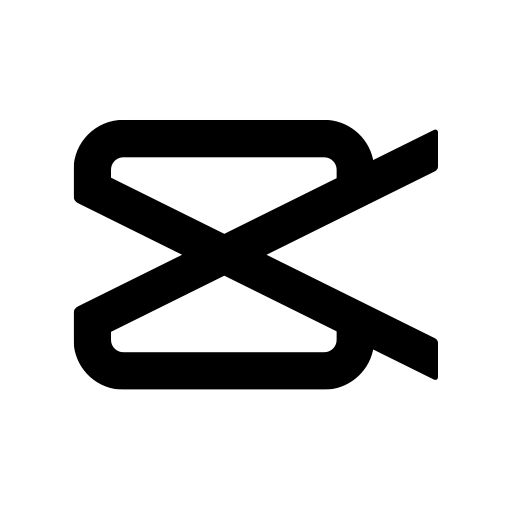Let BlueStacks turn your PC, Mac, or laptop into the perfect home for Video Player – PRO Version, a fun Video Players & Editors app from Recorder & Music Apps.
About the App
Ever had a favorite video or playlist you just couldn’t get to play smoothly, or had subtitles go haywire? With Video Player – PRO Version from Recorder & Music Apps, you get a straightforward, feature-packed video experience without all the usual headaches. It’s built for folks who want to enjoy movies, music, and more without jumping through hoops. Just open your files and start watching—no fuss, no ugly surprises.
App Features
-
Supports Basically Every Format
Forget about format headaches—whether you’ve got classic MP4s, old-school AVIs, crisp 4K MKVs, or even quirky FLAC files for your music, this app handles them all. -
Robust Equalizer Tools
Adjust your sound just how you like it. Tweak the bass, play with reverb, test out 3D effects, or flip between handy presets. Whether you’re into podcasts or pounding beats, you’ve got options. -
Smooth Subtitle Experience
Have subtitles in .srt, .ass, or some other format? No sweat—just load them up, and the app syncs things automatically. Watching foreign films or anime just got a lot easier. -
Kids Lock for Peace of Mind
Want to keep kids from accidentally launching other apps or making calls while watching cartoons? Turn on Kids Lock and relax for a bit. -
Background Playback
Multitaskers rejoice: keep your tunes or podcasts running quietly in the background while you text, browse, or do whatever else needs doing. -
Widget & Folder Play
Use the cool music player widget for quick control, or browse and play files straight from your folders. -
Small Memory Footprint
If storage is tight or your device isn’t brand new, you’ll appreciate how this app gets the job done without hogging all the memory. -
Full Playlist & Thumbnail Support
Organize by playlists, see video and music thumbnails at a glance—it all makes finding your favorites faster. -
Optimized Hardware Acceleration
HD videos play buttery smooth, even on older devices, thanks to advanced hardware acceleration. -
Plays Nice with BlueStacks
If you ever feel like watching or listening on a bigger PC screen, it works great using BlueStacks.
BlueStacks brings your apps to life on a bigger screen—seamless and straightforward.