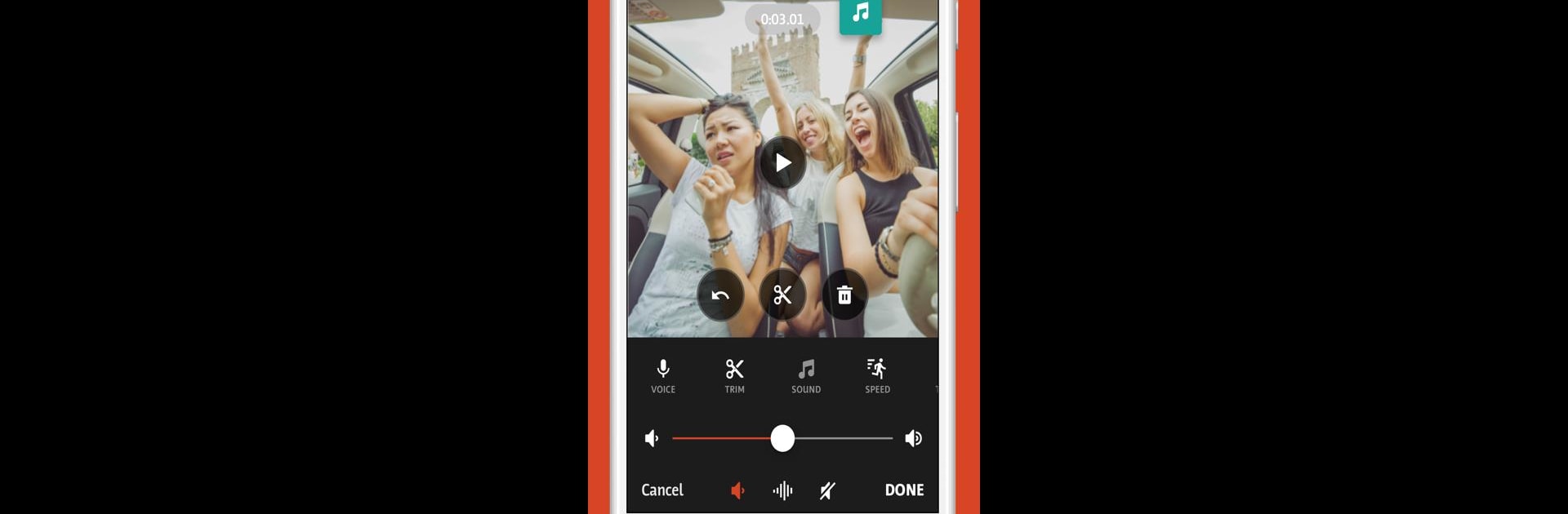What’s better than using Videoshop – Video Editor by Jajijujejo Inc.? Well, try it on a big screen, on your PC or Mac, with BlueStacks to see the difference.
About the App
Videoshop – Video Editor by Jajijujejo Inc. is your ultimate tool for transforming and enhancing your videos. Whether you’re fine-tuning a short clip or creating a cinematic masterpiece, this app offers a seamless editing experience. Expect a mix of precision tools and fun effects to instantly elevate your video editing game.
App Features
Trim and Merge
– Easily cut unwanted moments or blend multiple clips into one polished piece.
Music and Sound Effects
– Add tunes from your library or sprinkle in some quirky sound effects like laughter or explosions for added flair.
Speed Control and Display Adjustment
– Want slow-mo drama or speedy action? Adjust video speeds and tweak brightness, contrast, and saturation with ease.
Text and Voice Overs
– Personalize your videos with colorful text or narrate your story with voice overs.
Filters and Transitions
– Choose from inspired filters and smooth transitions to give each scene a touch of magic.
Slideshows and Stop Motion
– Create captivating slideshows or imaginative stop-motion videos effortlessly.
Resize and Playback
– Rescale your videos or give them a fun twist by playing them in reverse.
High Resolution and Sharing
– Produce high-quality videos and share them across social media or via email.
Note: Moderation is key; adding too many effects might slow down your phone. Try using BlueStacks for a smoother experience!
Switch to BlueStacks and make the most of your apps on your PC or Mac.