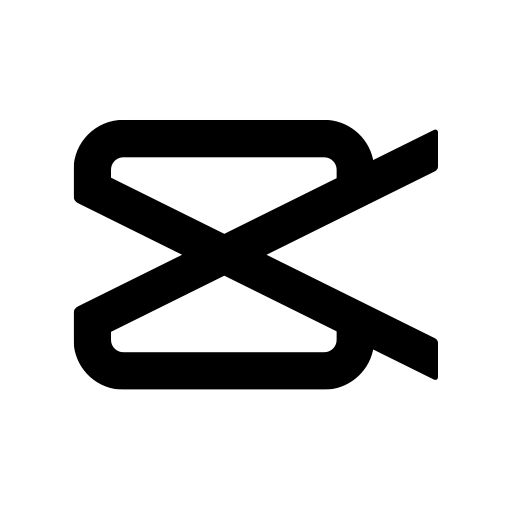Vidol – 影音追劇線上看直播(TV版) is a Video Players & Editors app developed by Sanlih E-Television Co., Ltd. BlueStacks app player is the best platform to play this Android game on your PC or Mac for an immersive gaming experience.
Vidol is a global Chinese video and audio platform that allows you to watch Taiwanese dramas, Vidol’s own productions, and other amazing content. With Vidol, you can enjoy live broadcasts of Sanli Taiwan, Sanli Metropolis, and MTV, as well as the latest Taiwanese and Chinese dramas, popular variety shows, and original micro-series and variety shows produced by Vidol.
The app offers a complete collection of celebrity works, giving you the ability to stay up-to-date on the latest happenings of your favorite idols. With over 6,000 hours of high-quality program content, you can easily find and watch the highlights you want at any time.
Vidol also offers the only live broadcast of “Sanli Metropolis”, “Sanli Taiwan”, and “MTV” in Taiwan, so you never have to worry about missing any exciting programs. The app also features exclusive content, such as behind-the-scenes highlights and shooting scenes, which are only available on Vidol.
Download Vidol – 影音追劇線上看直播(TV版) on PC with BlueStacks and get access to a world of amazing Chinese video and audio content.