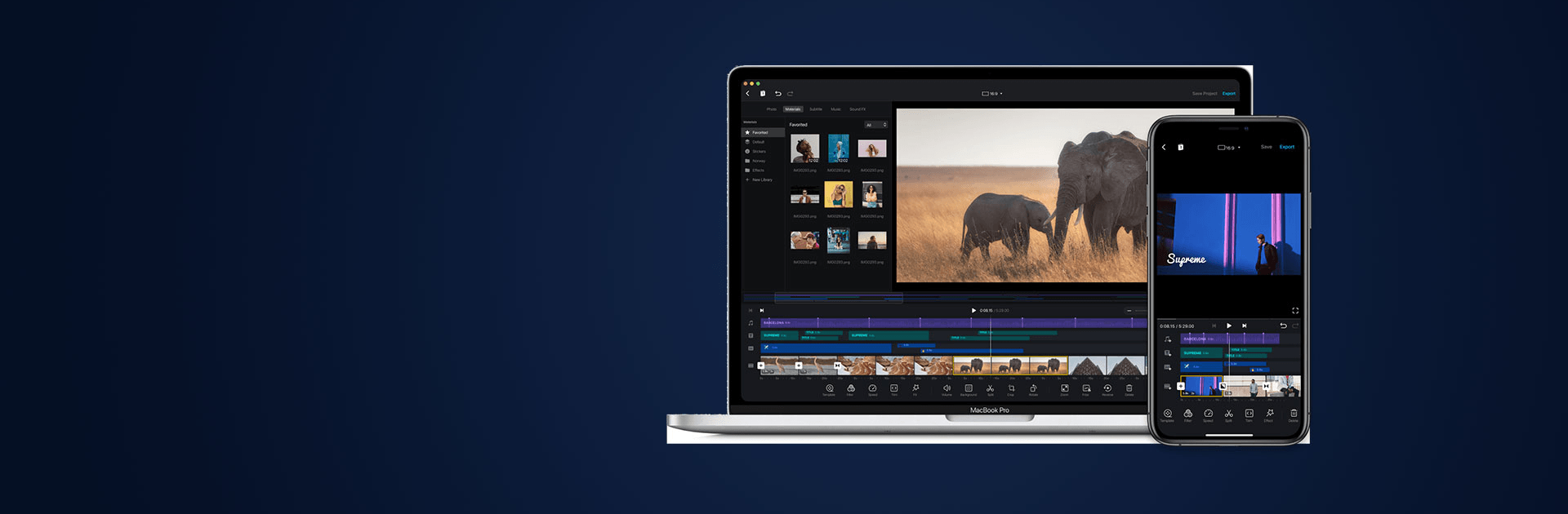Get freedom from your phone’s obvious limitations. Use VN – Video Editor & Maker, made by Ubiquiti Labs, LLC, a Video Players & Editors app on your PC or Mac with BlueStacks, and level up your experience.
About the App
VN – Video Editor & Maker by Ubiquiti Labs, LLC, is your go-to app for seamless video editing, packed with powerful tools yet simple enough for beginners. Whether you’re a professional editor or dabbling for fun, expect to craft high-quality clips without watermarks or prior experience needed.
App Features
Intuitive Multi-Track Video Editor
– Quick Rough Cut: Built-in track edit features let you zoom and adjust keyframes down to 0.05 seconds.
– Delete & Reorder Easily: A simple swipe deletes clips, and drag-and-drop reorders them.
– Multi-track Timeline: Add layers like picture-in-picture, stickers, and animations effortlessly.
– Save Drafts Anytime: Non-destructive editing and unlimited undo/redo options ensure safety.
Easy-to-use Music Beats
– Music Beats: Sync clips to music beats for a dynamic feel.
– Convenient Recording: Add voice-overs quickly to liven up your videos.
Trending Effects & Color Grading Filters
– Speed Curve: Adjust pace with 6 preset curves like a pro.
– Transitions & Effects: Enhance videos with overlays, blur effects, and cinematic filters.
Advanced Video Editor
– Keyframe Animation: 19 built-in effects to amplify your creativity.
– Reverse & Zoom: Play with reversing clips and engaging zoom effects.
Flexible Use of Materials
– Flexible Import Method: Easily import media via Wi-Fi and other apps such as WhatsApp or Telegram.
– Material Library: Access a wide array of stickers, fonts, and other assets for fun edits.
Rich Text Templates
– Text Templates: Choose from different templates and customize fonts to enhance your video style.
Create Effectively & Share Securely
– Seamless Collaboration: Sync projects via Google Drive or OneDrive for hassle-free transitions across devices.
– Protection Mode: Secure drafts with expiration dates and passwords.
– Custom Export: Share creations in stunning 4K resolution, up to 60 FPS.
Edit with ease using VN – Video Editor & Maker on BlueStacks for a smooth experience.
Big screen. Bigger performance. Use BlueStacks on your PC or Mac to run your favorite apps.