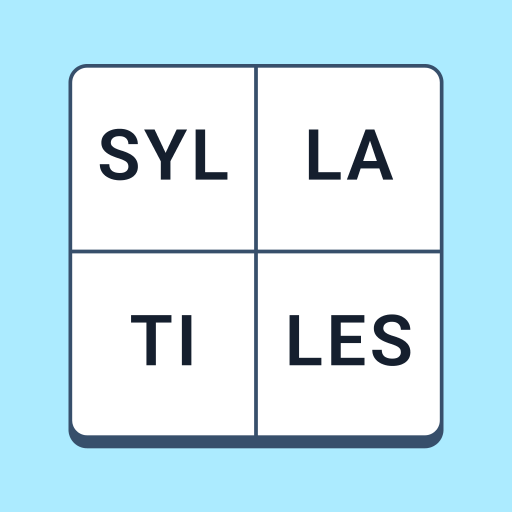Crossword Explorer is a Word game developed by PlaySimple Games. BlueStacks app player is the best platform to play this Android game on your PC or Mac for an immersive gaming experience.
Are you ready to challenge your brain and have a great time while doing it? Then you’ll love Crossword Explorer!
This special crossword game is great for players of all skill levels, from novices to seasoned professionals, because it features thousands of free puzzles that cover a wide variety of subject matter, ranging from movies to sports, science to history.
As you solve daily puzzles, you will earn rewards for your efforts and have access to hints that will assist you in completing the challenges. In addition, this game is excellent for expanding your vocabulary as well as learning new things while you are having fun.
You can play Crossword Explorer on your PC with BlueStacks, which means you can enjoy the game on a bigger screen and with smoother performance. So why wait? Download Crossword Explorer on BlueStacks today and start exploring the wonderful world of crossword puzzles!
Download Crossword Explorer on PC with BlueStacks and become a crossword expert.