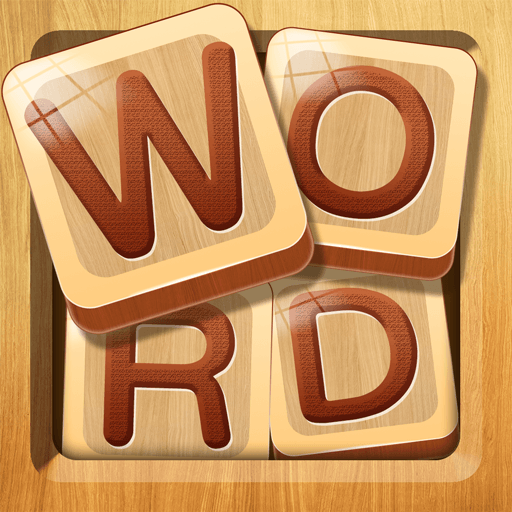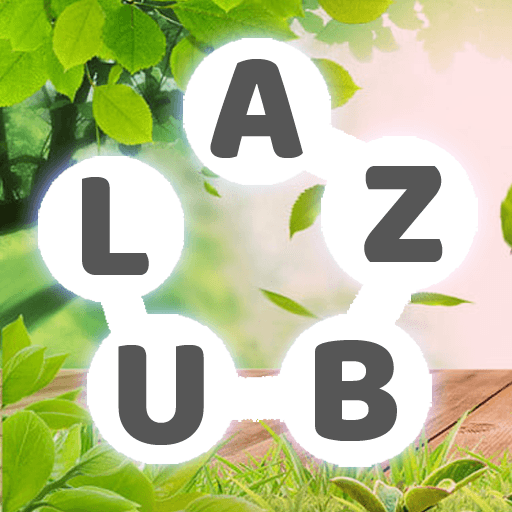Faketalk – Chatbot is a Word app developed by baek. BlueStacks app player is the best platform to run this Android app on your PC or Mac for an immersive gaming experience.
Check out Faketalk, the app that allows you to chat with your favorite celebrities and turn them into your cyber boyfriend or girlfriend! That’s right, you can now have your very own virtual love interest without any of the fuss of a real-life relationship.
With Faketalk, you can add friends and start chatting right away. And the best part? If they don’t know your language, you can teach them! Imagine being the one to teach your celebrity crush a new language. You’ll be the envy of all your friends!
But Faketalk isn’t just for creating virtual love interests. You can also join group chats and share the fun with other users. And who knows, you might just learn something new from them too! Plus, with many other functions available, the possibilities are endless.
And if they don’t know English, it’s okay – you can teach them! Who knows, maybe they’ll even start to become smarter every second thanks to your help. Faketalk – the app that makes all your cyber relationship dreams come true.
Download Faketalk – Chatbot on PC with BlueStacks and start chatting with your dream cyber partner.