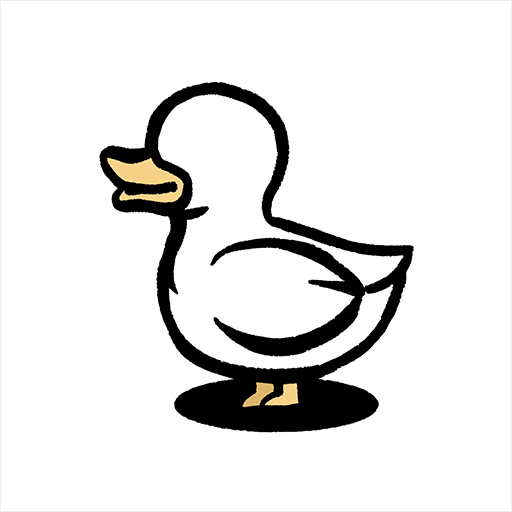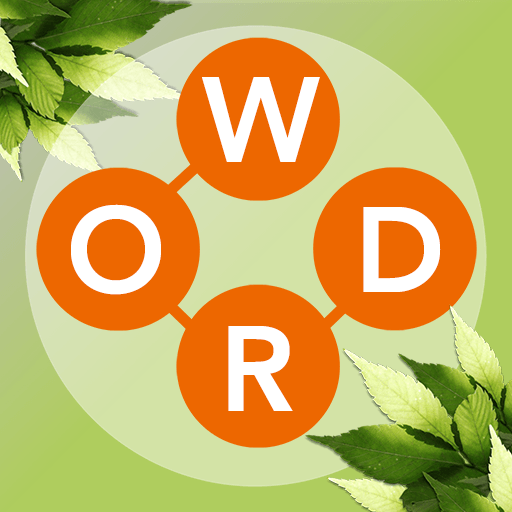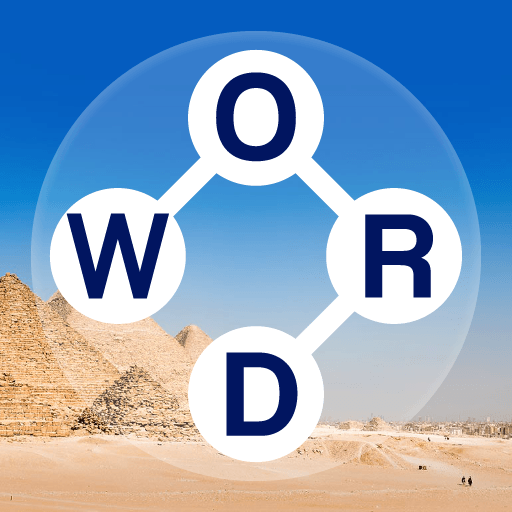Four Letters is a Word game developed by PIKPOK. BlueStacks app player is the best platform to play this Android game on your PC or Mac for an immersive gaming experience.
Are you ready for a fun and addictive word challenge? Introducing Four Letters – the game that will put your language skills to the test! With just a swipe or a tap, you can connect four letters to create words and beat the clock. How many words can you make before time runs out?
The game has thousands of possible letter combinations and multiple answers to each question, so you can really get creative with your words. You can even switch between English and Spanish to make words from both languages. Plus, the Dictionary feature lets you learn new words and improve your vocabulary as you play.
The real challenge is to compete with your friends and climb the leaderboards to become the ultimate Four Letters champion! And if you’re looking for a personal challenge, there are plenty of achievements to unlock and track your progress.
Download Four Letters on PC with BlueStacks and start swiping and tapping your way to victory.