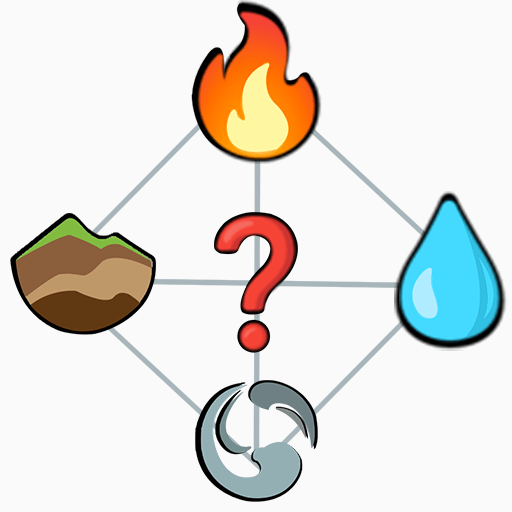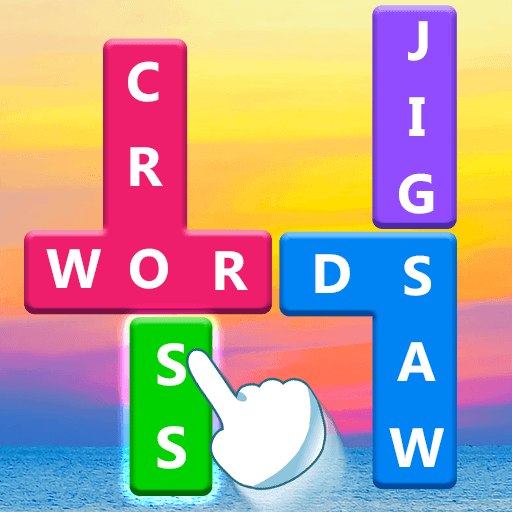Gold for words: anagram games is a word game developed by HeroCraft Ltd. BlueStacks app player is the best platform to play this Android game on your PC or Mac for an immersive gaming experience.
Are you able to complete each of the puzzles without making any mistakes? You might be surprised by how many challenging new terms you learn while playing this game. Your existing vocabulary may be improved via the use of the words that are provided. Make effective use of your positive intellect to achieve outstanding success in the puzzles.
It’s wonderful that you’re interested in finding intriguing anagrams – those wonderful puzzles where you rearrange letters to create new words. With a little creativity, these can lead to some truly fascinating discoveries!
The team has done an excellent job selecting the most interesting anagrams and incorporating them into engaging crossword puzzles. The game sounds like it offers a delightful challenge for players, and the addition of an explanatory dictionary is a thoughtful touch that will surely make it more accessible to everyone.
The objective of the game – connecting letters, solving the crossword, discovering extra words, and earning gold coins – sounds like a recipe for endless fun. I’m excited to see that you have plans to expand the project and introduce new features and crossword puzzles.