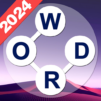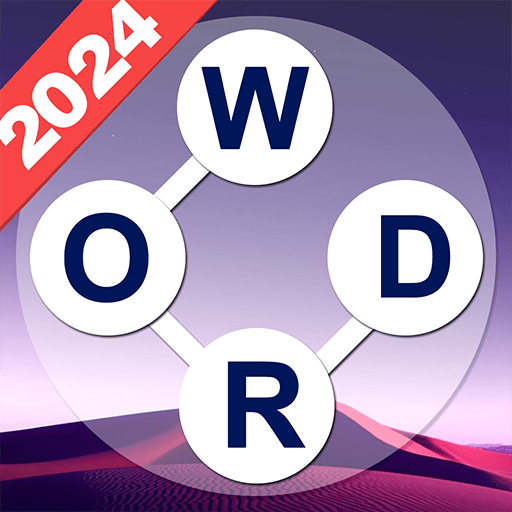The biggest problem with most word games is that you have to be a genius to figure out most of the puzzles. With Pictoword: Word Guessing Games, you can now feel like a genius on a level playing field. Simply guess words based on pictures presented to you. No need to figure out complicated clues, play long levels, or find words that you've never ever heard of. Play Pictoword: Word Guessing Games on PC and Mac with the whole family to enjoy a night of fun and learning with one free app. To make sure everyone can have fun with Pictoword, there are multiple difficulty levels and free classic word games to play. You can play with friends, ask them for help, and share you live Pictoword: Word Guessing Games with them via your favorite social media networks.
Play on PC with BlueStacks or from our cloud
- Overview
- Game Features
- How to Play
Page Modified On: August 15, 2017
Play Pictoword: Word Guessing Games on PC or Mac
Game Features
Game controls
- Tap Spots
- Other Moves
Enhancements
- Macros
- Multi Instance
- Multi Instance Sync
- Script
- Game controls
- Enhancements

Macros

Multi Instance

Multi Instance Sync

Script
How to Download and Play Pictoword: Word Guessing Games on PC or Mac
Download and install BlueStacks on your PC or Mac
Complete Google sign-in to access the Play Store, or do it later
Look for Pictoword: Word Guessing Games in the search bar at the top right corner
Click to install Pictoword: Word Guessing Games from the search results
Complete Google sign-in (if you skipped step 2) to install Pictoword: Word Guessing Games
Click the Pictoword: Word Guessing Games icon on the home screen to start playing

If you want to play your favorite mobile games and apps without the hassle and cost that comes with wireless service, then you need to download the free BlueStacks player. BlueStacks is an app for PC and Mac systems that enables your computer to download and install Android-powered apps and games right onto your hard drive. This makes your favorite Android games available to you whenever you want, regardless of service contracts, poor internet connections, and data overage charges. Get your game on anytime without any hassles or restrictions with BlueStacks.
Minimum System Requirements
With BlueStacks 5, you can get started on a PC that fulfills the following requirements.
Operating System
Microsoft Windows 7 or above, macOS 11 (Big Sur) or above
Processor
Intel, AMD or Apple Silicon Processor
RAM
at least 4GB
HDD
10GB Free Disk Space
* You must be an Administrator on your PC. Up to date graphics drivers from Microsoft or the chipset vendor.
Browse More by Kooapps Games | Fun Arcade and Casual Action Games
Browse All GamesPictoword: Word Guessing Games - FAQs
- How to play Pictoword: Word Guessing Games on Windows PC & Mac?
Play Pictoword: Word Guessing Games on your PC or Mac by following these simple steps.
- Click on 'Play Pictoword: Word Guessing Games on PC’ to download BlueStacks
- Install it and log-in to Google Play Store
- Launch and play the game.
- Why is BlueStacks the fastest and safest platform to play games on PC?
BlueStacks respects your privacy and is always safe and secure to use. It does not carry any malware, spyware, or any sort of additional software that could harm your PC.
It is engineered to optimize speed and performance for a seamless gaming experience.
- What are Pictoword: Word Guessing Games PC requirements?
Minimum requirement to run Pictoword: Word Guessing Games on your PC
- OS: Microsoft Windows 7 or above MacOS 11 (Big Sur) or above
- Processor: Intel, AMD or Apple Silicon Processor
- RAM: Your PC must have at least 4GB of RAM. (Note that having 4GB or more disk space is not a substitute for RAM)
- HDD: 10GB Free Disk Space.
- You must be an Administrator on your PC.