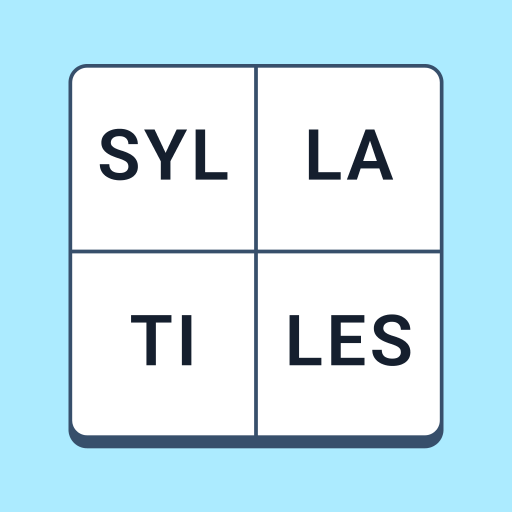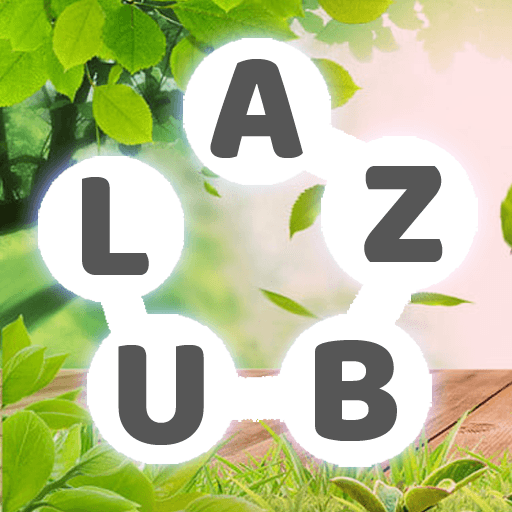Słowo – polska gra słowna is a Word game developed by Bartosz Łaniewski. BlueStacks app player is the best platform to play this Android game on your PC or Mac for an immersive gaming experience.
Are you ready for a fun word game that will put your Polish language skills to the test? Look no further than Słowo – Polska Gra Słowna!
With unlimited daily passwords, you can play to your heart’s content without any wait time. The game is simple: guess the hidden 5-letter word in just 6 tries. And don’t worry, the app will give you hints with color-coded tiles after each guess.
Green tiles mean you got a letter in the right place, yellow tiles mean you got a letter right but in the wrong position, and gray tiles mean that letter isn’t in the word at all. It’s like a fun puzzle game and guessing game combined!
After the game is over, share your results with friends without spoiling the word. And the more you play, the more achievements you can earn and track your progress in the statistics tab. Plus, Słowo is a Polish adaptation of the popular word game Wordle, so you know it’s a hit.
Download Słowo – polska gra słowna on PC with BlueStacks and become a word master.