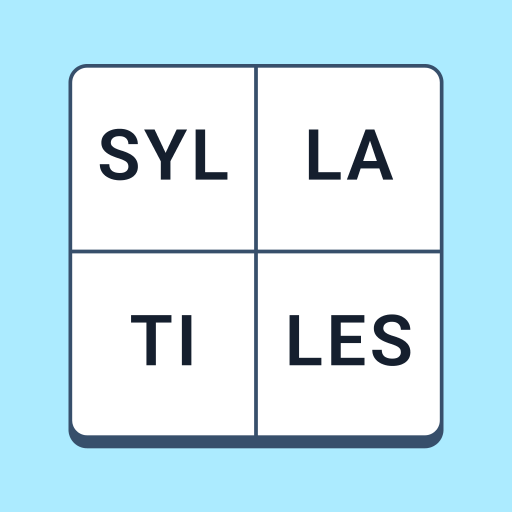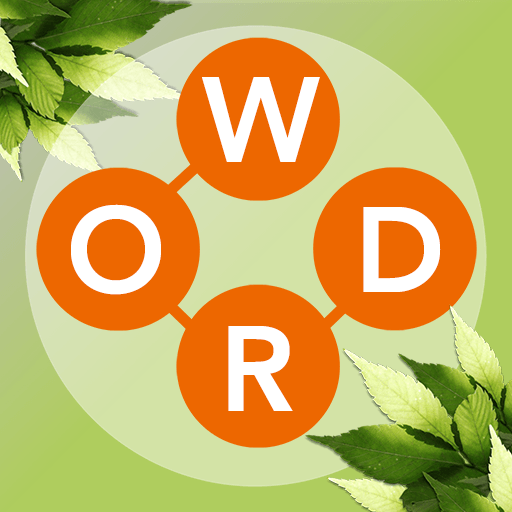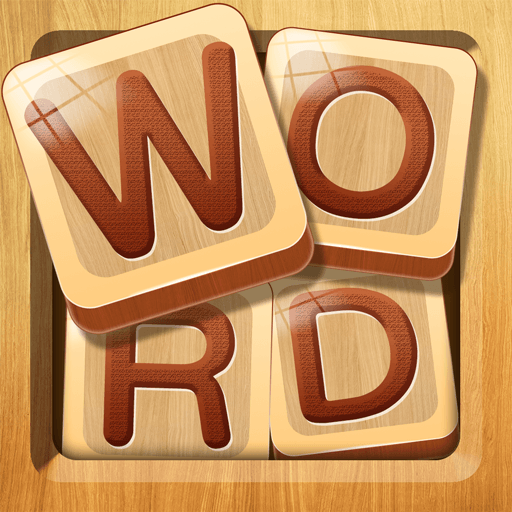Word Madness is a Word game developed by Brain Games Ltd. BlueStacks app player is the best platform to play this Android game on your PC or Mac for an immersive gaming experience.
Are you ready to test your vocabulary and spelling skills with a fun and challenging word puzzle game? Look no further than Word Madness, a free-to-play game that will keep you engaged and entertained for hours. With a variety of game modes, including crossword puzzles, word find challenges, and word swipe scrabbles, you’ll never get bored.
But that’s not all – Word Madness also allows you to renovate and design your very own farm! You can fix it up, paint it, and make it unique to your personal style. The more puzzles you solve, the more rewards you earn to help you complete missions and restore your farm to its former glory.
Each level of this exciting game is more challenging than the last, so get ready for hours of brain-busting fun. If you ever get stuck, boosters like fireworks, hammers, and dynamite can help you reveal puzzle letters or blast away entire words. And don’t forget about the magic wand, which is only a tap away.
Download Word Madness on PC with BlueStacks and become a spelling master today.