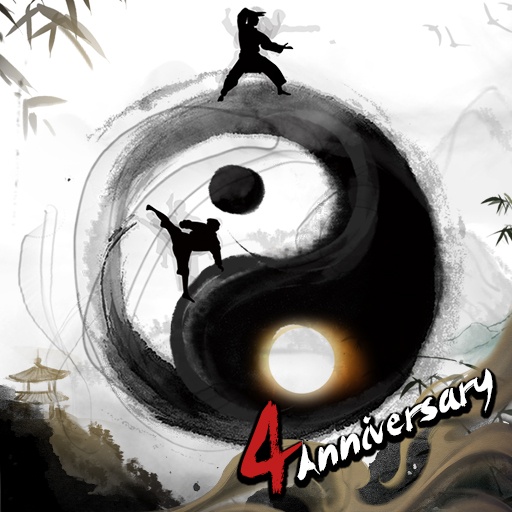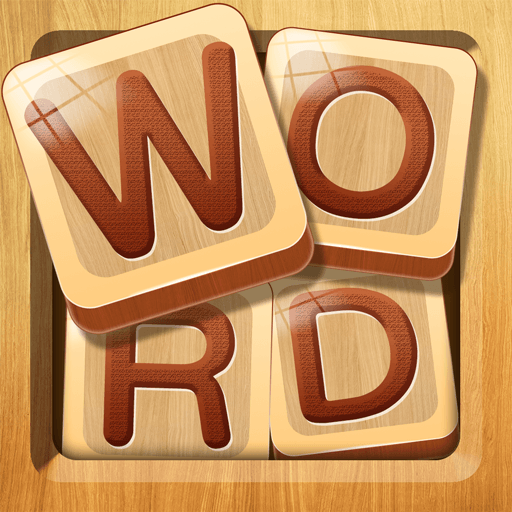Word Search Explorer is a Word game developed by PlaySimple Games. BlueStacks app player is the best platform to play this Android game on your PC or Mac for an immersive gaming experience.
Get lost in the excitement of this FREE word game that makes learning new words a blast. Challenge yourself with hundreds of puzzles as you discover new vocabulary and build your confidence along the way. And with each puzzle you complete, you’ll unlock a new destination and continue your journey towards word-search mastery!
But this isn’t just any ordinary word game. Word Search Explorer will take you on a magical adventure through beautiful landscapes while flexing your brain muscles to become a true champion of the mind. Don’t just take our word for it, join thousands of word game enthusiasts and start your quest today!
Playing on PC with BlueStacks is a breeze! Use your keyboard or mouse to swipe and select letters, and take advantage of the bigger screen to easily spot words hidden in plain sight. Plus, with the ability to play offline, you can take your adventure anywhere and play anytime.
Download Word Search Explorer on PC with BlueStacks and see how far your mind can take you.