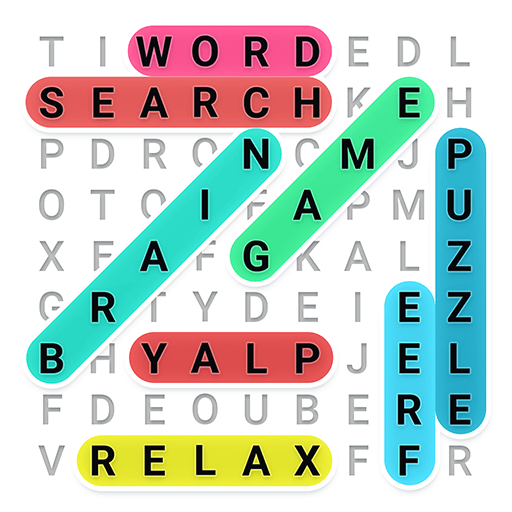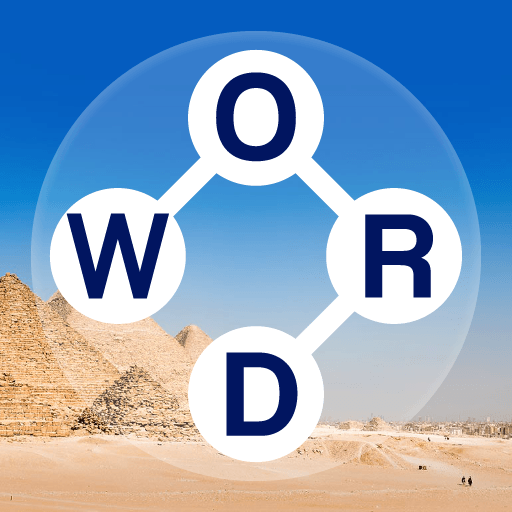Zen Word – Relax Puzzle Game is a word game developed by Kidult Lovin. BlueStacks app player is the best platform to play this Android game on your PC or Mac for an immersive gaming experience.
If you’re looking to improve your mental acuity and cognitive capacity, give Zen Word a try. When compared to other similar word games, Zen Word is a whole new level of difficulty.
In Zen Word, all of the words remain uncrossed and unrelated to one another, making it impossible to use contextual clues from other games like crosswords, word crosses, or word scrambles to figure out the solutions.
To put your vocabulary to the test in Zen Word, you’ll need to search for and link the proper letters to reveal an average of twenty hidden words at every level. The only hint you have to discover all the words and finish the puzzles is the length of the words. So, you’d better have a formidable vocabulary and spelling prowess to succeed in Zen Word.
The problems in Zen Word are all unique and tough in their own right. Zen Word also deviates greatly from typical word-search games. The goal of a word search game is to circle or otherwise highlight each of the words that can be found inside the given lettered grid.
You don’t need to know the exact spelling of the words to play word-search games since the words are arranged with well-defined guidelines.