Total Battle: Tactical Strategy on PC — A Fresh Take on Strategy Gameplay
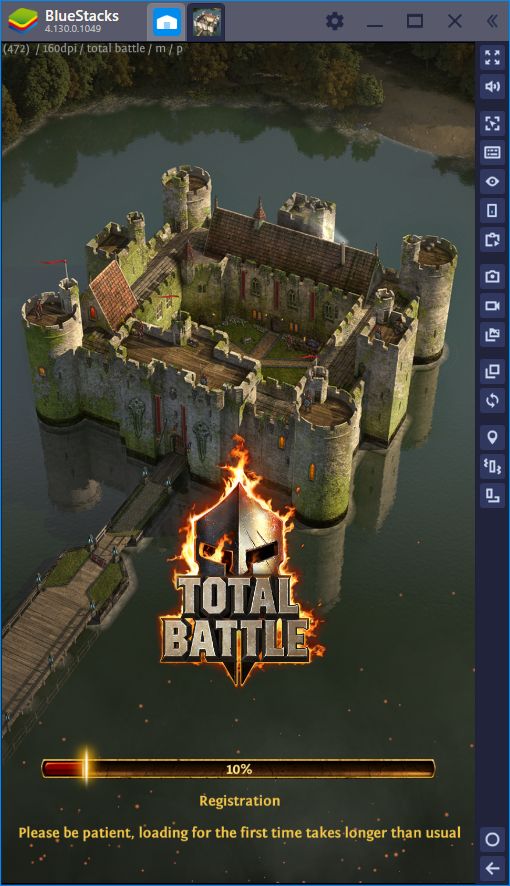
There’s an aspect implicit in most conquest games that we’ve tested; the fact that you’re going to be spending most of your time building and upgrading structures. Sure, this makes sense because you need to build structures first, and raid your enemies later. After all, you can’t unleash your war parties if you can’t train troops, and you can’t train troops without barracks. However, while this aspect definitely makes sense, we feel that it can sometimes hinder the main objective of these games, which is to conquer your foes.
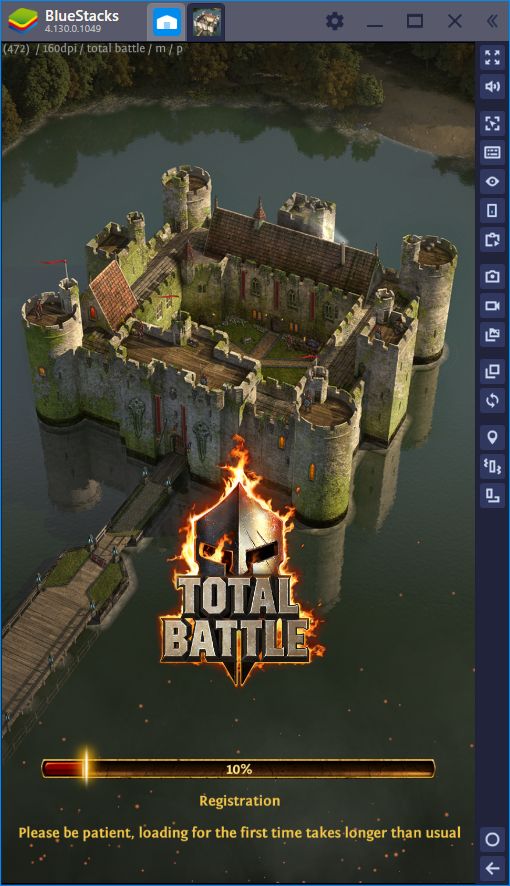
The permanence of this aspect across all the different war games and strategy games that we’ve tried throughout the months made the arrival of Total Battle: Tactical Strategy a much more shocking revelation to us. We recently found and downloaded this game and, for the first hour or so of gameplay, we’ve done nothing but attack our enemies on the world map. This title really drives the point home of conquering your enemies, which is a breath of fresh air from all the other games in the genre that’ll have you spending hours upon hours building up your towns before laying waste to your opponents.
In this review, we’ll dive into everything Total Battle: Tactical Strategy has to offer. If you’re interested in learning about a war game that’s actually focused on warfare, then read on!
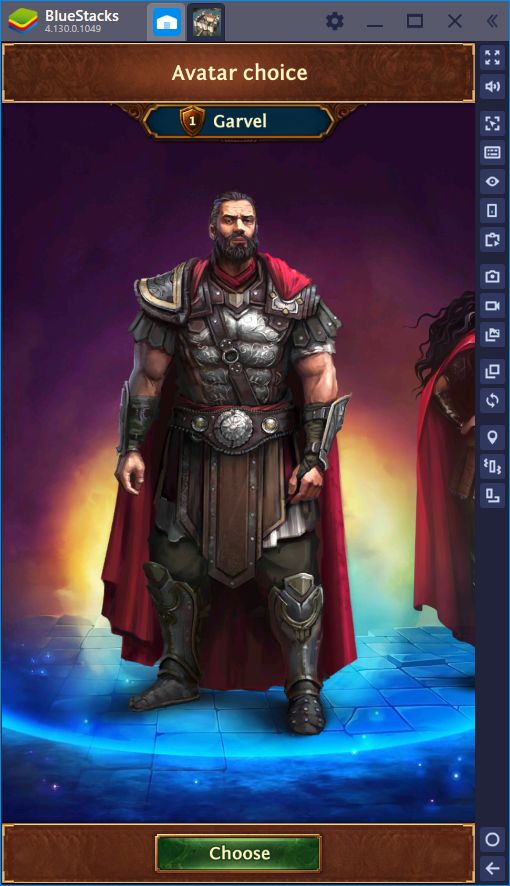
A Swift Start to Your War Campaign
Tactical Battle goes from 0 to 100 in a matter of seconds as the game starts with you immediately building a few structures in seconds, and then takes you straight to the map to destroy several marauders in the blink of an eye. The emphasis is clear from the very beginning that you’ll be fighting enemies instead of building your town, which is what we’ve been doing for the first few hours.

The pauses between action in this war game are few and far in between, and usually consist of researching new troop types, training new units, or something directly related to your war effort. The only times we’ve stopped waging war is either to revive fallen troops, hire new heroes, or when unlocking new unit types, and then it’s back to the field. Even when you need more resources for your town, you’ll find the answer through warfare as you can send your heroes out to fight in arenas so they can bring back the spoils of their victories in the form of basic building materials and other useful items.
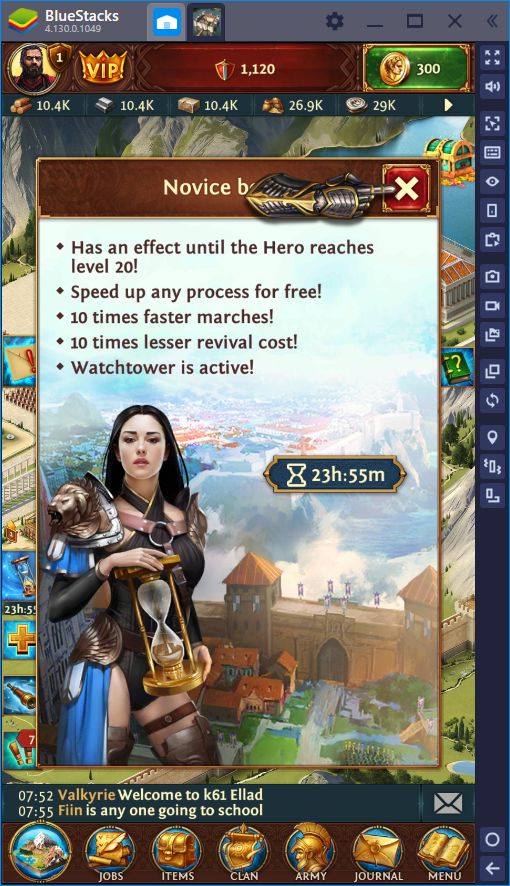
Once you complete the basic tutorial, the game gets even faster as you’ll unlock a 24-hour boost that significantly speeds up everything, and which you must make the most out of in order to get a head start in your game. This boost gives you many benefits, including the ability to speed up ANY project for free, for an entire day. This means that, during your first day in this game, there’s no limit to how many buildings and structures you can construct.
Play Total Battle on BlueStacks
This boost also extends to any other project in your town, including tech research, troop training, structural upgrades, you name it. If it’s in your town and it can be built or researched, then odds are that it can be sped up with the 24-hour boost. In this sense, while the first few days in every other conquest game is crucial, it’s even more important in Total Battle: Tactical Strategy as the possibilities are endless thanks to this powerful boost.
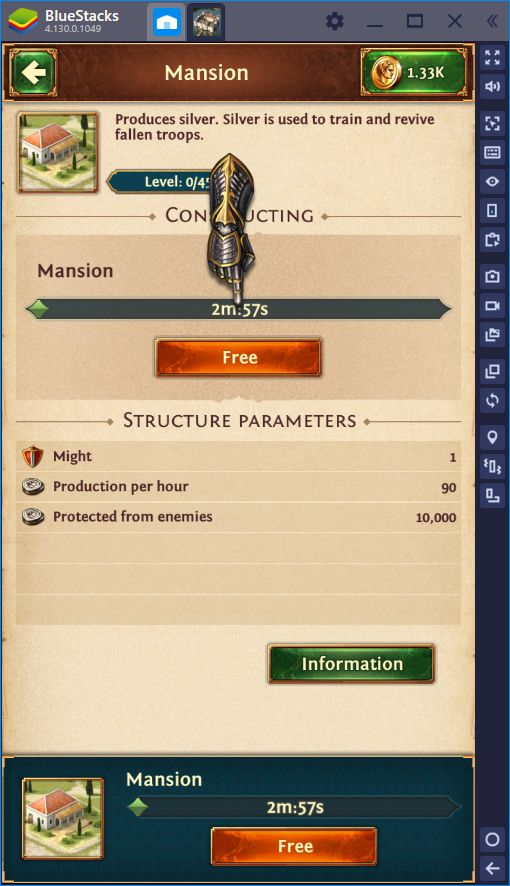
Researching Technologies Through Warfare
As if the point of progress through warfare in Total Battle wasn’t clear enough, this war game will have you battling out on the field in order to progress the technological prowess of your civilization.
Every time you destroy an enemy on the world map, you’ll be rewarded with experience to upgrade your heroes, as well as Valor, which is an important resource. Valor is used solely for researching new technologies, as well as upgrading existing ones. This means that warfare on the world map is mandatory if you want to develop your town as there is no other way for you to receive Valor points.

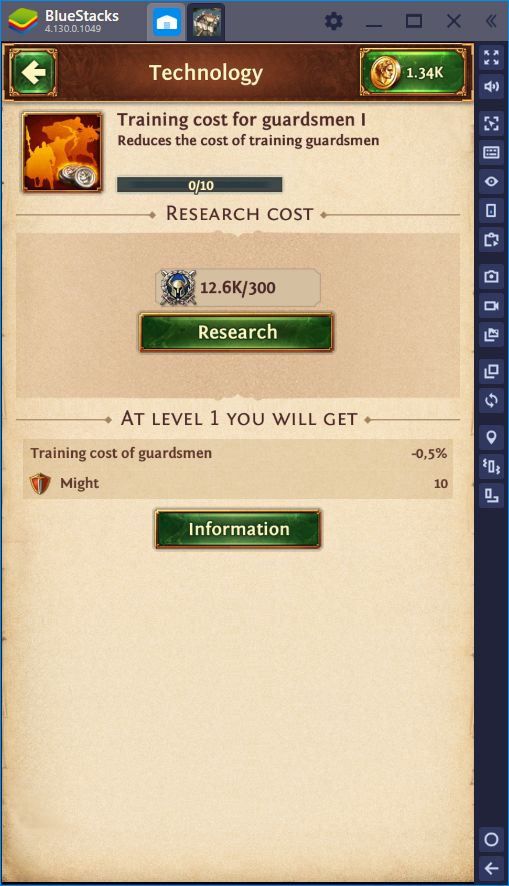
You can receive Valor either from defeating marauding enemies on the map, or by participating in Arena battles, which are also spread throughout the world map. In other words, if it has to do with war and combat, it’ll probably reward valor. In this sense, if you want to make swift progress in your town, make sure to always be attacking something on the map.
Achieving Victories With BlueStacks
As far as conquest and warfare gameplay is concerned, Total Battle: Tactical Warfare definitely takes the cake in terms of chaos and speed. From the very beginning, you’ll be attacking, pillaging, waging war, gathering from the map, exploring crypts, and much more, and you’ll be doing it all in the name of progress. This is the first game we’ve seen where you actually have to fight enemies to develop your town; and we have to admit that it’s a pretty welcome change of pace.
The fast design of this game makes it so that you’ll be constantly clicking back and forth between different menus to develop your town, which can get tiring pretty fast. In fact, building projects in this game finish so fast that you will struggle to keep up. Luckily, BlueStacks has its powerful Keymapping Tool which can give you unparalleled control over your town using your mouse and keyboard. Why click on stuff when you can bind every menu to a specific key or button?
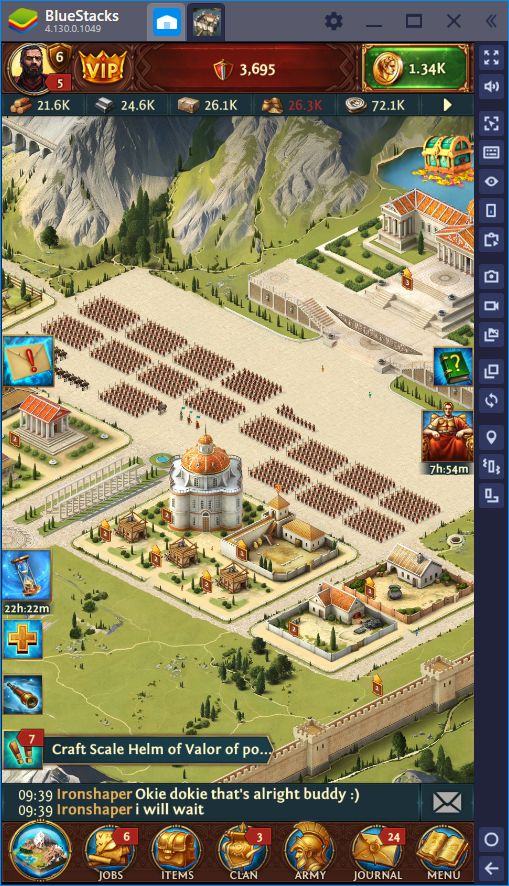
We haven’t even had to sit down and wait for our buildings to finish or for our troops to be trained, which is mostly due to the powerful 24-hour boost we received at the start. If you enjoy conquest games, but hate having to wait for literally everything to finish in order to actually play the warfare aspect of the game, then you’ll want to give Total Battle: Tactical Strategy a spin.
















