BlueStacks ‘Airplane Mode’ is Here To Give an Uninterrupted Mobile Gaming Experience

There’s nothing that can kill the gaming mood as fast as an impromptu ad. At one moment, you could be there playing a few levels of Candy Crush, when suddenly, boom! You’re hit with an ad that completely kills your momentum. If you’ve ever been in this situation while playing your favorite casual mobile games, then you’ll be thrilled to know that the new BlueStacks-exclusive Airplane Mode feature is here to significantly improve your gaming experience by letting you play ad-free, with no strings attached!
With this new Airplane Mode, you can remove ads from any game with the press of a button, letting you enjoy a pure gameplay session with no interruptions. In a way you unlock your inner gamer Zen.
BlueStacks – The Best Way to Play Casual Games on PC
This new addition takes BlueStacks from being the best platform for playing gacha and RPGs, to also being the best Android app player for enjoying casual mobile games on your PC. Yep, you heard that right. Now experience the thrill of collecting your favorite gems or going on an endless running trail on your favorite App Player. The goodness of BlueStacks in all its glory, for casual games.
How to Enable and Disable Airplane Mode on BlueStacks
To get started with using this brand new BlueStacks feature, you must first be running the latest version of our Android app player. Once you’re all updated and ready, all you have to do to activate Airplane Mode is click on its button on the rightmost panel of your BlueStacks windows. The icon is shaped like an airplane, much like when you toggle Airplane Mode on your mobile device. This button will appear on the right side toolbar.
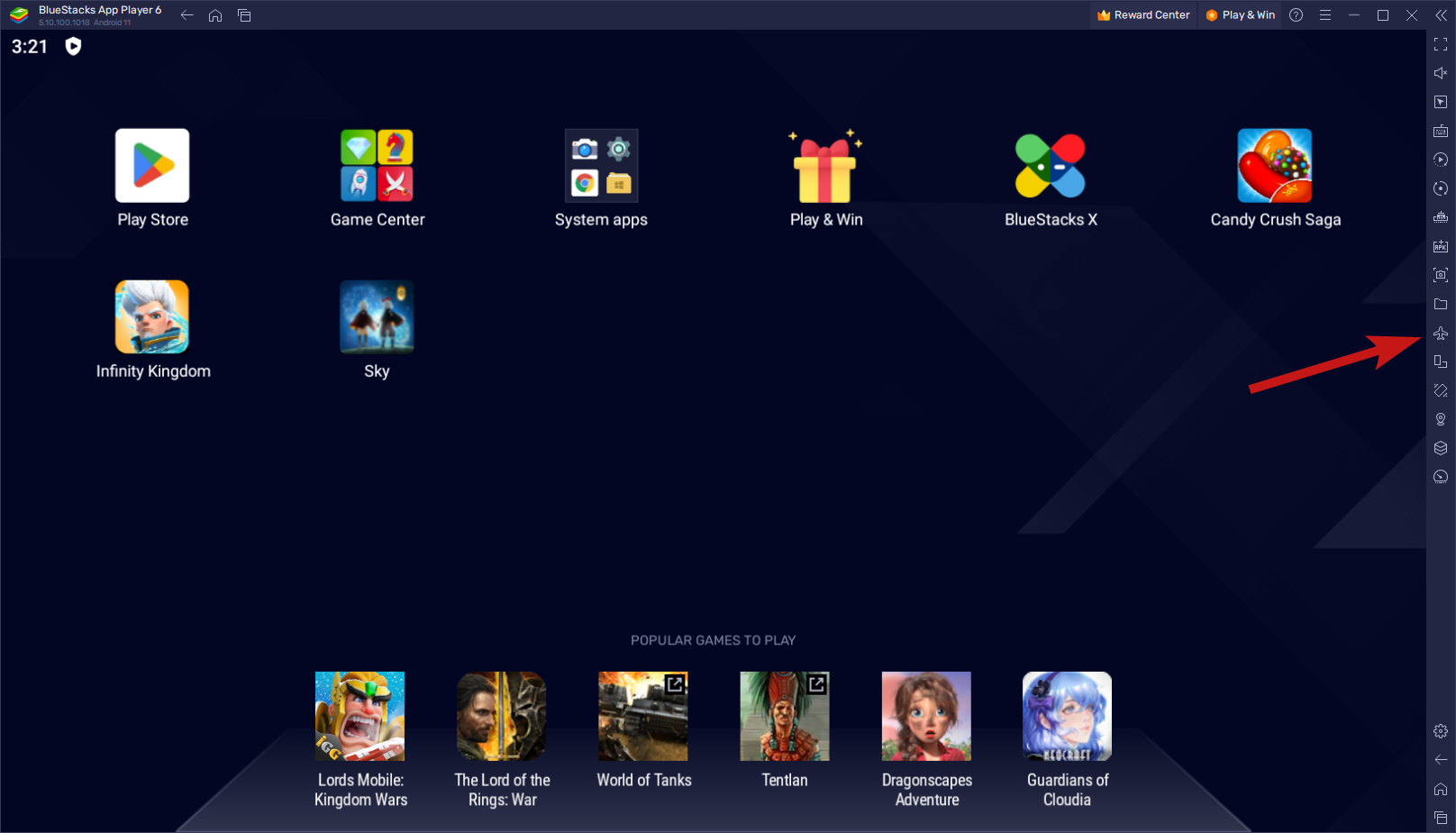
It’s worth pointing out that while Airplane Mode is active, you won’t be able to connect to the internet nor download any games on BlueStacks, just like with the feature on your phone. This also means that you won’t get ads whenever you’re playing your favorite casual games and other titles that don’t require an internet connection to function.
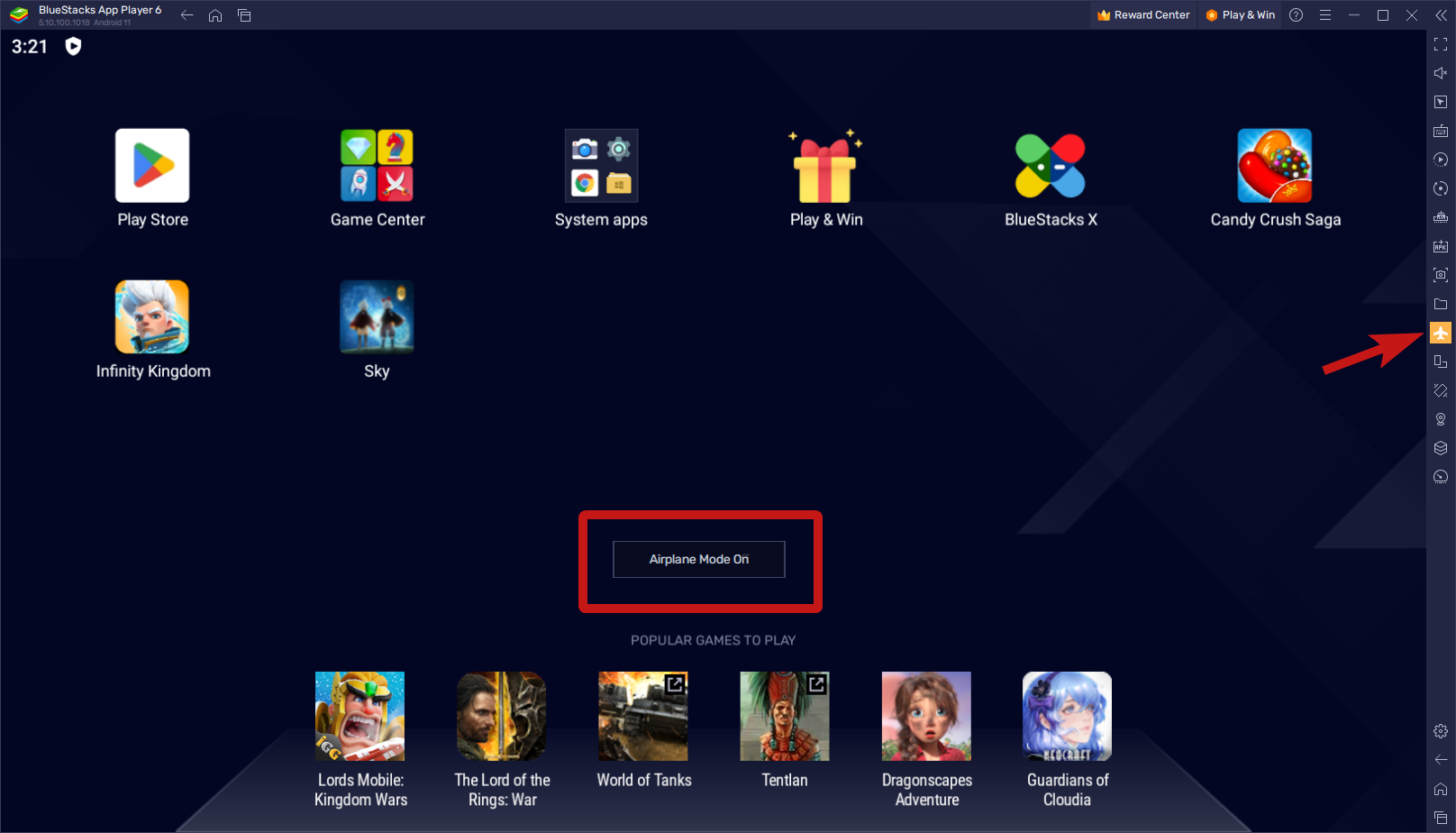
Once you’re done playing, you can turn Airplane Mode off by clicking on the same button. Alternatively, you can press Ctrl + Shift + H to toggle this feature on or off.
Enjoy a Variety of Casual Games Ad-Free
The Airplane Mode feature is designed to help users enjoy an ad-free gaming experience on casual games that don’t require a constant internet connection to run. Among these titles, we can find the following:
- Candy Crush Saga
- Tall Man Run
- Royal Match
- Subway Surfers
- Bridge Race
- Trivia Star
- Pull The Pin

And this is just a sample of the games that you can enjoy without ads on BlueStacks with the new Airplane Mode feature. Nevertheless, as a general rule of thumb, if the game doesn’t require an internet connection to access and play, then odds are that you can use this feature to get rid of those pesky ads for free!
What do you think of the new Airplane Mode feature in BlueStacks? Leave us your comments in the section below!














