BlueStacks promises to always watch your back with the new Free Look Feature

In FPS and Battle Royale games, you can be sure that there is always someone behind you: Being paranoid is actually useful in this genre of games. That’s why competitive players feel the need to check their back on a constant basis. Professional players can even turn and shoot in mere milliseconds, which makes “ambushing” them a bad idea. Note that turning the camera to look behind is already possible, you need to use your mouse to do that. However, this requires pressing and holding the left button and dragging the mouse, which can be quite tedious and takes time.
Well, no more: Free Look, the latest feature of BlueStacks, makes this job pretty easy and fast. You can instantly turn and check your behind, without “holding” any key. Using it is easy and fast: You can spin the camera 360 degrees in seconds without using the mouse. We are sure that this new feature of ours will give you an advantage in competitive gameplay, especially in Battle Royale genre, so let’s take a look at how it works.
How To Use The Free Look Feature
Free Look feature is part of our advanced keymap tool – the one that lets you place visual shortcuts and assign keys anywhere on the screen. Click on the “advanced settings” button to access the menu, and then find the option that says “FreeLook Header Edit UI”.
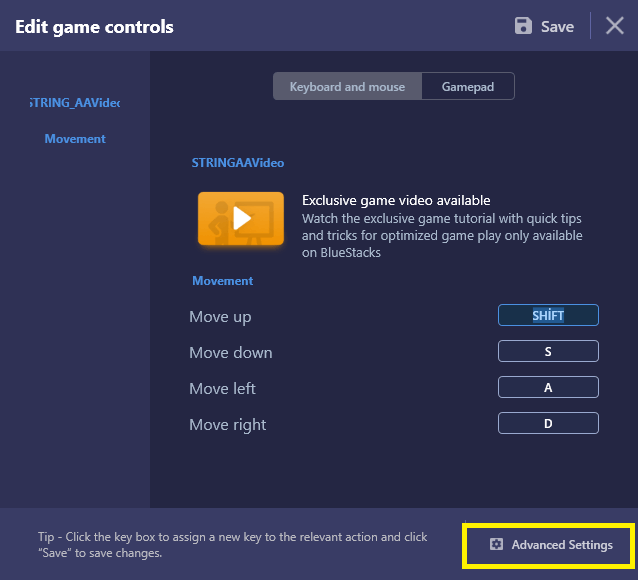
Start by clicking here.
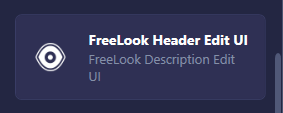
This is the button you are looking for.
Now, Free Look feature is actually a visual shortcut too, that needs to be placed on the screen. Where you place it is not important, as you will activate the feature with the assigned key. However, we recommend picking a place that won’t block your field of view. Let’s use Free Fire as an example and explain how you can do this:
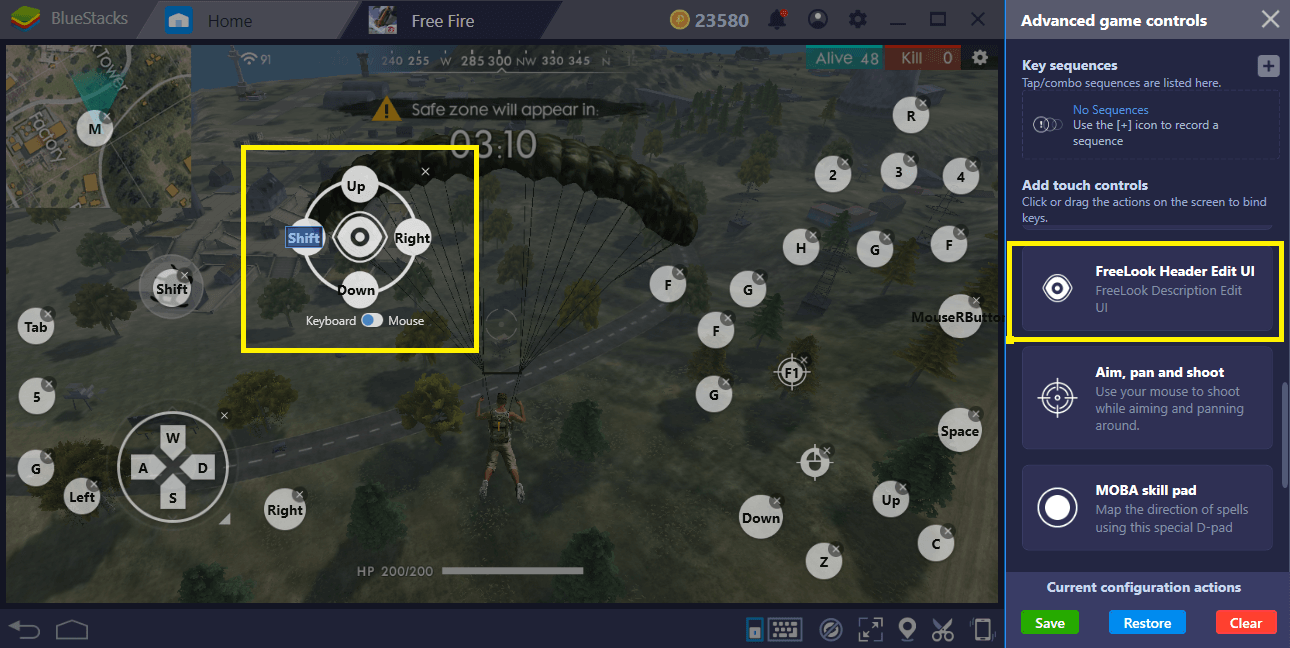
Drag and drop the tool to a place that won’t block your view.

You can either assign keyboard keys to turn the camera or use your mouse to do a quick spin. Switch between the keyboard and mouse by simply clicking on the option.
By default, arrow keys are used for the keyboard setup – by pressing up, down, right, and left, you can turn the camera in these directions. For a faster paced “spinning”, we recommend using the mouse. The default key for this mode is V, and after pressing that, you can spin the camera by moving your mouse.
Pro tip: Jump, turn 180 degrees behind, and shoot the enemy who follows you, hoping for an ambush.

The feature in action. Note that we are spinning the camera slowly to give you a better view. You can spin much faster if needed.
Free Look feature can be used in all games that allow you to control the camera: It will be most useful in FPS and Battle Royale games. Though it is not confined to those genres. RPGs like Black Desert Mobile can be played with this feature as well. Imagine being able to look around the map without having to move your character- the possibilities in the RPG genre are endless. As the BlueStacks team, we will continue to develop new features that will give you an edge – join us today and let’s start playing together!
















