BlueStacks 5.10 Update Brings Webcam Support for 720p Resolution
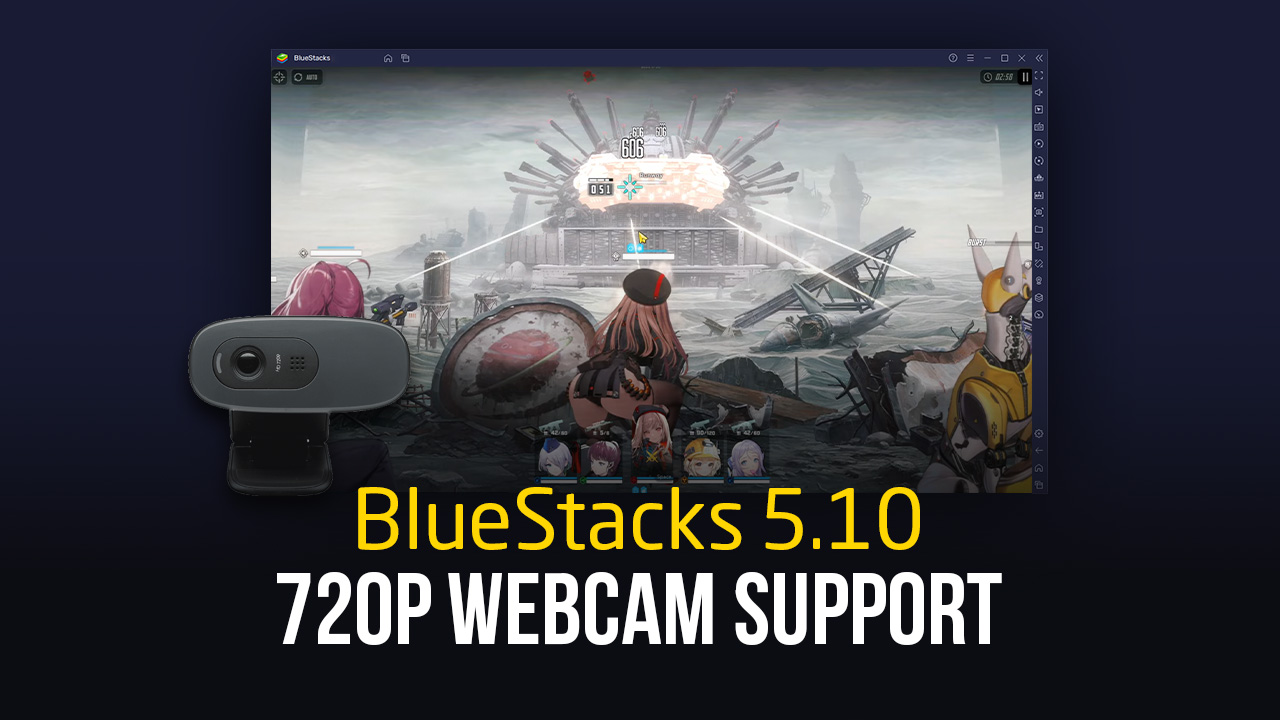
The most recent update to our Android app player, BlueStacks version 5.10, is bringing quite a few notable additions to our emulator, giving users even more flexibility and versatility when playing mobile games on PC. This time around, these upgrades are fairly balanced, including improvements to existing features, as well as the addition of new features to both give our emulator more flexibility, and our users even more liberties when using our Android app player.
One of these background improvements happens to involve the webcam capturing capabilities of our app player, upgrading its maximum supported resolution to 720p. Said enhancement will let users capture video with a more crisp and sharp image directly from their webcam hardware, so that they can upload better-quality content to Instagram and TikTok directly from our Android app player. What’s more, this improvement is present from the moment you update your BlueStacks app player, and you don’t actually need to do anything to start enjoying it.
How to Use Your Webcam to Broadcast Video on BlueStacks
While the 720p webcam support for BlueStacks 5.10 is active from the moment you boot up your webcam for recording within our app player, actually connecting your hardware to our emulator could take a bit of setup. And while BlueStacks is designed to pick up your webcam on launch, you can set it up manually with these easy steps:
- Run BlueStacks and go to the settings menu by clicking on the burger icon on the top right.
- Go to the “Devices” tab.
- On the Camera dropdown, this should be set to “Windows default”, which should be picking up your webcam automatically. However, if this isn’t the case, manually select your webcam model from this same dropdown menu.
- Click on “Save changes” on the bottom right to implement your settings.
With these four easy steps, BlueStacks should be picking up your webcam so you can start recording video footage at up to 720p resolution. All that’s left is to download and install apps that use your camera feed, such as Instagram or TikTok, and you’ll be set to start enjoying the best video recording experience out of any other Android app player on the market!
Are you excited for the new webcam 720p support in BlueStacks 5.10? Feel free to leave us your thoughts and comments in the section below!














