Relive and Cherish the Story of Love and Deepspace on Mac Devices with BlueStacks Air

Gaming on Mac devices has traditionally been limited and looked down upon due to the lack of compatibility for many popular titles. With the introduction of BlueStacks Air, this barrier is no longer an issue. Love and Deepspace, an immersive sci-fi adventure game, is one such title that benefits from this technology. BlueStacks Air bridges the gap, enabling Mac users to enjoy seamless gaming experiences previously available only to PC and mobile users. This guide explores the various benefits of playing Love and Deepspace on your Mac device using BlueStacks Air.

Why Choose BlueStacks Air to Play Love and Deepspace on Mac?
BlueStacks Air is a brand-new free gaming platform that is specially designed to help MAC users run their favourite Android games on their MAC devices. With over hundreds of thousands of interesting titles, it has quickly become one of the more sought-after platforms to play your favourite games. Check out some advantages that players can reap by playing Love and Deepspace on BlueStacks Air:
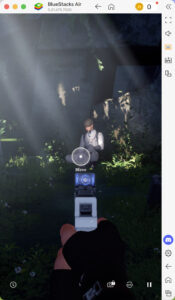
High-Performance Gameplay: One of the standout features of BlueStacks Air is its ability to deliver high-performance gaming on Mac devices. By running as a native PC client, it utilizes your Mac’s hardware capabilities to provide smooth and lag-free gameplay. Take advantage of your Mac’s Retina display for sharp, vibrant visuals that elevate the gaming experience. Consistent and high frame rates ensure fluid animations, even during intense battles in Love and Deepspace. Tailor the graphical and performance settings to match your Mac’s specifications for optimal gameplay.
Superior Control Options: Playing Love and Deepspace on BlueStacks Air lets you use your Mac’s keyboard and mouse for precise control, making it easier to navigate through the rough terrain you sometimes experience in the game. Assign shortcut keys to do simple tasks such as jumping and moving during battle phases. The game’s simplicity combined with custom control schemes available in BlueStacks Air makes it much easier for the average player to shine even during intense combat phases.
Witness A Beautiful Story Unfolding in Utmost Clarity: BlueStacks Air fully supports the crisp and clear retina display in MAC devices, providing a finishing touch unparalleled to other platforms. Players can experience the true otome genre in action as you flip through intense visual novel-like chapters and mesmerize at the twists and turns of the plot as it unfolds. With Love and Deepspace’s intricate visuals and detailed environments, BlueStacks Air ensures that every detail is rendered perfectly on your Mac.
Multi-Task on the Go: BlueStacks Air’s Multi-Instance feature allows you to run multiple accounts or games simultaneously on your Mac. For Love and Deepspace players, this feature enables users to play on multiple accounts at the same time, test different character builds on different accounts, and essentially do more tasks while you are tired of playing the game. Players can also play other games while they wait for energy to recharge in Love and Deepspace.
How to Install and Start Playing Love and Deepspace on BlueStacks Air
Setting up BlueStacks Air on your MAC device is as easy as it gets. The entire process takes only a few minutes, and players may begin playing their favorite games with improved performance. Follow the steps given below to start playing Love and Deepspace on Mac:
- Download BlueStacks Air: Go to the game’s page and click on the “Play Love and Deepspace on Mac” button to get the installer.
- Install BlueStacks Air: Double-click the BlueStacksInstaller.pkg file. Follow the wizard to complete the installation.
- Launch and Sign-In: Open BlueStacks Air from the Launchpad or Applications folder. Sign in with your Google account to access the Play Store.
- Install Love and Deepspace: Search for Love and Deepspace in the Play Store and install it.
- Enjoy Playing! Launch the game and kickstart your novel adventures!
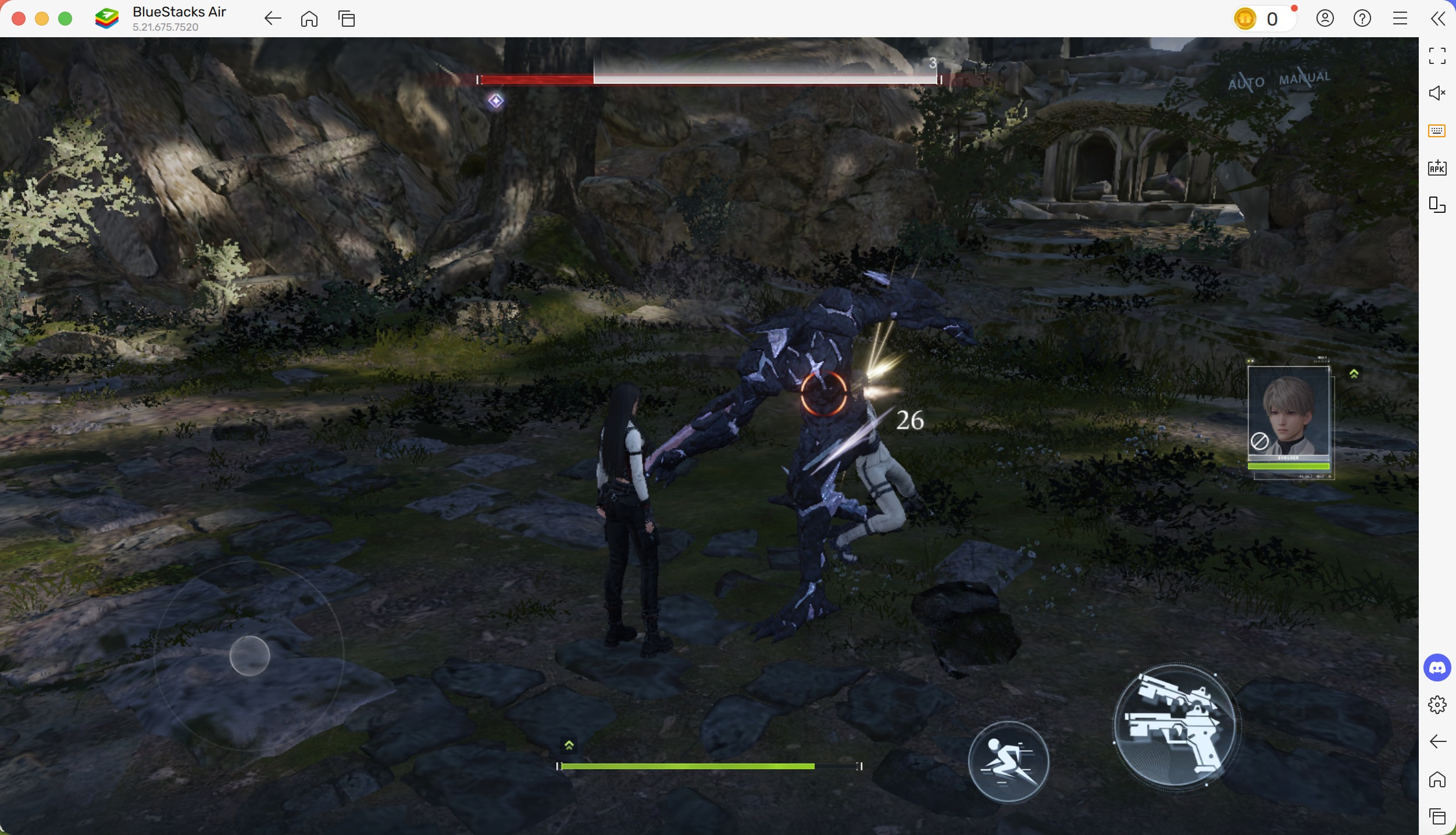
Playing Love and Deepspace on Mac with BlueStacks Air provides a great gaming experience by combining high performance, advanced controls, and Mac-specific features. As a native PC client, BlueStacks Air avoids the problems of cloud gaming, delivering a seamless, immersive, and responsive environment in which to enjoy one of the most intriguing space strategy games available. Whether you’re a casual player or a competitive strategist, BlueStacks Air improves every part of your gaming experience, making it the best option for Mac users.
















