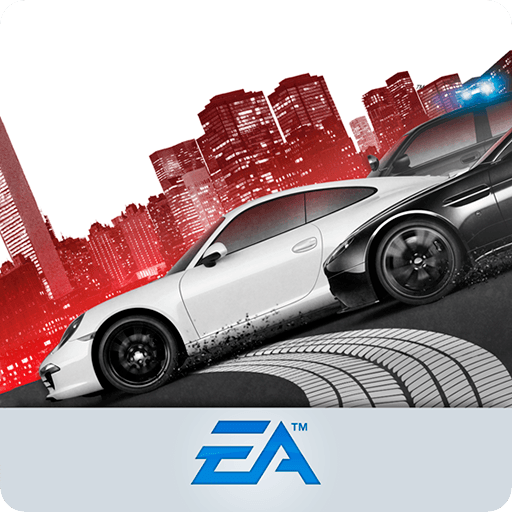Race Ahead in Need for Speed™ Most Wanted on your Mac Devices with BlueStacks Air

Racing game enthusiasts have long cherished Need for Speed™ Most Wanted for its high-speed chases, thrilling races, and open-world gameplay. However, Mac users have traditionally faced limitations when trying to play Android games like Need for Speed™ Most Wanted. Thanks to BlueStacks Air, Mac users can now enjoy this exhilarating racing experience without any compatibility concerns. It is a brand-new platform that brings the vast library of Android games to MAC devices for users to enjoy without any compromise on quality or optimization. Got questions about guilds, gaming, or our product? Join our Discord for discussions and support!
Why Play Need for Speed™ Most Wanted on Mac with BlueStacks Air?
Need for Speed Most Wanted is one of the standout racing RPG titles available in the mobile market. The mobile version has everything the PC version had, only much more optimized. Players can customize and race with all different types of cars such as muscle, sports, and hyper cars. In this article, we will explore the various benefits of playing Need for Speed™ Most Wanted on Mac devices using BlueStacks Air:

Delivering High-Performance Gameplay without Compromising on Quality: Need for Speed™ Most Wanted is a heavy game, not just in terms of size but also the quality of graphics. Powered by Unreal Engine 4, the game offers crisp visuals and fluid animations. Coupled with the crystal-clear retina display of MAC devices and the optimization of BlueStacks Air, you are set to be unstoppable! Experience crisp and clear high-resolution visuals thanks to your Mac’s Retina display support. If you’re having a dated MAC device, there’s always the option to control graphical and resolution quality by going to the BlueStacks settings.
Awaken your Inner Speedster with Customizable Controls: Playing Need for Speed™ Most Wanted on BlueStacks Air provides players with more control over their driving experience. Unlike mobile touch controls, using a Mac’s keyboard and mouse enables for more precise navigating at rapid rates. Customizable key mapping allows you to attach individual key bindings to acceleration, braking, and nitro boosts. Experience smooth response times, which make every turn and drift more intuitive and lifelike.
Stunning Visuals that Feel REAL: Mac devices are known for their stunning Retina displays, and BlueStacks Air fully utilizes this feature to enhance the graphics of Need for Speed™ Most Wanted. Players can expect crisp, high-definition visuals that make cityscapes, car models, and environmental details more immersive. Smooth rendering of motion blur and lighting effects add to the realism of high-speed chases.
Longer Play Sessions without Overheating: One of the biggest concerns for mobile gamers is overheating and battery drain. Since BlueStacks Air allows you to play Need for Speed™ Most Wanted on a Mac, you can avoid excessive battery consumption, which is common in mobile gaming. Prevent overheating issues by using your Mac’s cooling system rather than relying on mobile hardware. Enjoy extended gaming sessions without interruptions.
How to Install and Start Playing Need for Speed™ Most Wanted on BlueStacks Air
Setting up BlueStacks Air on your MAC device is quick and uncomplicated. The entire process takes only a few minutes, and players may begin playing their favorite games with improved performance. Follow the steps given below to start playing Need for Speed™ Most Wanted on Mac:
- Download BlueStacks Air: Visit the official BlueStacks website. Click on the “Download BlueStacks Air” button to get the installer.
- Install BlueStacks Air: Open the installer, and follow the given steps to install the application directly on your MAC.
- Launch and Sign-In: Open BlueStacks Air from the Launchpad or Applications folder. Sign in with your Google account to access the Play Store.
- Install Need for Speed™ Most Wanted: Search for Need for Speed™ Most Wanted in the Play Store and install it.
- Enjoy the Game! Launch the application and cruise through different tracks at lightning speed!

BlueStacks Air brings the adrenaline-fueled racing experience of Need for Speed™ Most Wanted to Mac users without any compromises. With sharper graphics, improved controls, and uninterrupted gameplay, it is the ideal way to experience the excitement of high-speed racing. Whether you’re a recreational racer or a competitive speedster, BlueStacks Air improves all aspects of your game experience. Download BlueStacks Air for free and immerse yourself in the world of fast chases and thrilling races on your Mac. Enjoy playing Need for Speed™ Most Wanted on PC or laptop with BlueStacks!