Get the Best Shooter Experience of Blood Strike - FPS for all on your Mac Devices with BlueStacks Air
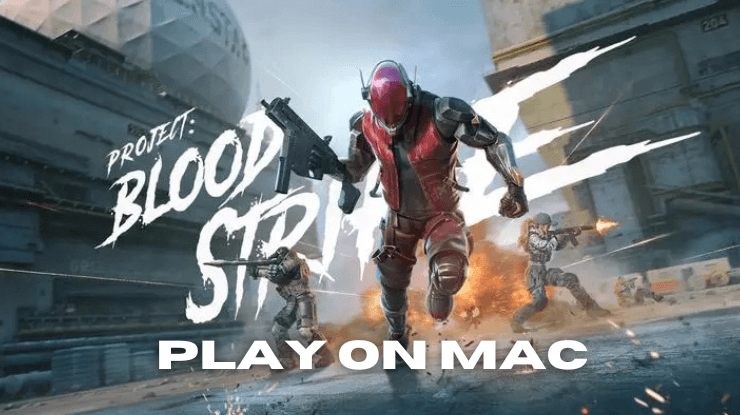
If you’re an FPS lover and primarily play them on your mobile, chances are that you might have heard about or played Blood Strike – FPS for all, a Netease developed battle royale that features a heart-pumping shooting experience! A great mix of both tactical decisiveness and practical gunfire can be observed in the game. While the game runs flawlessly on multiple devices, this guide features a great way for MAC users to enjoy the game on their MAC devices by leveraging the utility provided by BlueStacks Air. This platform is designed specifically to empower MAC users to enjoy the same level of fluidity and options available for Android gamers.
Why Choose BlueStacks Air to Play Blood Strike – FPS for all on Mac?
By leveraging BlueStacks Air, players can take full advantage of their Mac’s powerful hardware, superior display, and customizable controls to gain a competitive edge. In this article, we will explore the various benefits of playing Blood Strike – FPS for All on Mac devices using BlueStacks Air:

Constant Action without a Drop in Quality: One of the standout features of BlueStacks Air is its ability to optimize performance by utilizing your Mac’s native hardware. Unlike traditional emulators that rely on cloud-based streaming or inefficient virtualization, BlueStacks Air runs as a native PC client. This equates to smooth and lag-free gameplay with minimal latency. Players can rest assured as no lags or frame drags can be observed in the middle of intense fight sequences. The enhanced graphics of the retina display in MAC devices ensures clarity in vision, faster rendering of the environment, and in-depth quality in all pixels visible on the screen.
Pre-Optimized Set of Controls: One of the major gripes of many FPS lovers is that the sticky controls of the keyboard can be clunky at times, and difficult to manage. A wrong press of a key can damage your team in the middle of intense squad fighting. Say goodbye to all such pesky problems, as BlueStacks Air comes with a set of pre-configured controls for all supported games. This also includes Blood Strike – FPS for all of course. Simply press SHIFT + TAB on your keyboard to access them.
Decimate your Foes with utmost Visual Clarity: Mac devices, especially MacBook Pros and iMacs, come equipped with high-resolution Retina displays. BlueStacks Air ensures that Blood Strike – FPS for All is rendered in ultra-clear quality, offering crisp and vibrant colors for a more immersive battlefield experience. Detailed environments with enhanced shadows, textures, and lighting effects to enhance your overall gaming experience. What’s more? Simply press Fn + F on your keyboard to go full screen and enjoy the live action with a bigger field of view.
Microphone Support for Instant Communication: If you’re an avid fan of FPS games, you might know the frustration that happens when a teammate makes a random move and gets eliminated, leaving the entire squad in jeopardy. Eliminate such instances by making use of the microphone feature in BlueStacks Air that lets you communicate with your teammates effortlessly. To access this feature, go to the Volume control button on the interface of BlueStacks Air. Once you open it, a microphone icon should pop-up that allows you to enable/disable the use of the microphone. For optimum sound quality, we would recommend using headphones or earbuds with noise cancellation.
How to Install and Start Playing Blood Strike – FPS for all on BlueStacks Air
Setting up BlueStacks Air on your MAC device is quick and uncomplicated. The entire process takes only a few minutes, and players may begin playing their favorite games with improved performance. Follow the steps given below to start playing Blood Strike – FPS for all on Mac:
- Download BlueStacks Air: Visit the official BlueStacks website. Click on the “Download BlueStacks Air” button to get the installer.
- Install BlueStacks Air: Open the installer, and follow the given steps to install the application directly on your MAC.
- Launch and Sign-In: Open BlueStacks Air from the Launchpad or Applications folder. Sign in with your Google account to access the Play Store.
- Install Blood Strike – FPS for all: Search for Blood Strike – FPS for all in the Play Store and install it.
- Enjoy the Game! Launch the application and climb the ranked leaderboards!

Blood Strike – FPS for All on Mac devices with BlueStacks Air offers various benefits, including high-performance gameplay, superior controls, improved graphics, and buttery smooth gameplay. With the strength of Mac hardware and BlueStacks Air’s native PC client technology, gamers can enjoy a lag-free, high-resolution, and immersive FPS gameplay. Enjoy playing Blood Strike – FPS for all on PC or laptop with BlueStacks!
















