Mac Users, It’s Here! The Latest BlueStacks Air Update Lets You Play Pokémon TCG Pocket on Mac

If you’ve tried playing Pokémon TCG Pocket on your Mac before, you may have experienced some interruptions. But with the new BlueStacks Air update, those issues are gone. The game now runs smoothly on Mac. You can now play Pokemon TCG Pocket without interruptions as it is fully optimized for BlueStacks Air.
Why Choose BlueStacks Air to Play Pokémon TCG Pocket on Mac?
BlueStacks Air works and functions as a local PC client to deliver optimized performance for all games. Players can choose to download and play their favourite Android games on their Mac devices at the touch of a click.
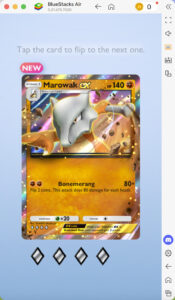
Smooth Accessibility: BlueStacks Air allows Mac users to easily access Pokémon Pocket without worrying about compatibility or installation complexities. Getting started is easy. Players do not need to download multiple additional files to make the game work, instead they can download them directly from the Google Play Store.
Once installed, BlueStacks Air provides instant access to Pokémon Pocket and other mobile games without requiring additional configurations. You can sync your progress across devices, enabling you to start a game on your Mac and continue on a mobile device, ensuring flexibility for gamers on the move.
A Vivid Visual Experience: Mac devices, particularly those equipped with Retina displays, offer superior graphics capabilities. Playing Pokémon Pocket on BlueStacks Air enhances the visual aspects of the game significantly. Pokémon Pocket’s colorful and detailed graphics look stunning on Mac displays, bringing the game’s vibrant world to life. Enjoy the advantage of a larger screen, making it easier to appreciate intricate details, read text, and navigate menus without squinting.
Improved Control Setup: BlueStacks Air allows you to use a keyboard and mouse to play Pokémon Pocket, offering more precise and comfortable controls compared to touchscreen interfaces. With custom key-mapping included, users can configure the controls to suit their preferences, making gameplay more intuitive and efficient. Using a mouse for navigation ensures accurate selection of items, abilities, and movement, which is particularly useful during strategic battles. For prolonged sessions, a keyboard and mouse setup reduces hand fatigue compared to touchscreen gameplay.
How to Install and Start Playing Pokémon TCG Pocket on BlueStacks Air
Getting started with setting up BlueStacks Air on your MAC device is simple and straightforward. The entire process takes barely minutes, and gamers can start playing their favourite games in an enhanced manner. Follow the steps given below to start playing Pokémon TCG Pocket on Mac:
- Download BlueStacks Air: Go to the game’s page and click on the “Play Pokémon TCG Pocket on Mac” button to get the installer.
- Install BlueStacks Air: Double-click the BlueStacksInstaller.pkg file. Follow the wizard to complete the installation.
- Launch and Sign-In: Open BlueStacks Air from the Launchpad or Applications folder. Sign in with your Google account to access the Play Store.
- Install Pokémon TCG Pocket: Search for Pokémon TCG Pocket in the Play Store and install it.
- Enjoy Playing! Launch the game and start your collector’s journey!

To conclude, playing Pokémon Pocket on Mac devices with BlueStacks Air provides a superior gaming experience distinguished by simplicity, performance, and adaptability. This configuration combines the best of mobile and desktop gaming, with gorgeous images on a Mac display and precision keyboard and mouse capabilities. Whether you’re a casual player discovering the Pokémon universe or a competitive gamer looking for an edge, BlueStacks Air on Mac transforms Pokémon Pocket into an intriguing, strategic, and truly delightful experience.
















