The new ‘Play Together’ BlueStacks Feature Lets you Livestream and Invite Your Friends to Participate.
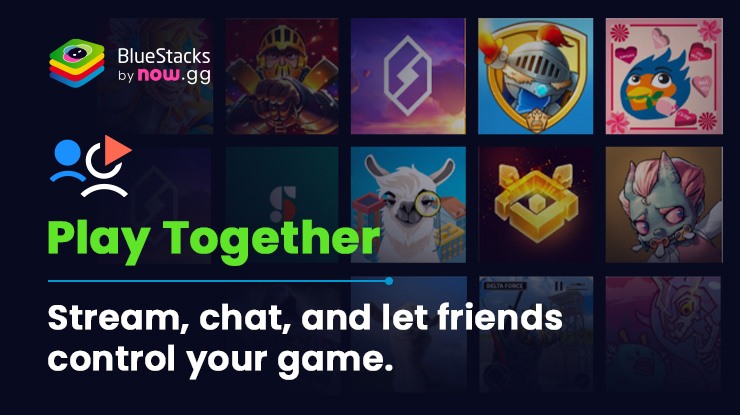
BlueStacks has always been about making your favorite mobile games more accessible and enjoyable on PC. With their new feature, Play Together, BlueStacks takes this experience to the next level. Imagine live streaming your gameplay, but with an added twist: your viewers aren’t just watching—they’re playing alongside you in real-time. Play Together transforms how you stream by letting friends interact directly with your game, making your streams more engaging, more collaborative, and much more chaotic and fun than ever before—it’s basically like letting your friends play games online for free without downloading anything!
Whether you’re battling tough enemies, solving puzzles, or racing to the finish line, Play Together turns solo gaming into a social experience. With just a few clicks, you can play online with friends straight from their browsers, helping you out or even competing with you, while you live stream your games.
Let’s examine this exciting new feature in more detail and see why it will transform your live-stream sessions.
What Is ‘Play Together’?
Play Together on BlueStacks introduces a fresh way to stream your games while inviting your friends to participate. It’s more than just a live stream where people watch your gameplay—now, viewers can interact with the game directly. This means that while you’re playing, your friends can control your character, make strategic moves, or simply join in the fun, all from their mobile or desktop browser.
The feature brings a new level of interactivity that goes beyond what traditional streaming offers. Instead of being passive viewers, your friends become active players in your game. Whether you need help with a demanding boss or just want some company, Play Together lets you share your gaming adventures more collaboratively and excitingly. Not to mention that it also opens up the stage for chaos and shenanigans, as your friends can also choose to mess up your gameplay in unexpected ways, just for fun!
How It Works
Getting started with Play Together is incredibly simple. Here are some quick and easy steps to invite your friends and get them playing in their browsers:
- Launch the game you want to stream on BlueStacks 5.
- Click on the Play Together icon on the side toolbar.
- Create your Gameroom by entering a name for it, which will become the name of your stream.
- Once your room is set up, your stream will automatically start, and you’ll find its link in a pop-up.
- Share the link with your friends by copying the URL and sending it to them. They can use this URL to jump on your stream on any device.
After your friends join, they’ll be able to control your game using the buttons on their screen. This makes it easy for anyone to jump into your game and start interacting immediately. However, at the moment this feature is restricted to specific games, though we will be expanding its availability in the future. Feel free to read this BlueStacks support article on the new Play Together feature to learn more about its usage and restrictions.
Benefits of Play Together
Play Together isn’t just about streaming—it’s about enhancing your gaming experience in a social, interactive way. Here’s how this new feature helps your streams to stand out from the rest:
-
Invite Your Friends Instantly
One of the standout features of Play Together is how easy it is to invite your friends. Your friends don’t even need to install BlueStacks or any app; they can simply use the link to join the stream from any browser, where they will be able to play online for free without downloading. This seamless entry lets your friends join in on the fun quickly, whether they’re using a phone, tablet, or desktop. It’s perfect for spontaneous gaming sessions where you want to include others at the drop of a hat.
-
Real-Time Interaction and Control
Play Together takes live streaming to a whole new level by letting your friends control parts of the game. Instead of just watching you play, they can move your character, take action, or help you solve puzzles—all in real-time. This creates a unique interactive experience that traditional streaming just can’t offer. It’s more fun when everyone can be part of the action rather than just watching it unfold.
-
Built-In Communication Tools
Play Together comes with features to facilitate chatting while playing. This makes it easy to coordinate strategies, share tips, or just enjoy casual conversation during the game. Whether you’re working on a team-based challenge or simply catching up with friends, communication has never been easier.
-
Unlimited Viewers, No Streaming Time Limits
Play Together allows an unlimited number of viewers in your Gameroom, meaning you can invite as many friends as you want. Whether you’re streaming to a small group or opening it up to a larger audience, there’s no cap on how many people can join in. Plus, there are no time restrictions on how long you can stream, so you can game for hours without worrying about interruptions.
-
Flexible Game Selection
The selection of games compatible with Play Together is always evolving. While not every game is supported, BlueStacks makes it easy to see which ones are. You can quickly check the list of available games by clicking on the Play Together icon and selecting “View supported games.” As more games become compatible, you’ll have even more options for multiplayer fun with friends.
-
Control Over Your Streaming Experience
As a streamer, you’re in control of the Gameroom. You can manage who’s watching, mute yourself, or stop the stream at any time. While Play Together currently allows all viewers to control the game, BlueStacks is working on adding more options for greater flexibility. This gives you the ability to enjoy your stream while still keeping things organized and manageable.
-
Unparalleled Fun and Chaos
It’s one thing to have fun chilling with your friends on stream by talking about games and stuff while you’re playing, but it’s a completely different matter when your friends can actually participate actively in your stream through the controls that Play Together provides. With this feature, you can take your live streams to the next level by giving your viewers essentially the power to flip your gameplay upside down with their controls. Expect a lot of chaos and fun whenever you’re sharing your gameplay with Play Together.
Enjoy Your Favorite Mobile Games on PC with BlueStacks
Play Together bumps the excitement of your gaming sessions to 11 by turning a regular live stream into an interactive experience. Inviting your friends to join, control, and communicate in real-time, it transforms the way you play and share your favorite games. Whether you’re looking to collaborate or compete, Play Together makes it easy to enjoy your favorite mobile games with others, all from the comfort of your PC.














