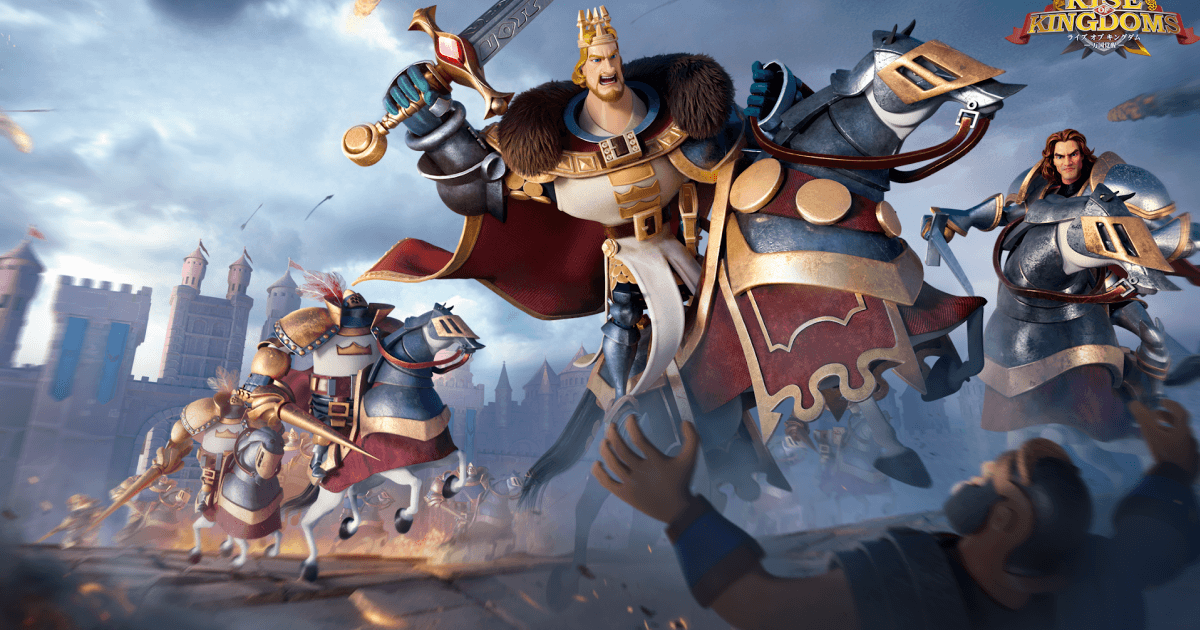BlueStacks 5 Vs. BlueStacks 4 - Performance Comparison for Rise of Kingdoms
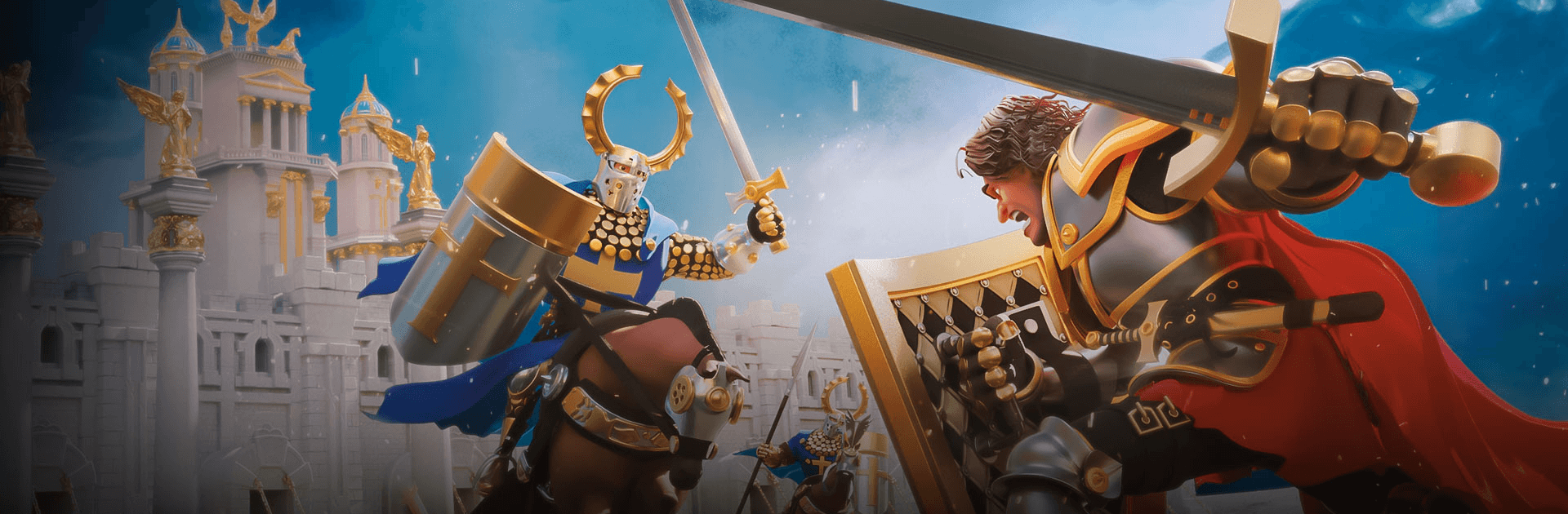
You’ve probably heard about how the new BlueStacks 5 is the fastest and lightest our Android emulator has ever been, at least when compared to the previous versions. But what does this mean in practice? Furthermore, if you’ve already been able to run BlueStacks 4 adequately with your current hardware, what would the improvements that we’ve implemented in BlueStacks 5 be worth to you?
In this series of articles, we will be comparing the new BlueStacks 5 to its predecessor for playing specific popular games, in relation to several aspects such as resource consumption, multi-instance capabilities, performance, and load times. This time around, we’ll be taking a look at Rise of Kingdoms, the popular war game. Our objective here is to show you through our own testing and data how BlueStacks 5 measures up so that you can decide for yourself if it’s worth upgrading (protip: It definitely is).
Let’s commence.
Loading Times
As gamers, we’re no strangers to load screens; these are just things you get used to as virtually every game features them. Some titles on other platforms have managed to disguise their loading screens with gameplay elements to give the illusion of no loading, but mobile games still haven’t gotten to this point. Luckily, since they’re lighter than most games out there, these mobile titles often feature very short and quick loading screens, especially if you’re playing them on BlueStacks and have a decent PC.
Nevertheless, a good point of entry for this comparison would be the boot times and loading times for both games, which are some of the first things you’ll encounter in the game.
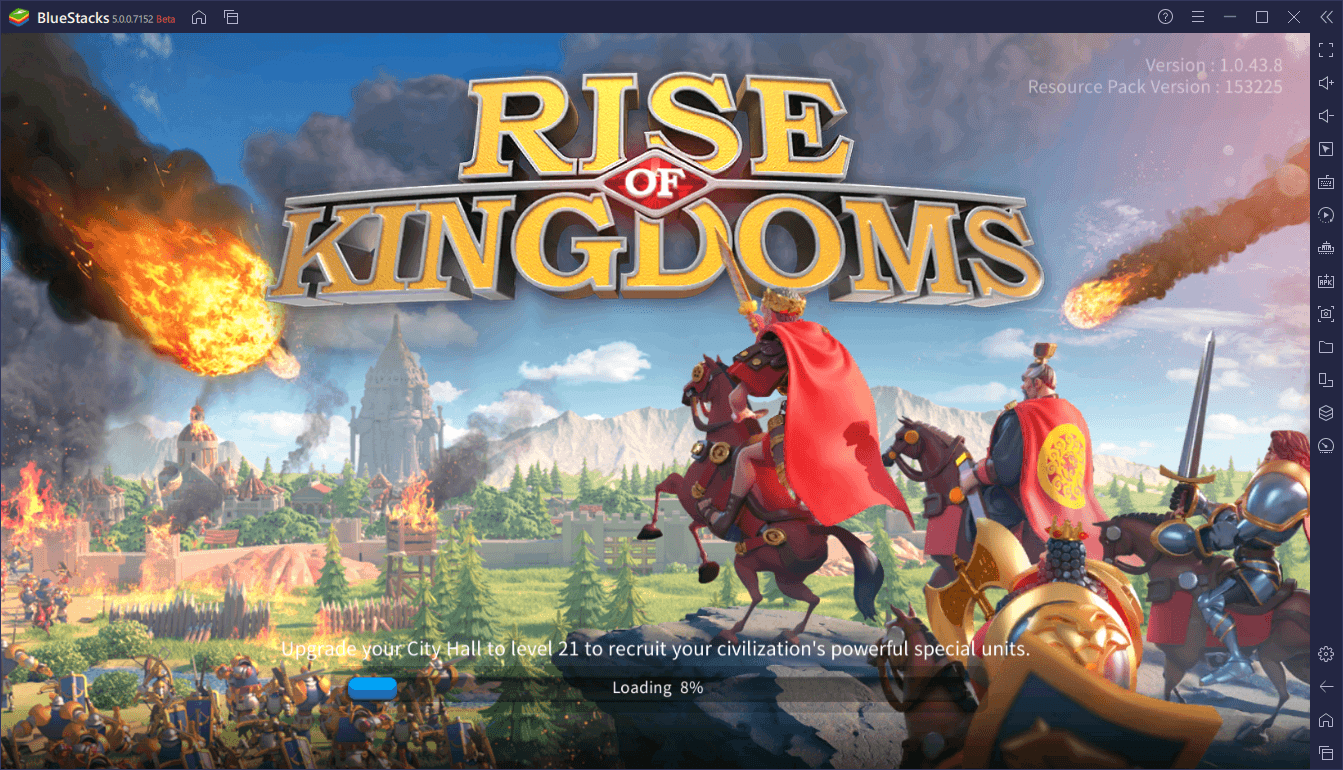
BlueStacks 5
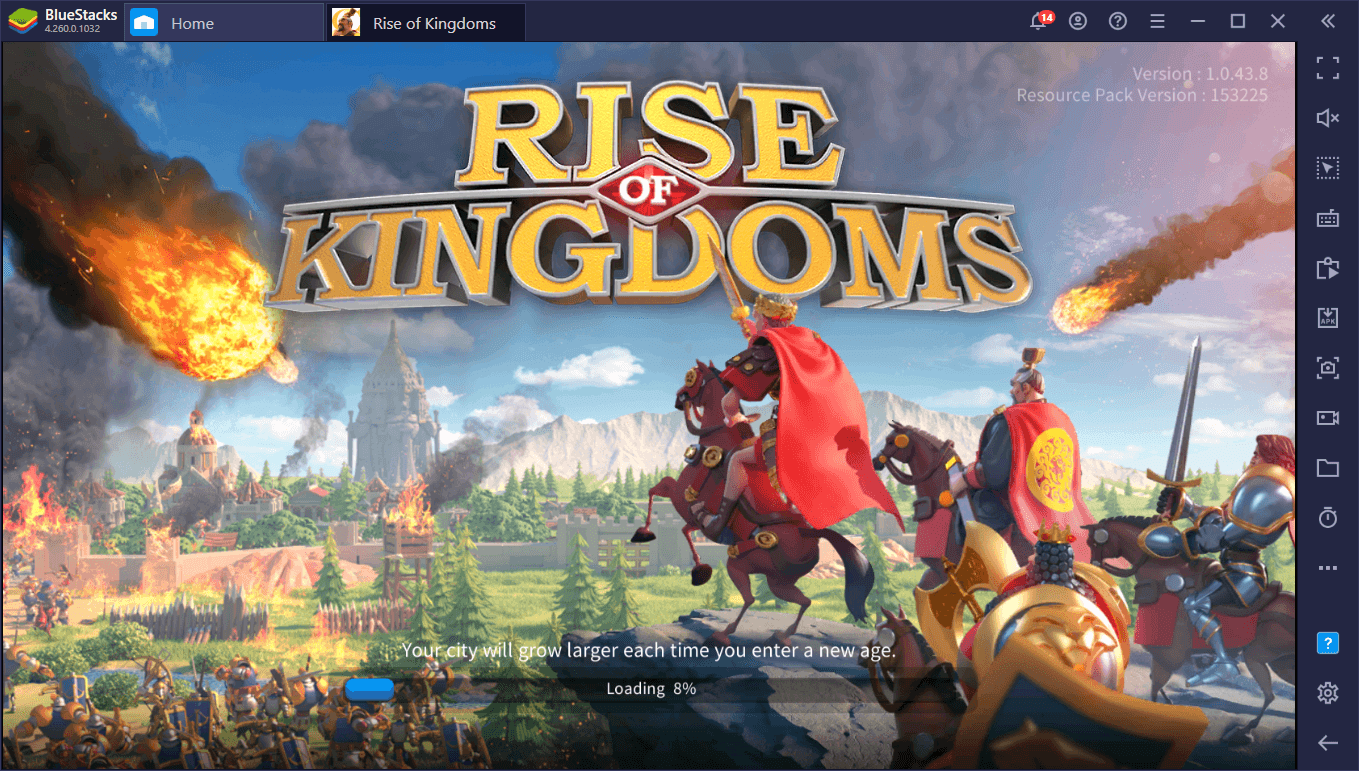
BlueStacks 4
After several test runs, we found that, on average, Rise of Kingdoms takes 18 seconds to boot up in BlueStacks 5, and 26 seconds on BlueStacks 4. This represents almost a 50% increase in load time for this game, which also translates to other aspects of this game, which we’ll talk about in a moment.
Luckily, Rise of Kingdoms doesn’t have much in the way of in-game loading screens as the gameplay is seamless across most of its aspects. You can zoom out from your town directly onto the world map without having to wait, and the transition is completely smooth, so there’s no point in comparing the versions in this aspect.
Regardless, if you have multiple characters on the same account, you might need to switch between them every so often, which actually requires a loading screen.
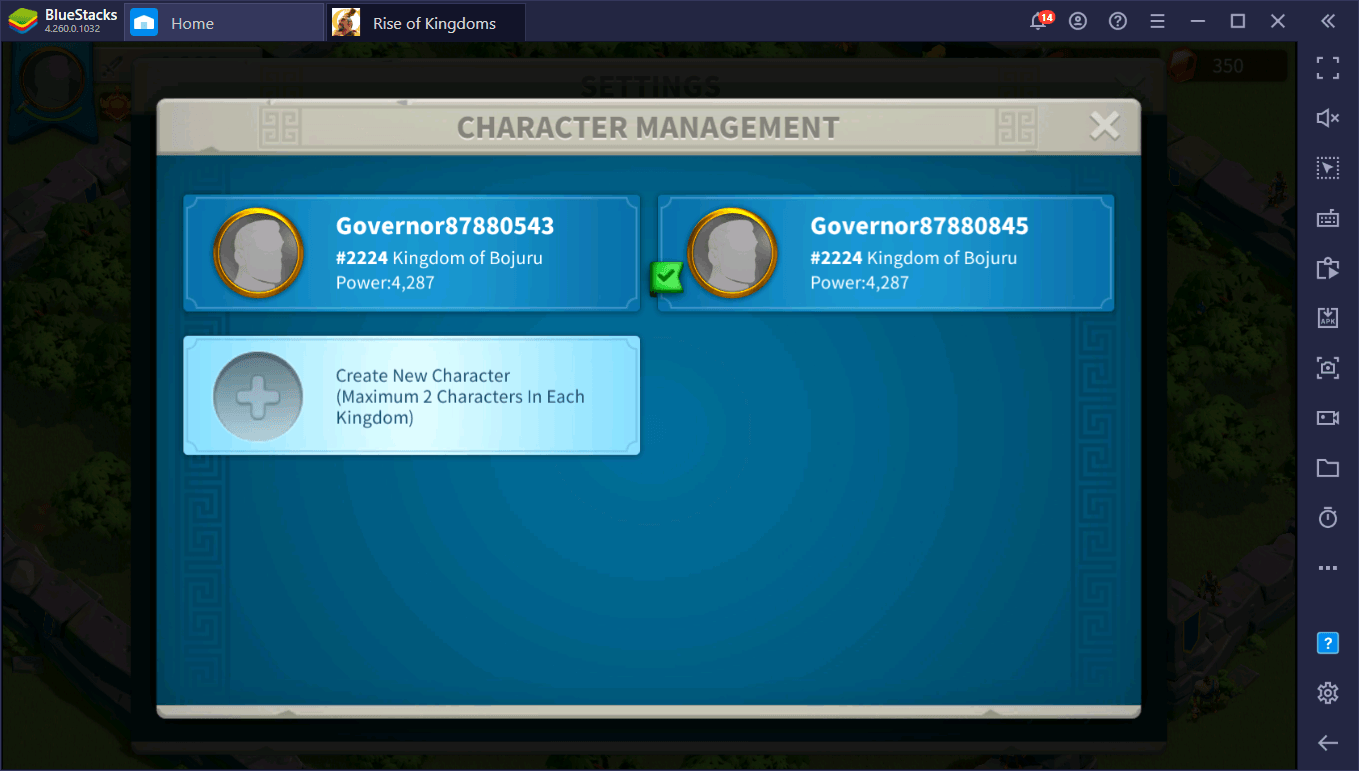
In our test runs, we found that switching to another existing character on the same account takes about 16 seconds on both BlueStacks 5 and BlueStacks 4, on average. This probably means that most of the loading takes place upfront in the boot screen. Regardless, both versions perform nicely in this regard.
CPU Consumption
Now, we know that BlueStacks 5 is faster than BlueStacks 4 in load times; at least in Rise of Kingdoms, but does this speed come at a price? Well, yes AND no. One of the defining features of the new version is that it’s fast and light, which means that it will require less RAM to run it. However, it does so at a very slight increase in CPU consumption.

Average CPU usage in regular circumstances.
As you can see in the comparison pictures, BlueStacks 5 sits at about 10% CPU usage while sitting idle in our town in Rise of Kingdoms, while BlueStacks 4 consumes about 9% CPU under the same conditions. This increase is barely noticeable and shouldn’t lead to any issues. However, when it comes to multitasking using Eco Mode, BlueStacks 5 has several optimizations that make it consume fewer resources than the previous version.
For those who don’t know, Eco Mode is a tool that, when activated, significantly reduces the CPU consumption of any active instance, allowing the user to have more instances running at the same time. This feature is present in both versions of BlueStacks, though we have upgraded it significantly in BlueStacks 5, making it consume fewer resources when activated.

Eco Mode activated.
In these comparison pictures, both BlueStacks clients have Eco Mode activated and configured to 5 FPS. BlueStacks 5 shows around 0.3% to 0.8% CPU consumption under these conditions, which means that Eco Mode effectively reduces the usage by up to 97%. Meanwhile, BlueStacks 4 showed a CPU usage of 1.7% with Eco Mode running, which corresponds to around 84% reduction in usage in relation to the initial value.
While these optimizations are essentially vestigial for the average user, they will be quintessential for the most hardcore gamers who play Rise of Kingdoms on multiple accounts and on several cities simultaneously, particularly since, even with Eco Mode, this resource consumption can steadily add up. With the optimizations we made to BlueStacks 5, you will now be able to run multiple instances much better than before.
RAM Consumption
RAM is the memory used by virtually every single app that you run on your PC, in order to store and retrieve all the data they need in order to function properly. Insufficient RAM or excessive usage of this resource by certain apps can slow down your computer to a crawl until you shut down the conflicting process.
Depending on the platform, most emulators can require a sizable chunk of RAM to operate correctly. However, in the case of BlueStacks, our Android app player is optimized to consume as little of this precious resource as possible. Moreover, in the case of BlueStacks 5, these optimizations are taken to the next level as this version consumes even less RAM than its predecessor.

Average RAM usage.
Like in our CPU usage comparison, these screenshots were taken while sitting in our towns in Rise of Kingdoms, so there’s not much going on in the way of action. However, it’s clear that BlueStacks is much better in terms of RAM Usage, boasting an impressive 180MB of consumption, compared to the 280MB of BlueStacks 4, which is around a 40% increase in efficiency in this aspect.
Keep in mind that these values are variable and depend on multiple factors. We’ve seen RAM usage go as low as 78MB on BlueStacks, though it stays at around 160MB to 180MB on average. However, as you’ll see in a few moments, BlueStacks 5 is still much more efficient than its predecessor, especially in the most demanding aspects of the game.
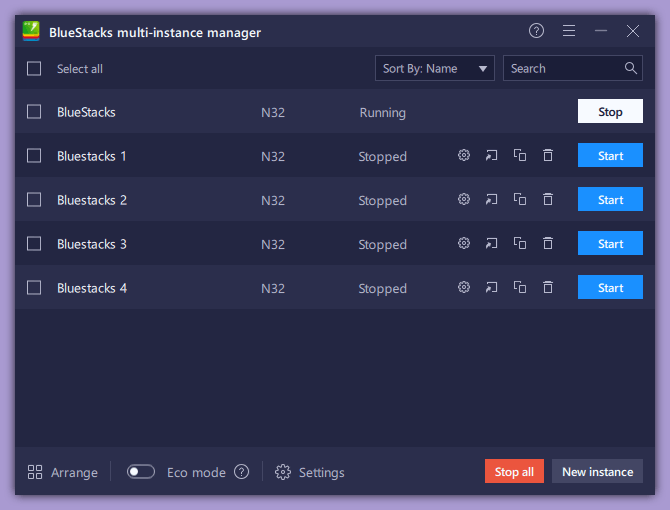
Regardless, just like with CPU consumption, having enough RAM is crucial for the elite gamers who play on multiple instances, as it will serve as a hard limit for how many instances you can have running at any given moment. While you can optimize and reduce your CPU usage via Eco Mode, the same does not apply for RAM. Consequently, you will need to increase your system RAM if you want to run more instances at the same time. However, since RAM can be expensive, we went ahead and optimized our emulator so that you can now run more instances using the very same machine, compared to BlueStacks 4.
Truly, BlueStacks 5 is the multitasker’s platform of choice. And speaking of multitasking…
Maximum Number of Active Instances
This aspect is a bit difficult to compare, especially since it’s directly dependent on your hardware. In other words, the better your PC, the more instances you’ll be able to run at the same time – unfortunately, there is only so much that our product optimizations can do in this regard!
However, we thought it would be interesting to compare the resource consumption of both BlueStacks versions while running five instances simultaneously, which should be enough to cover the requirements of even the most committed gamers out there. While five instances as a random number might not sound like much, we really can’t think of any scenario where you would want to have so many iterations running at the same time in the first place.
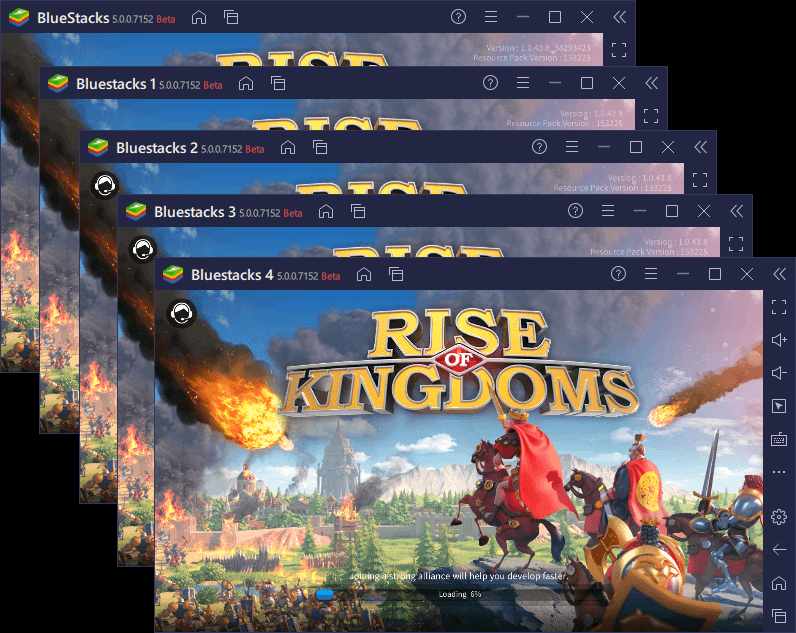

BlueStacks 5 running five instances simultaneously.
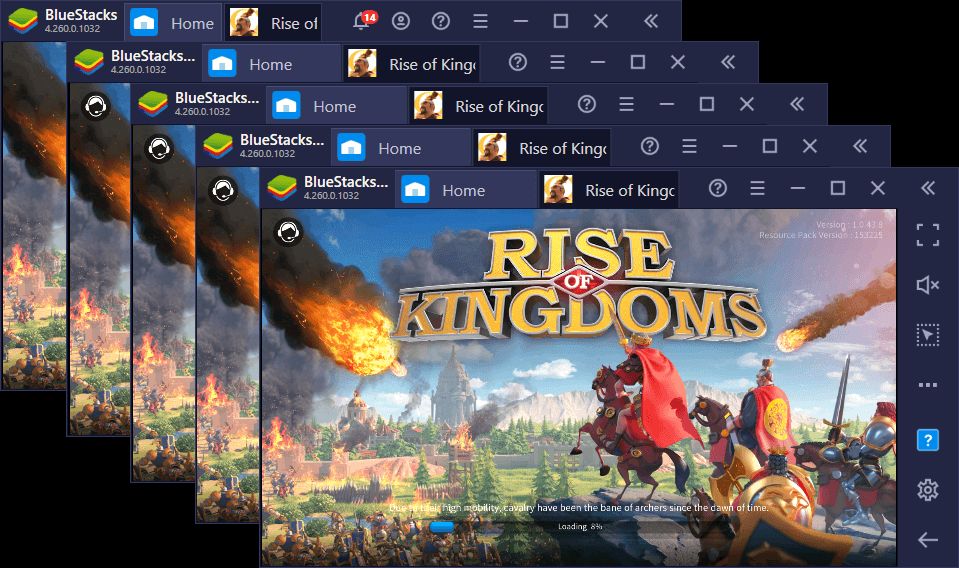
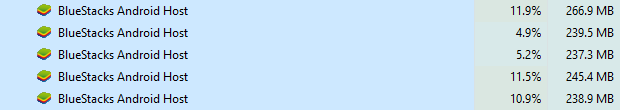
BlueStacks 4 running five instances as well.
As you can see, these comparison pictures were taken during the Rise of Kingdoms boot screen, where resource consumption should be peaking as the games are loading all the assets before launching. In this case, BlueStacks 4 reached almost 300MB of RAM usage per instance, which put it at around 1500MB of consumption in total. Now, 1.5 GB isn’t very much for modern machines, but when you compare it to the average of 80MB per instance of BlueStacks 5, the difference is like night and day. By the way, remember when we mentioned how RAM usage can vary according to multiple factors? This is what we were talking about.
Even a low-end machine rocking 8 GB of RAM can easily run five instances of Rise of Kingdoms with no issues on BlueStacks 5. And while you could be able to do the same on BlueStacks 4, you might need to close some background apps first, just to make sure you have enough RAM reserved for all the instances.
In-Game Performance
We didn’t want to spend too much time comparing both BlueStacks versions in performance since, even on BlueStacks 4, you could get pretty much the optimal experience with Rise of Kingdoms. This fact is proven even further when considering that all the tests we’ve conducted so far have been with the games running at maximum settings on every single instance.
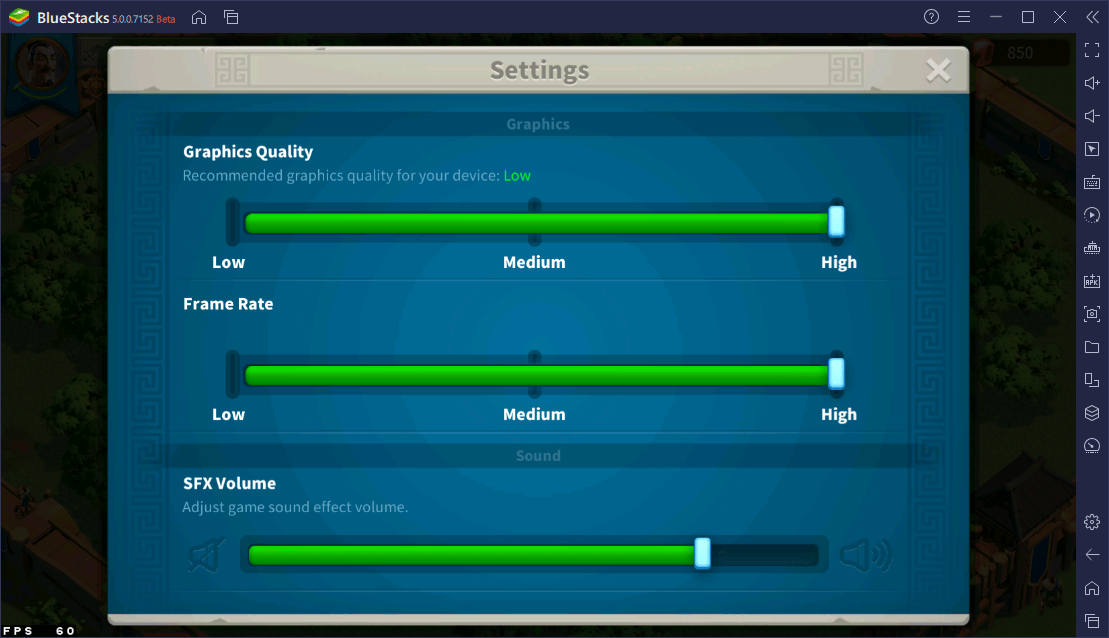
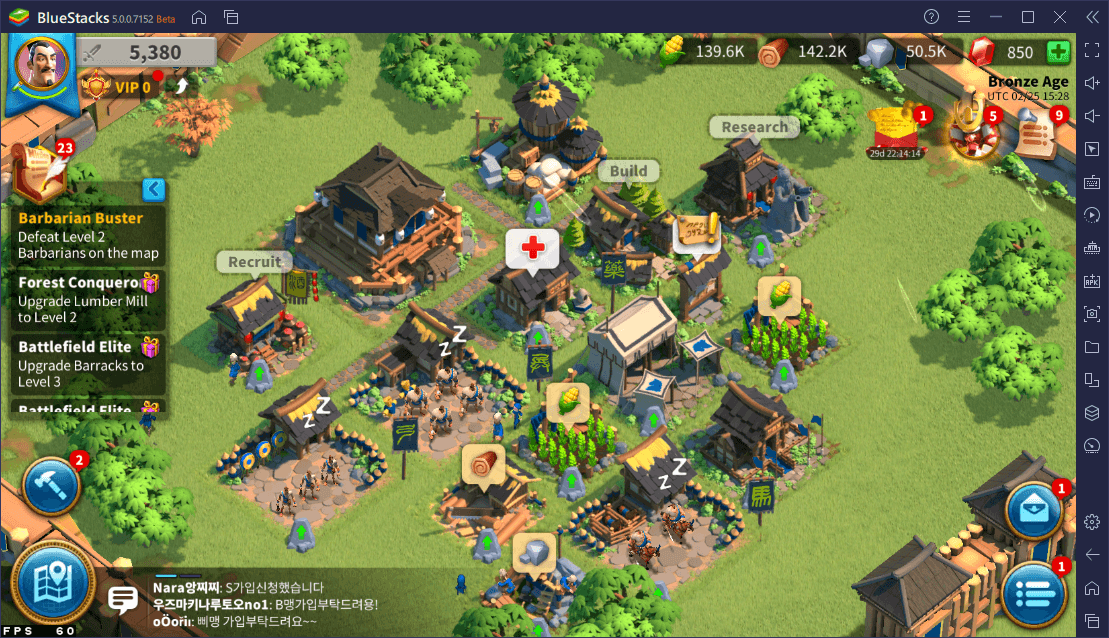
BlueStacks 5
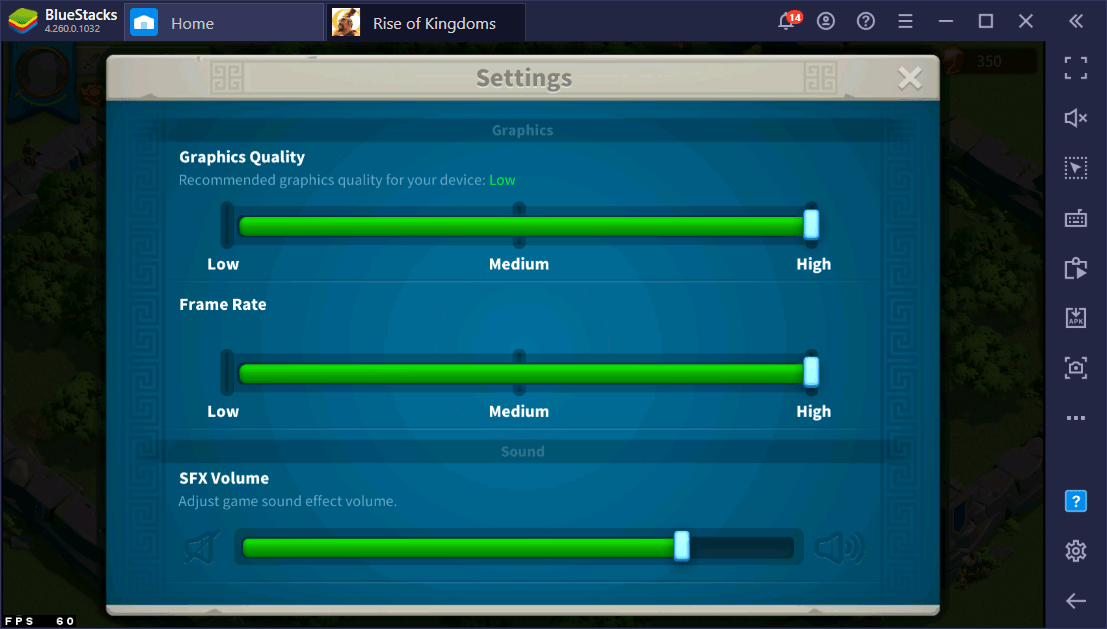
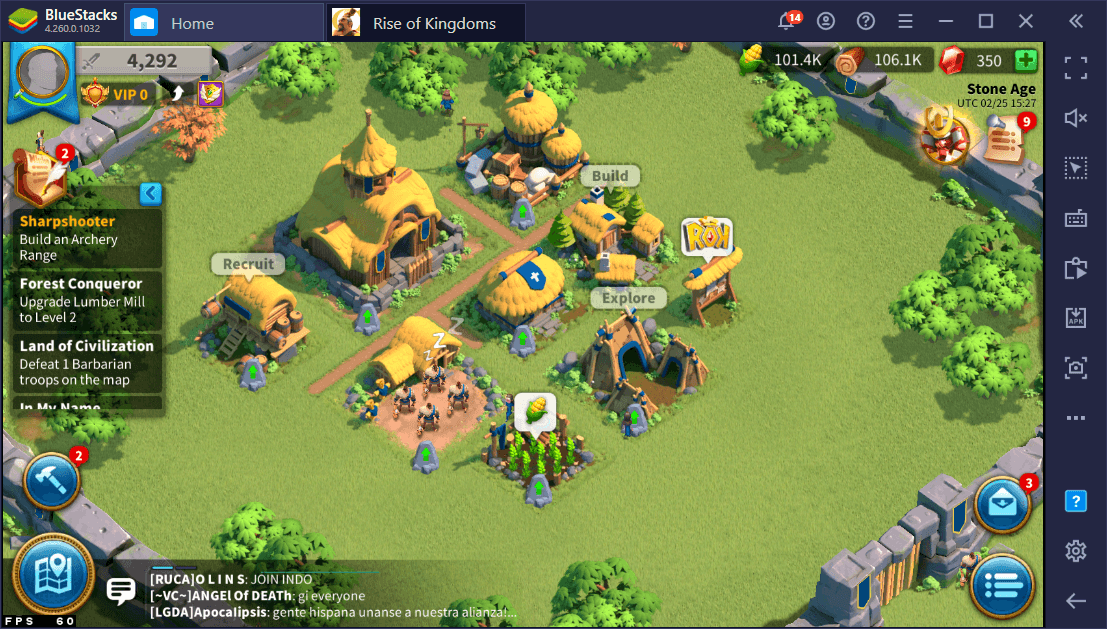
BlueStacks 4
As you can see on the bottom left corner of these pictures, both clients are running Rise of Kingdoms on max settings, while sitting pretty at a silky smooth 60 FPS.
The main takeaway here is that, while both BlueStacks versions offer stellar gameplay and performance, BlueStacks 5 does so much more efficiently, which will make it possible for users with low-end machines to run it perfectly. The added bonus here is that even users who couldn’t run even a single extra instance along with their main account might be able to do so with the new version of our emulator, which is primarily thanks to the optimizations that our team has implemented.