The Best AI Tools to Grow Your Business in 2024
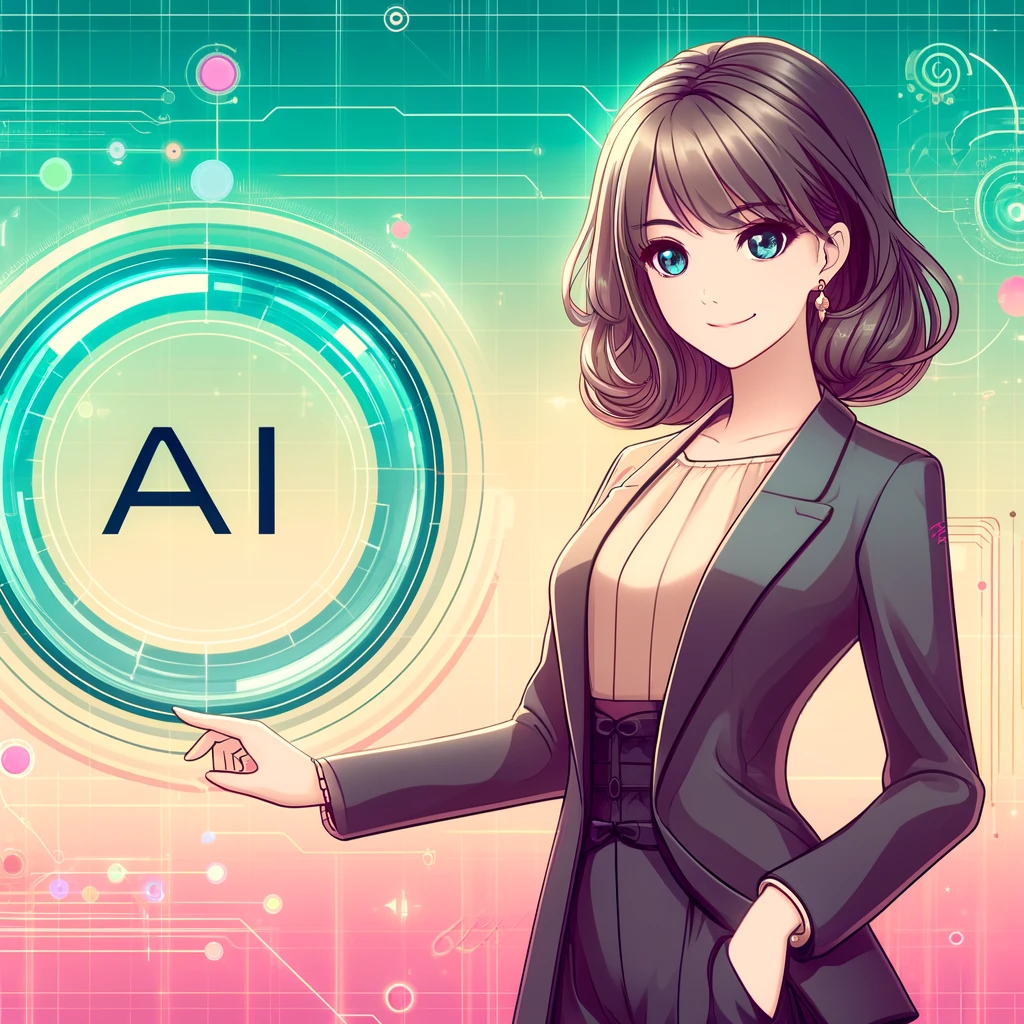
As we step into 2024, businesses are increasingly turning to artificial intelligence (AI) tools to enhance their operations, streamline processes, and drive growth. The evolution of AI has provided companies with innovative solutions that can significantly improve efficiency and customer engagement. This article explores ten of the best AI tools available in 2024, detailing their features and providing guidance on how to effectively utilize them.
If you are new to AI tools, check out our beginner’s guide to AI tools, and if you would like to increase your productivity using AI, we have something for you too!
- IBM Watson
- HubSpot
- ChatGPT
- Tableau
- Salesforce Einstein
- DALL-E
- Zendesk Chatbot
- RapidMiner
- Adobe Sensei
- Anodot
1. IBM Watson
IBM Watson has been a leader in AI since its inception, gaining fame for its performance on the quiz show Jeopardy! in 2011. Over the years, it has evolved into a comprehensive suite of AI products designed to assist businesses across various domains. Watson offers capabilities such as natural language processing (NLP), machine learning, data analysis, and computer vision, making it an invaluable tool for personalized customer interactions and data-driven decision-making.
Once registered, you can choose from a variety of services tailored to your needs. For instance, if you want to enhance customer service, you might select Watson Assistant to create a chatbot that can handle inquiries 24/7. Integrating these services with your existing systems using APIs allows for automation of customer interactions and data insights. You can then upload datasets to Watson Studio to train custom machine learning models that address specific business challenges. Regularly monitoring performance metrics provided by Watson will help you refine your strategies and optimize your AI implementations.
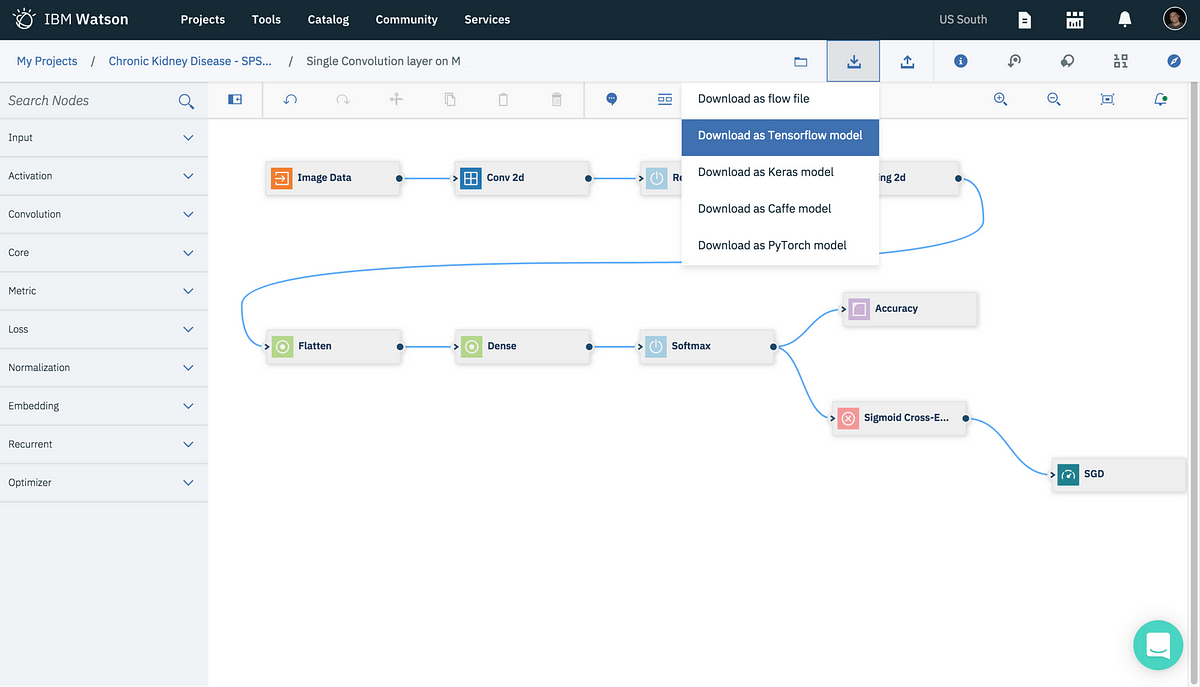
2. HubSpot AI
HubSpot has long been a staple in inbound marketing, and its AI capabilities have grown significantly since the acquisition of Kemvi in 2017. HubSpot AI enhances marketing automation, lead scoring, and customer service through predictive analytics and personalized content recommendations.
You can utilize the email automation feature to send personalized communications based on user interactions with your website or previous emails. Implementing predictive lead scoring will enable your sales team to focus on high-potential leads that are more likely to convert into customers. Use HubSpot’s content generation capabilities by inputting relevant keywords or topics to create engaging content quickly. Regularly check the analytics dashboard to track campaign performance metrics such as open rates, click-through rates, and conversion rates so you can make informed decisions about future marketing strategies.
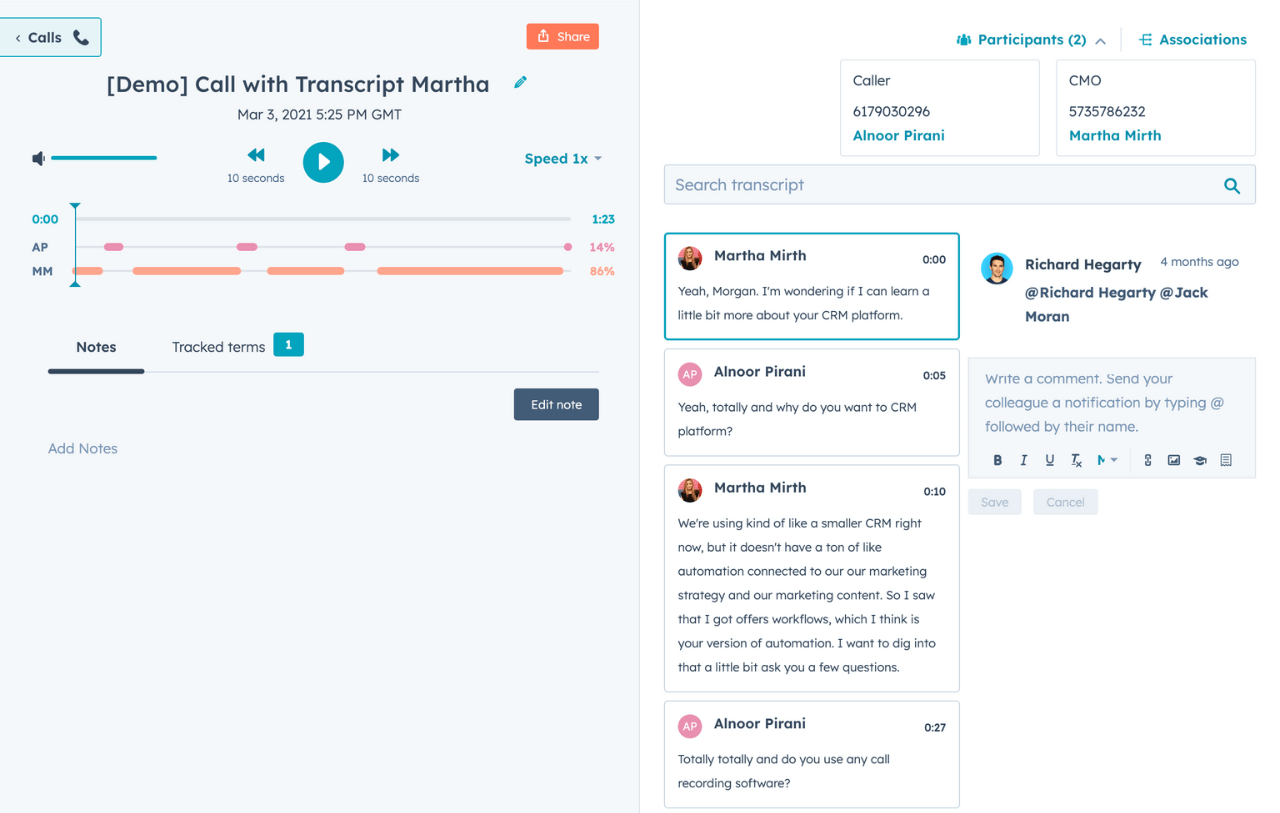
3. ChatGPT
OpenAI’s ChatGPT has transformed how businesses interact with customers through its advanced conversational capabilities. Launched in late 2022 as part of OpenAI’s GPT-3 series, ChatGPT can generate human-like text based on user prompts, making it suitable for customer support, content creation, brainstorming sessions, and more.
To use ChatGPT effectively within your organization, access it through OpenAI’s platform or integrated applications like Microsoft Teams or Slack. Start by crafting clear prompts that specify what you want from ChatGPT—whether it’s generating a blog post about industry trends or answering customer inquiries about product specifications. Explore available plugins that enhance functionality; for instance, using web browsing capabilities allows ChatGPT to provide real-time information or answers based on current events. Providing feedback on generated responses will help improve future interactions by refining the model’s understanding of your specific needs.
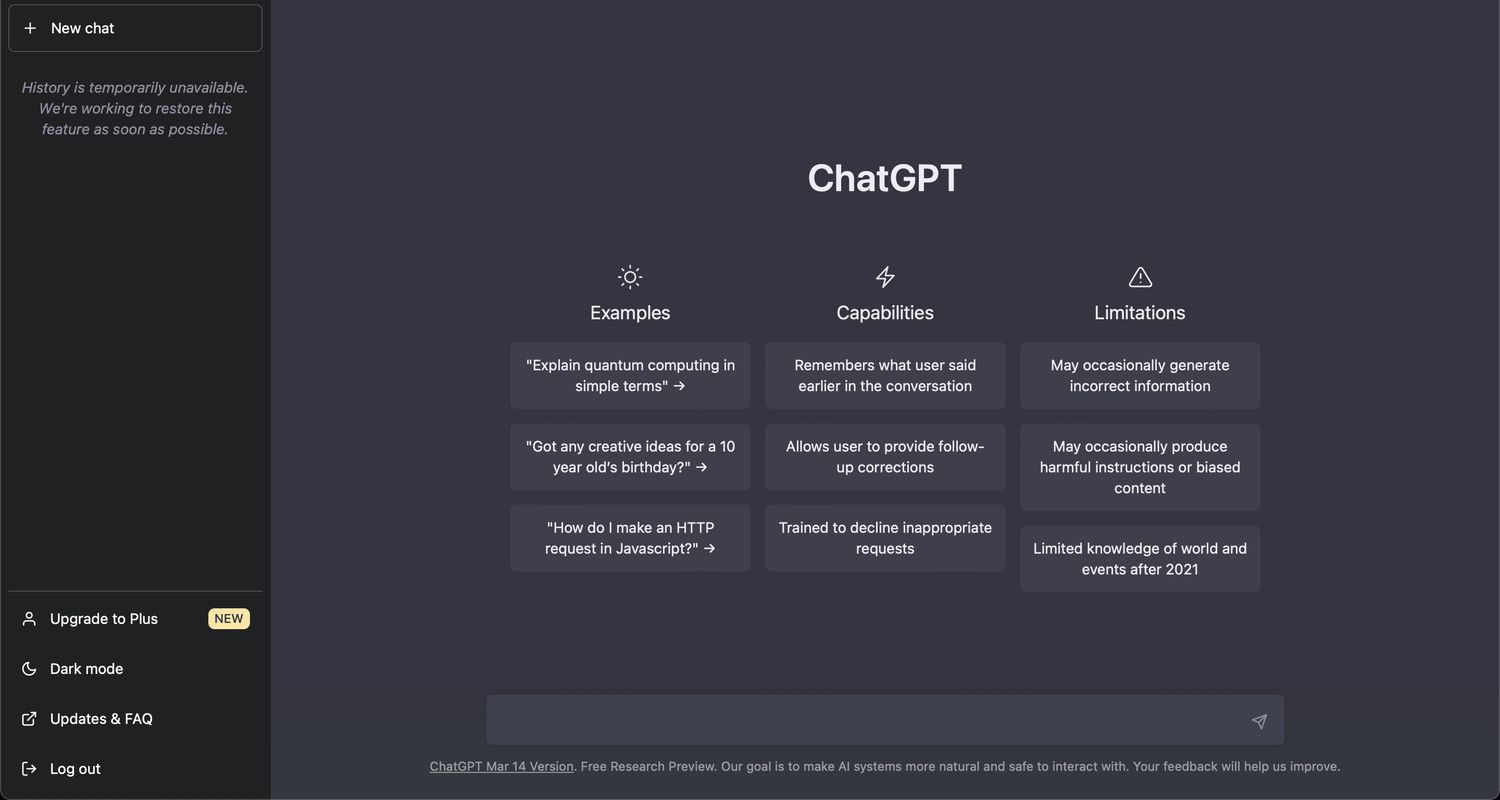
4. Tableau
Tableau is a powerful data visualization tool that allows businesses to convert raw data into interactive dashboards and reports easily. Its AI-driven analytics capabilities enable users to explore data without needing extensive coding knowledge while providing features like drag-and-drop functionality for creating visualizations such as charts and graphs.
To utilize Tableau effectively, begin by importing your data from various sources like Excel spreadsheets or databases; Tableau supports a wide range of data connections including cloud services like Google Analytics or Salesforce. Use the intuitive drag-and-drop interface to create visualizations that best represent your data insights; this could involve generating bar charts for sales performance or heat maps for geographic analysis. Combine multiple visualizations into comprehensive dashboards that provide stakeholders with a holistic view of business performance metrics while regularly sharing these dashboards through Tableau Server or Online.
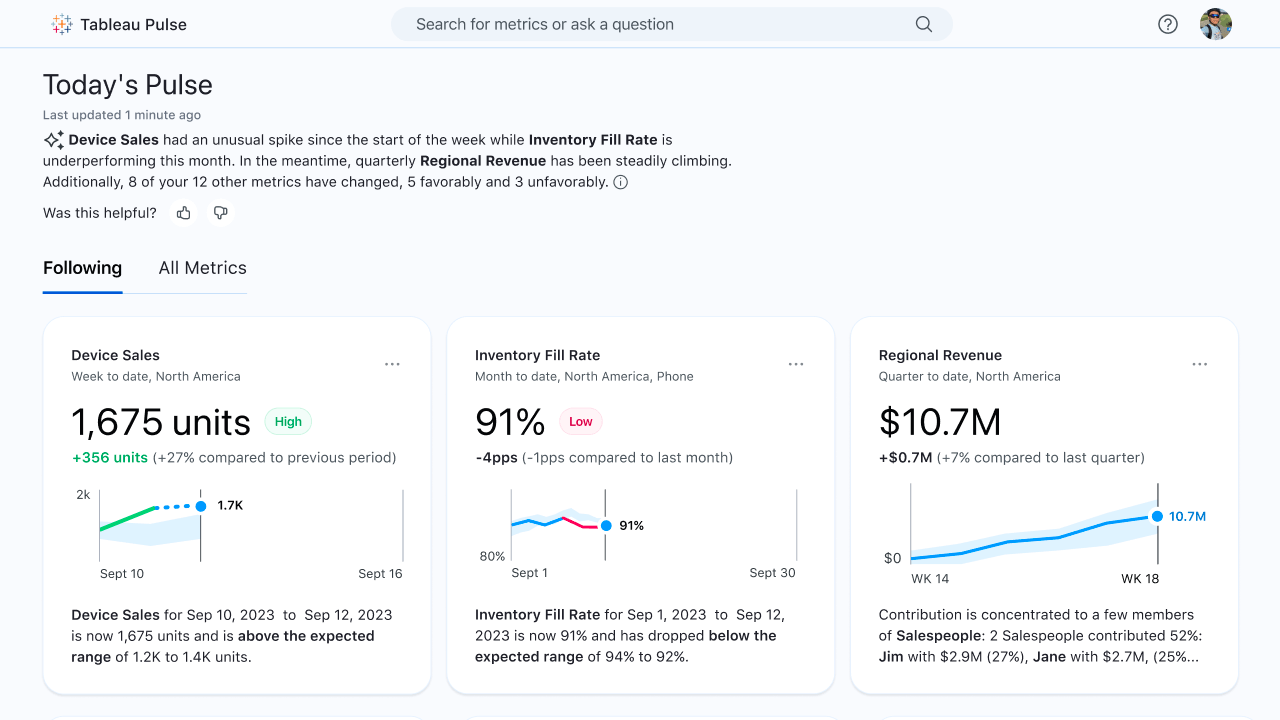
5. Salesforce Einstein
Salesforce Einstein integrates AI into Salesforce’s CRM platform, offering businesses advanced analytics and predictive capabilities without requiring deep technical expertise. It helps automate routine tasks while providing valuable insights into customer behavior through features like Einstein Lead Scoring which prioritizes leads based on their likelihood to convert into sales opportunities.
To use, activate tools like Einstein Lead Scoring which uses historical data trends combined with machine learning algorithms to assess lead quality automatically; this allows your sales team to focus efforts where they are most likely to yield results. Utilize Einstein Analytics for generating detailed reports that visualize key performance indicators (KPIs) relevant to your business objectives; these reports can help identify trends over time or highlight areas needing attention within your sales pipeline.
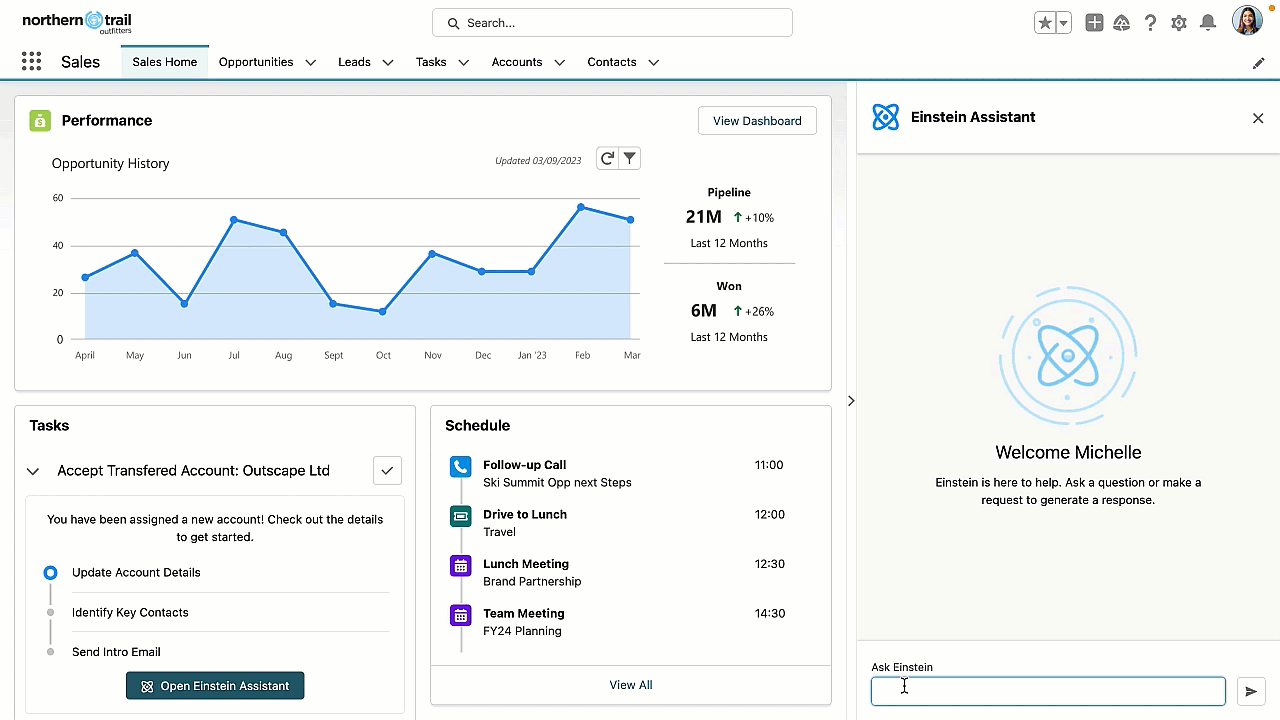
6. DALL-E
DALL-E is an innovative tool from OpenAI that generates images from textual descriptions showcasing remarkable creativity in visual content creation. This tool is particularly useful for marketing teams looking to create unique visuals without needing graphic design skills or software expertise. Key features include the ability to generate high-quality images based on detailed prompts provided by users as well as variations of generated images which allow marketers flexibility in selecting visuals that best fit their campaigns.
Utilize DALL-E by crafting detailed text prompts describing the image you want DALL-E to generate; be specific about styles (e.g., cartoonish vs realistic) and elements (e.g., colors or objects) you wish included in the final output. Experiment with variations of your prompts if initial results do not meet expectations; DALL-E can produce multiple images based on similar prompts allowing you more choices when selecting visuals for marketing materials or presentations.
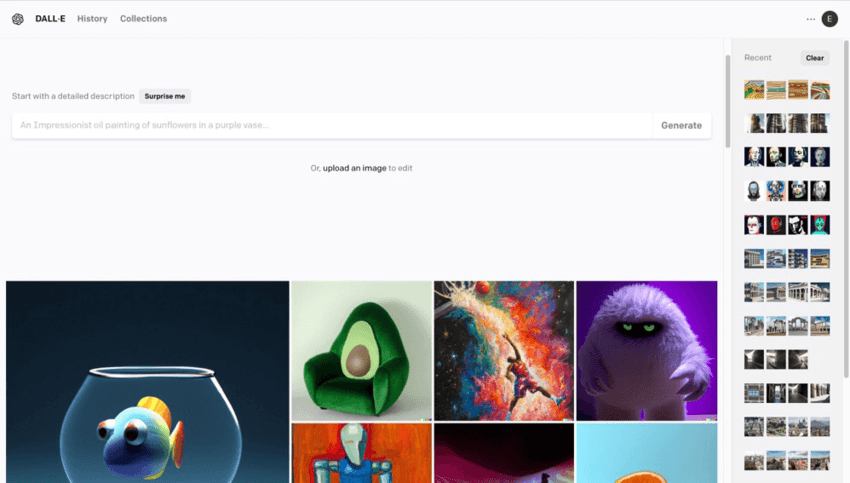
7. Zendesk Chatbot
Zendesk Chatbot is an AI-powered virtual assistant designed specifically for customer support interactions using natural language processing (NLP) techniques along with machine learning algorithms enabling it to understand customer inquiries efficiently while providing relevant responses quickly—helping reduce wait times significantly during peak hours when human agents may be unavailable due to high volumes of requests.
To implement Zendesk Chatbot effectively within your business framework start by creating an account with Zendesk where you’ll configure chatbot settings according to your needs; this includes defining common queries related specifically towards order tracking product information billing inquiries, so customers receive accurate responses promptly whenever they reach out via chat channels integrated into websites, mobile apps, and social media platforms. Training the chatbot using historical customer interaction data collected over time allows it to improve understanding common questions customers ask frequently, enhancing overall user experience.
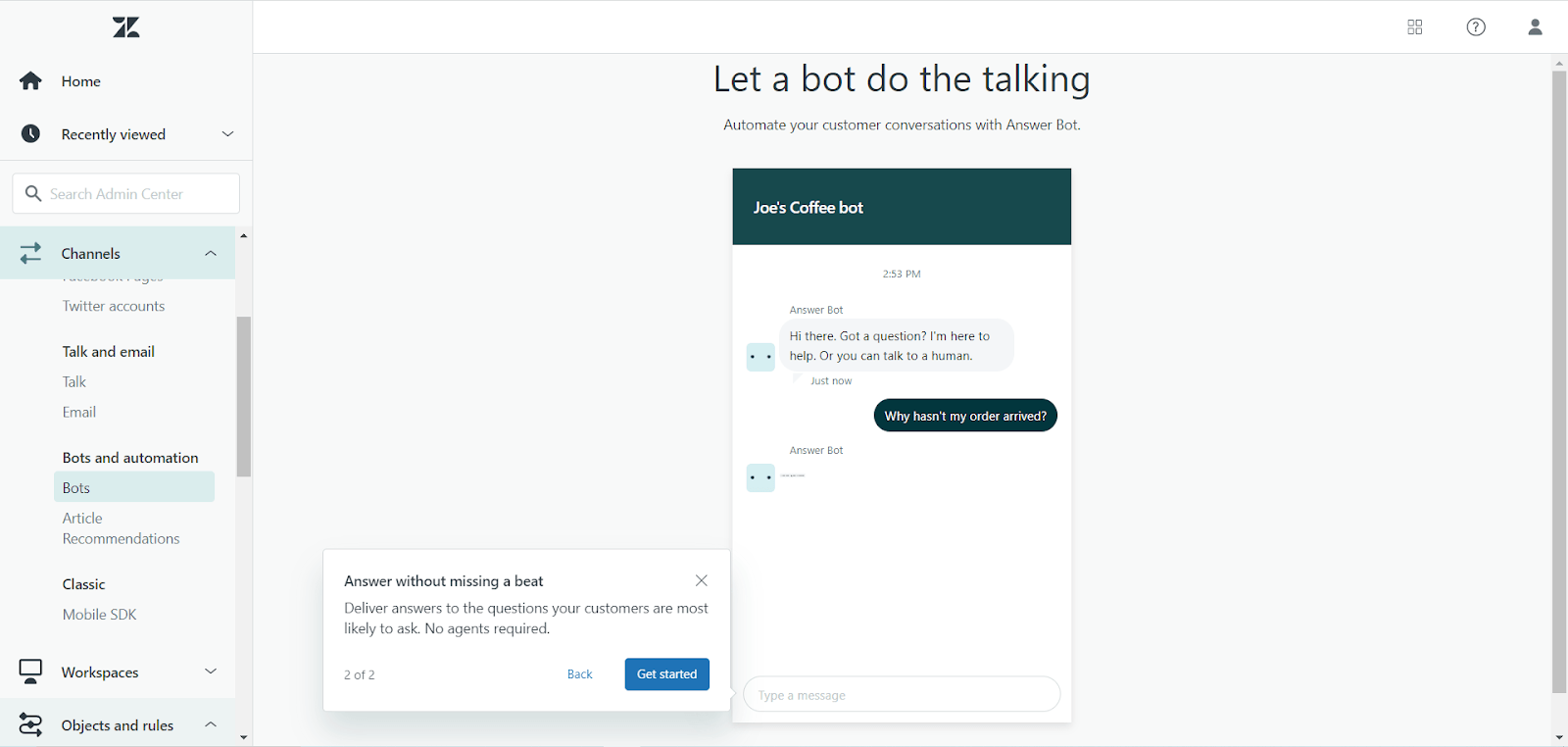
8. RapidMiner
RapidMiner is an end-to-end data science platform designed specifically for simplifying processes related towards data preparation predictive modeling implementation machine learning projects without requiring extensive programming knowledge thanks its user-friendly interface which allows analysts build complex workflows visually rather than writing code manually each step along way—making it accessible even non-technical users who wish leverage insights derived from their datasets efficiently!
To utilize RapidMiner effectively, begin by importing datasets directly onto a platform. Various formats are supported including CSV and Excel databases. Use visual workflow designer build models dragging dropping different processing steps together seamlessly creating pipelines tailored specific analytical objectives desired outcomes targeted achieving desired results quickly and efficiently. RapidMiner also offers pre-built templates common tasks accelerating project timelines significantly enabling users to focus on more strategic aspects.
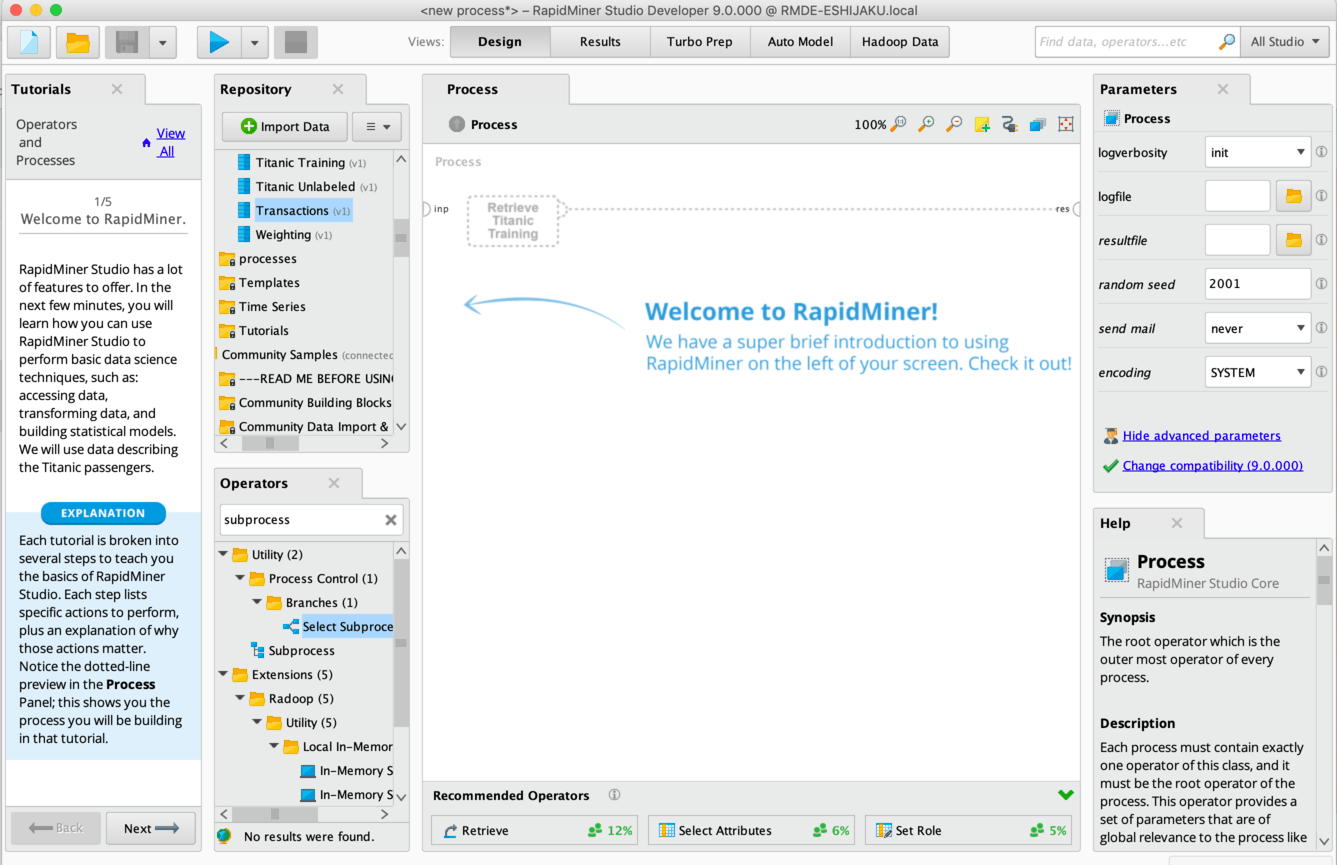
9. Adobe Sensei
Adobe Sensei enhances Adobe’s suite of creative tools with powerful AI capabilities designed to optimize marketing efforts through personalized content delivery. Automated workflows that analyze vast amounts of data provide insights into customer behavior and preferences, helping marketers create targeted campaigns that resonate with audiences, effectively driving engagement and conversions toward desired outcomes.
To leverage Adobe Sensei effectively within Adobe Commerce, other products integrate features seamlessly into existing workflows, enabling functionalities such as automated image tagging, predictive search capabilities, and recommendation engines that suggest products based on users’ browsing history and preferences.
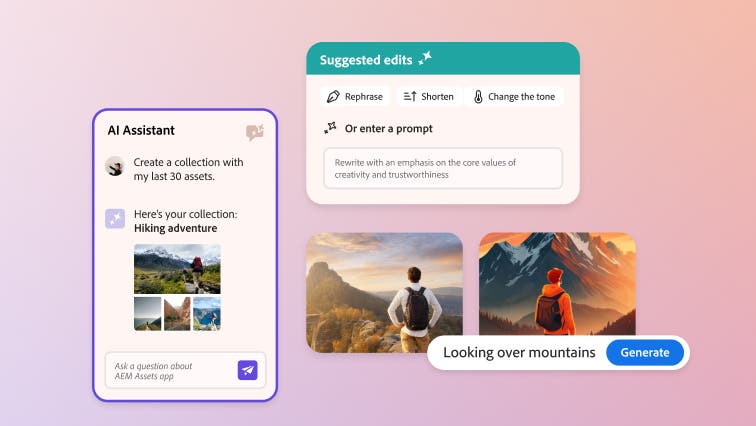
10. Anodot
Anodot is an AI-powered monitoring tool designed specifically for real-time anomaly detection in business metrics across various industries, including finance, e-commerce, and telecommunications. It utilizes machine learning algorithms that allow businesses to proactively address issues before they escalate into significant problems by providing timely alerts when deviations from expected performance levels occur.
To use Anodot effectively, start by signing up for an account and connecting existing sources, databases, or cloud services where business metrics are stored. Configure the anomaly detection settings based on key performance indicators (KPIs) relevant to your objectives so that notifications are sent promptly when deviations arise, enabling swift corrective actions to mitigate risks associated with potential disruptions in operations. Regularly review insights generated by anodot’s dashboard to ensure continuous visibility is maintained on the overall health of tracked metrics.
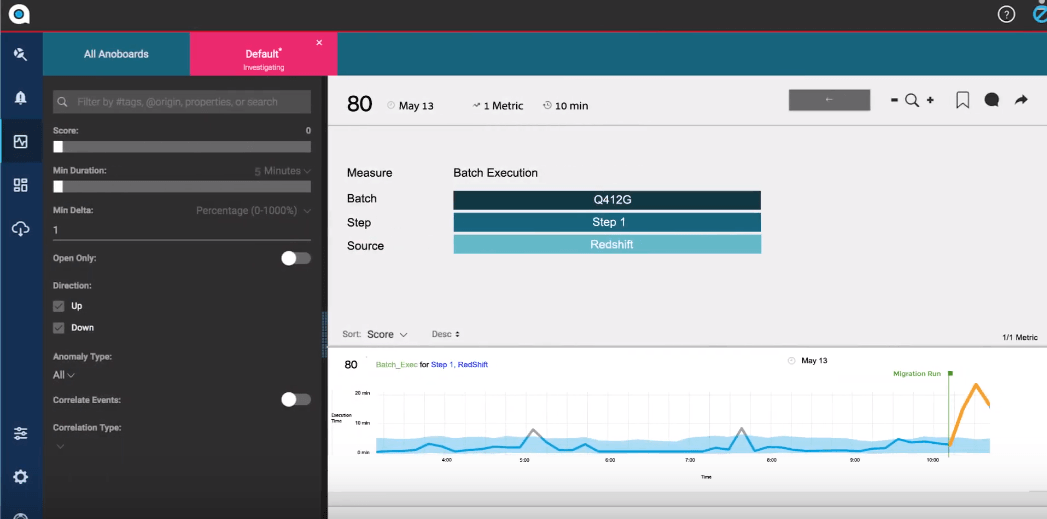
In 2024, leveraging AI tools is no longer just a competitive advantage but a necessity for businesses aiming to streamline operations and drive growth. From enhancing customer service with chatbots like Zendesk to boosting marketing efforts through tools like HubSpot AI and DALL-E, these technologies offer powerful solutions for automating processes, generating insights, and improving customer engagement. By adopting the right AI tools, businesses can optimize their strategies, stay ahead in their industries, and unlock new opportunities for expansion and innovation.
If you would like to use an AI tool specific to your industry, check out our article on the best AI tools for each industry.














