A Beginner's Guide to Exploring Google's Latest AI Tools

As artificial intelligence (AI) continues to evolve, Google stands at the forefront with a suite of innovative tools designed to enhance productivity, creativity, and user experience. This guide will introduce you to some of Google’s latest AI offerings and how you can start using them effectively.
If you are new to AI tools, check out our beginner’s guide to AI tools, and if you would like to increase your productivity using AI, we have something for you too!
Overview of Google’s AI Tools
Google has recently launched several AI tools that cater to a variety of needs, from developers to everyday users. Key highlights include:
– Gemini: A state-of-the-art multimodal AI model capable of understanding and generating responses across text, images, video, and code. It is designed for applications like chatbots and virtual assistants.
– Gemma: An open model family that builds on the same technology as Gemini, offering improved performance for developers looking to create multilingual solutions.
– Google AI Essentials: A self-paced course that teaches users how to harness generative AI tools for workplace productivity without requiring any prior technical knowledge.
– Ask Photos: A new feature in Google Photos that allows users to search their photo library using natural language prompts, making it easier to find specific memories.
Each of these tools opens up new possibilities for both personal and professional applications.
Getting Started with Google’s AI Tools
1. Using Google Gemini
To begin exploring Gemini, simply create or log into your Google account. You can access Gemini through its main interface where you can interact with the model by typing queries or prompts. Some features include:
– Multimodal Capabilities: Gemini can process various types of input, including images and text. For example, you might upload a photo and ask for information related to its content or context.
– User-Friendly Interface: The design is intuitive, making it easy for beginners to navigate. The interface often includes guided prompts and suggestions to help you formulate your queries effectively.
– Applications: Gemini can be used in various scenarios such as content creation, customer service automation, educational tools, and more. Experimenting with different types of queries will help you understand its versatility.
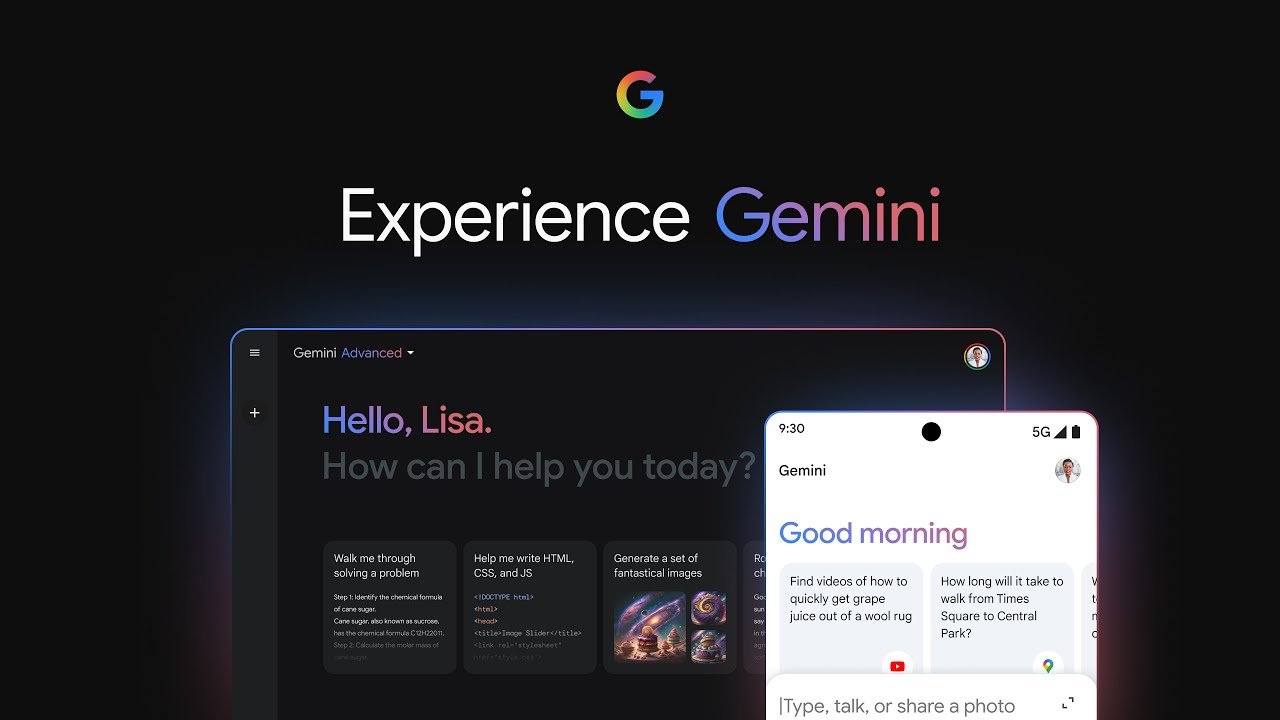
2. Exploring Google AI Essentials
Google AI Essentials is an excellent starting point for those new to AI. The course covers:
– Introduction to AI Concepts: Understand the basics of AI and its applications across different industries. This foundational knowledge is crucial for leveraging AI effectively.
– Maximizing Productivity: Learn how to use AI tools effectively in your daily tasks. This includes practical tips on integrating AI into workflows, automating repetitive tasks, and enhancing decision-making processes.
– Prompt Engineering: Develop skills in crafting effective prompts to get the most out of generative AI tools. This section teaches you how subtle changes in wording can lead to vastly different outputs from the model.
The course is designed for anyone looking to enhance their skill set without needing prior experience in technology. It often includes interactive elements such as quizzes and hands-on projects to reinforce learning.
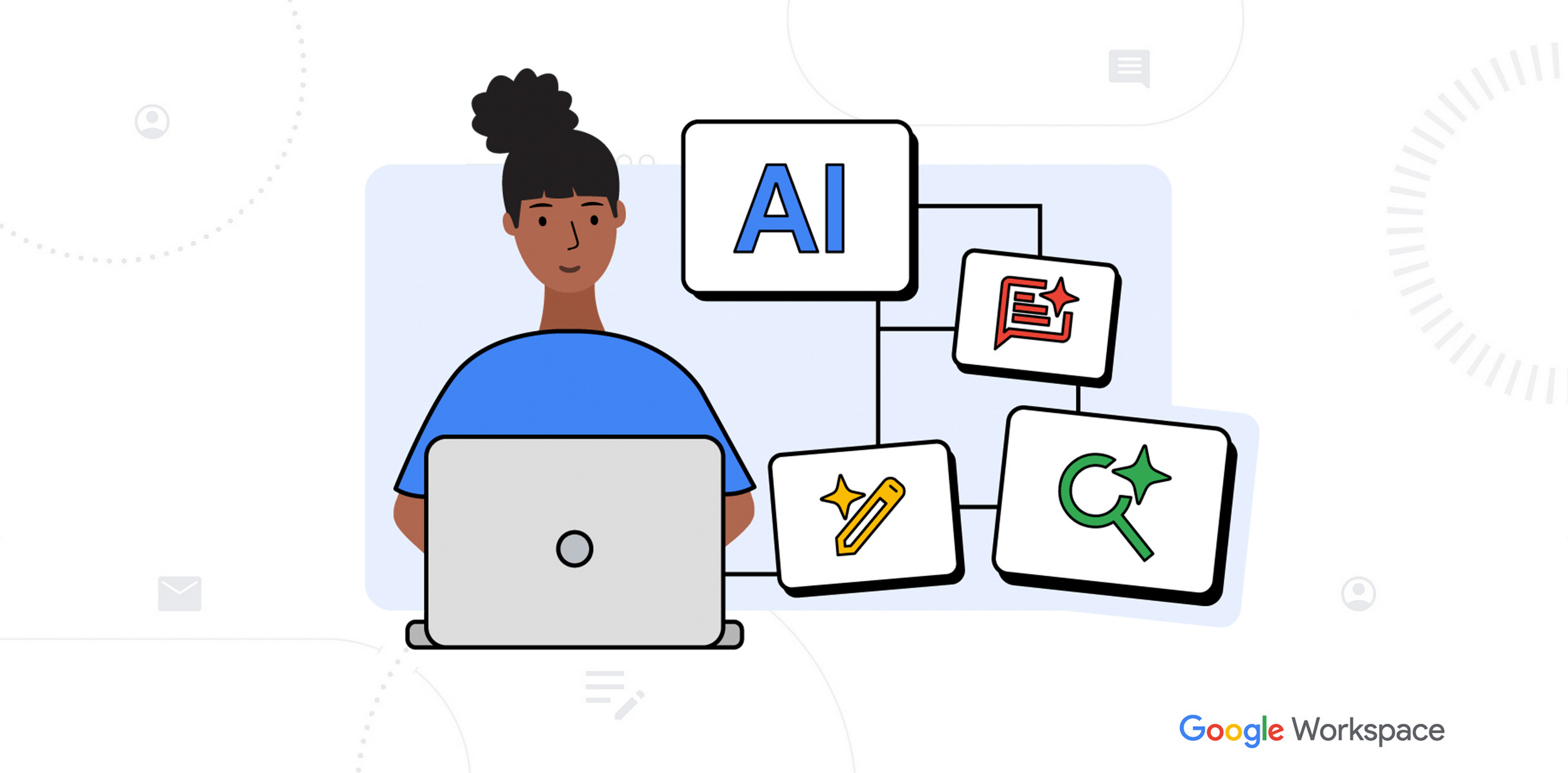
3. Leveraging Gemma for Development
For developers interested in building applications with AI, Gemma offers:
– Open Models: Access models optimized for various tasks, including language processing. This flexibility allows developers to choose models that best suit their specific needs.
– Integration with Vertex AI: Seamlessly deploy models within Google Cloud’s infrastructure. This integration simplifies the process of scaling applications and managing data efficiently.
– Documentation and Support: Google provides extensive documentation and community support for developers working with Gemma. Tutorials and example projects are often available to help you get started quickly.
This is particularly beneficial for those looking to create multilingual applications or enhance existing ones with advanced AI capabilities. Developers can also experiment with fine-tuning models based on their unique datasets.

4. Utilizing Ask Photos
With the Ask Photos feature in Google Photos, you can:
– Search Memories Using Natural Language: Type prompts like “Show me photos from last summer” or “Find pictures of my dog” to retrieve specific images quickly. This functionality saves time compared to traditional search methods.
– Explore Contextual Queries: The tool understands context, allowing for more nuanced searches based on your previous activities and interests. For instance, you might ask it to find photos taken at a particular location or event.
– Automatic Tagging: Google Photos uses machine learning algorithms to automatically tag your photos based on content recognition, making it easier for you to organize your memories without manual input.
This feature enhances user interaction with their photo libraries by making it more intuitive and responsive. The ability to search through vast collections using simple language transforms how users engage with their digital memories.

Best Practices for Using Google’s AI Tools
1. Start Small
If you’re new to AI tools, begin by experimenting with simple tasks before diving into more complex applications. For example, try using Gemini for basic text queries or exploring Google Photos’ search capabilities before moving on to advanced features like multimodal inputs.
2. Engage with Community Resources
Join forums or community groups related to Google’s AI tools where users share tips, experiences, and troubleshooting advice. Engaging with others can provide insights that enhance your understanding and usage of these technologies.
3. Stay Updated
Google frequently updates its AI offerings with new features and improvements. Regularly check the official blog or product pages for announcements regarding updates or new tools that may enhance your experience further.
4. Practice Ethical Use
As you explore these powerful tools, consider the ethical implications of using AI technology—especially in areas like data privacy and content generation. Familiarize yourself with best practices regarding responsible usage.
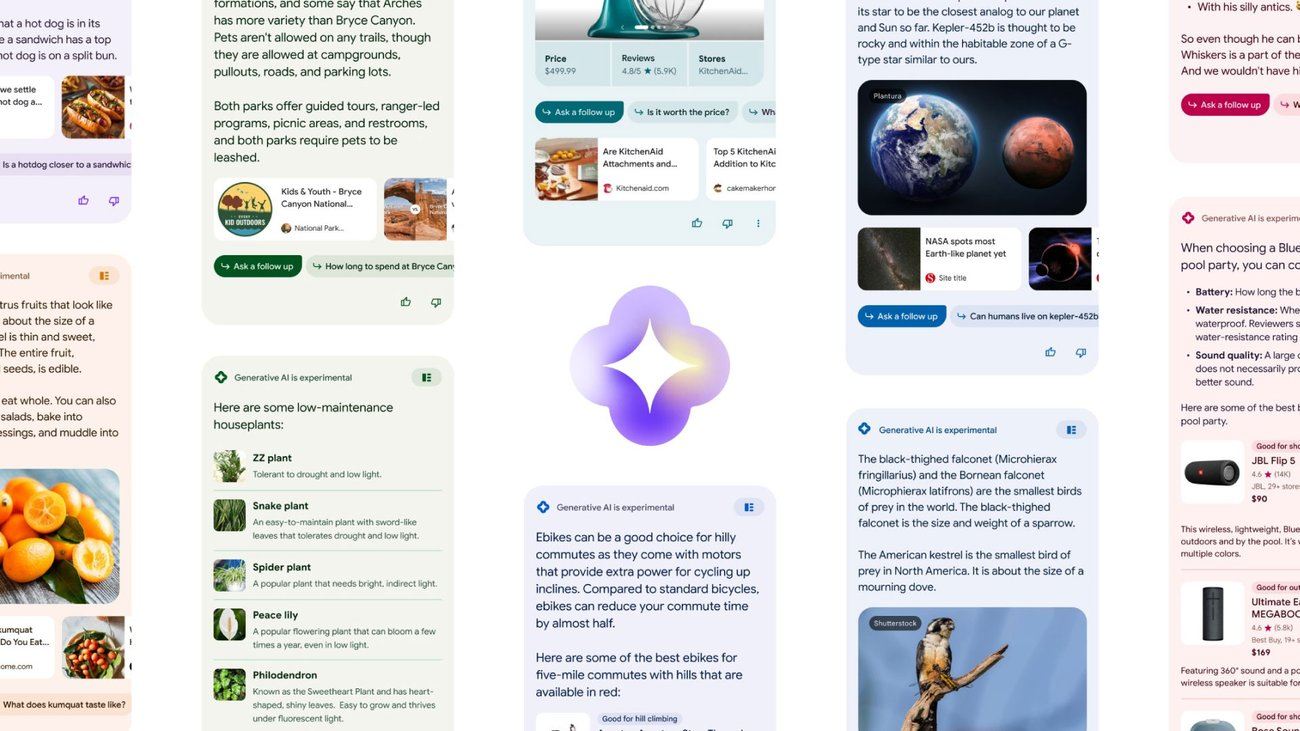
Google’s latest AI tools offer an array of functionalities designed for both casual users and developers alike. Whether you’re looking to boost your productivity with generative AI or explore advanced multimodal capabilities through Gemini and Gemma, there are ample resources available to help you get started. By engaging with these tools, you can unlock new levels of creativity and efficiency in your daily tasks.
As you explore these platforms, remember that learning is a continuous journey—take your time and experiment with different features to find what works best for you. With practice and exploration, you’ll be well-equipped to leverage Google’s cutting-edge technologies in your personal or professional life.
If you would like to use an AI tool specific to your industry, check out our article on the best AI tools for each industry.














