7 Rookie Mistakes You Should Avoid When Playing State of Survival for the First Time

Admit it, you’ve imagined yourself in the middle of a zombie apocalypse way too many times, with a horde of undead chasing you as you run away from them. With the mobile game State of Survival, you can simulate and predict zombie situations just like how you would execute them in real life!
State of Survival is originally played on mobile, but with the power of BlueStacks, you can also play it on your desktop for free! Simply download and install BlueStacks, run it on your system, and search for “State of Survival” on the Google Play Store. With just a few clicks and setups, you’ll be playing State of Survival in no time.
With that said, we have a few tips on our list on WHAT NOT TO DO when playing State of Survival on PC for the first time. Avoid these mistakes, rookies!
1. Placing your automatic weaponry in front
State of Survival rookie mistake number one: not thinking strategically on where to place that firearm. In the beginning, you’ll be able to control a single hero which has the ability to summon a gun that continuously shoots at zombie enemies.

You’d want to place this either on the sides or space away from you but NOT directly in front where zombies can reach and destroy it immediately.
2. Skipping the dialogues
There are two types of players in the world: those who read every single game dialogue and those who skip to the good, main parts of the game. Of course, if you are the former, you’re surely missing out a lot in State of Survival! The tutorial offers plenty of dialogues for players, and it also reveals WHY you should be doing things like training, recruiting heroes, planting tomatoes, and even harvesting tons of lumber.
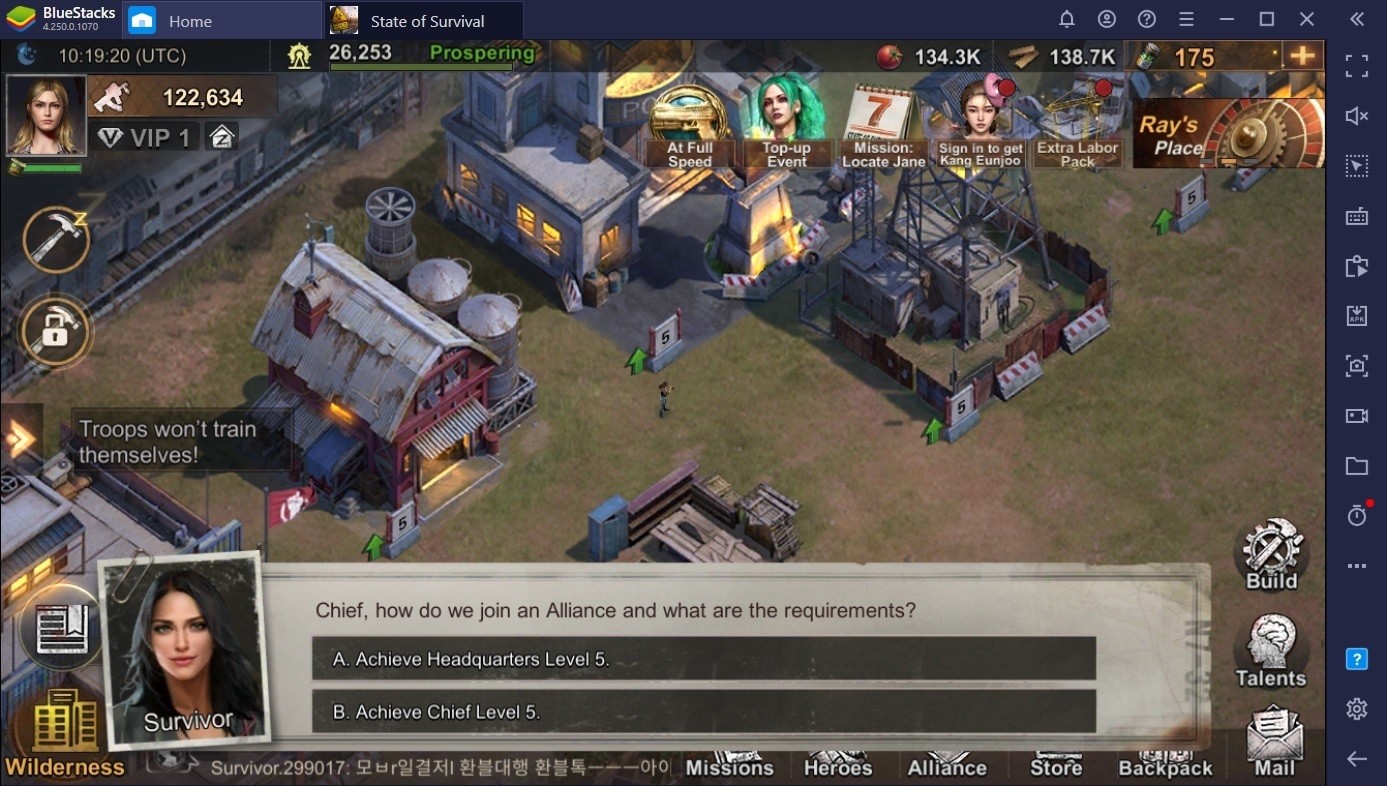
It also pays to listen closely to what the characters are saying since there will be pop-up quizzes from random survivors from time to time and getting the correct answer rewards you with freebies.
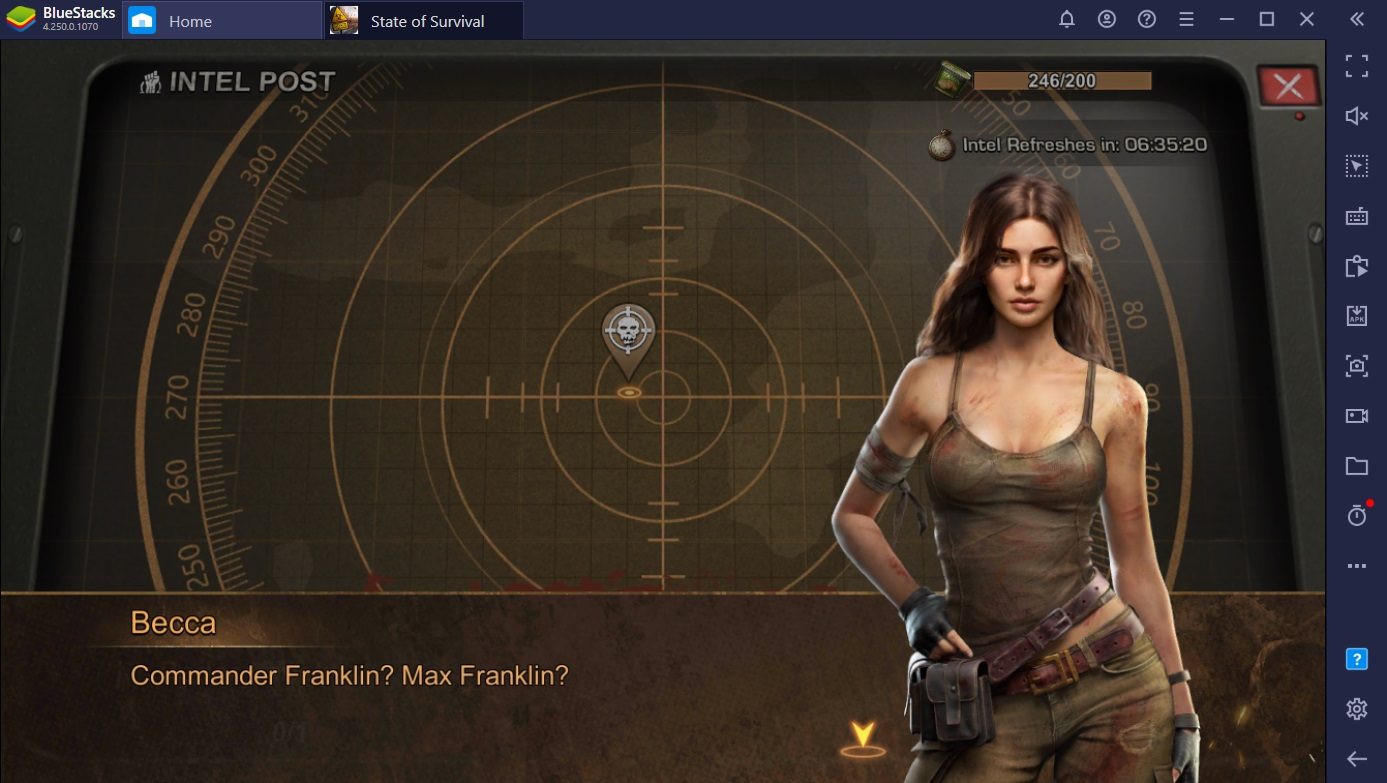
You’ll also be able to encounter other heroes during these dialogues, so we highly recommend reading them thoroughly and till the end!
3. Engaging in a mission against the infected without checking your win rate
In case you missed this in the tutorial, State of Survival predicts your chances of winning in a battle. Most people would just attack and engage in a battle without even checking how they would fare against enemies in their current Squad Power. Predictions can go from Risky to Walkover, depending on how much higher your power is against the zombies. In this case, our squad has almost double the power of the featured zombie. We got the power!
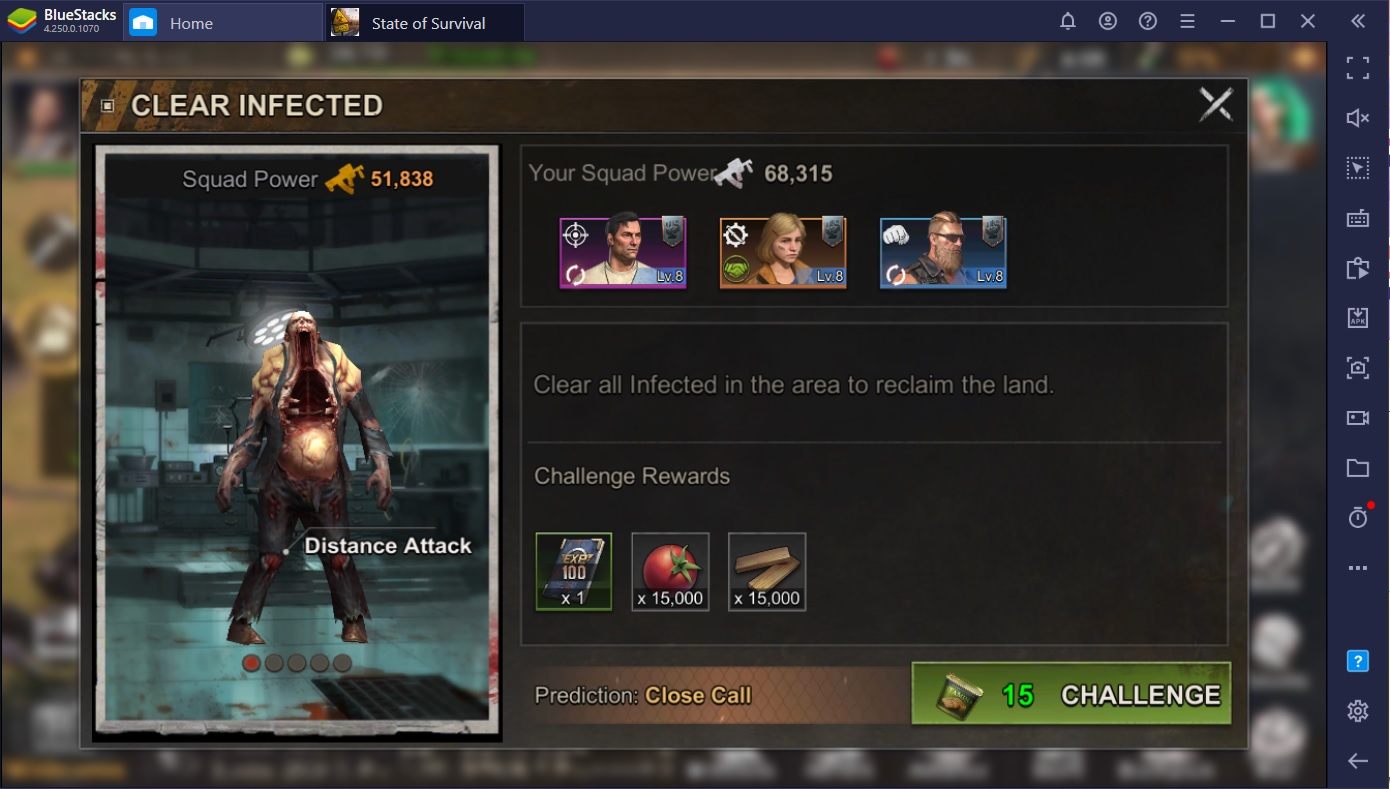
To ensure that your heroes are always battle-ready, level them up whenever there’s a chance by going to the hero precinct and upgrading their stats from time to time.
4. Spending your Dogtags all at once
You should also try and save the dogtags that you acquire during the game. Dogtags grant you a dramatic increase in Chief XP. Leveling up your Chief fully fills your Stamina Bar, which is very helpful since you don’t get very many Stamina Refills in normal game progression.

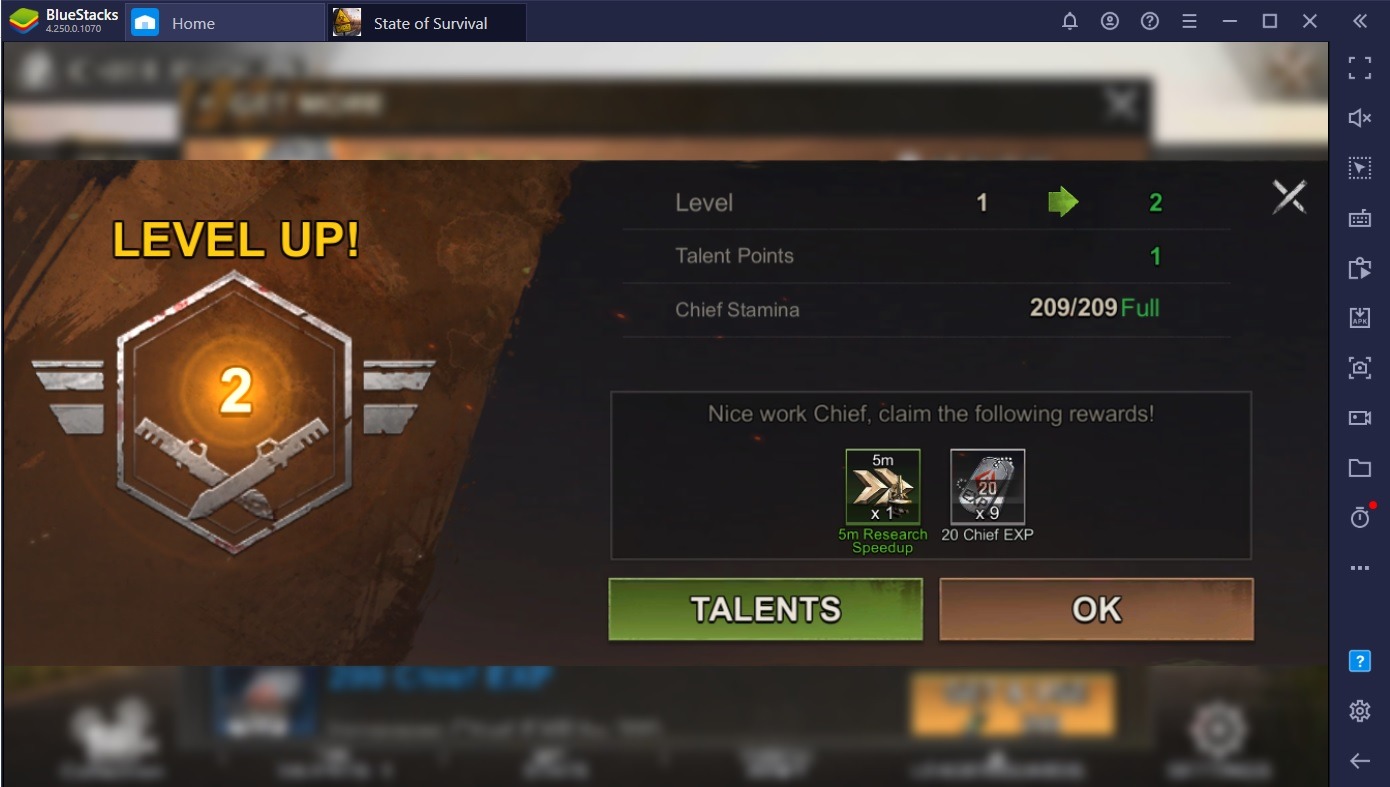
With a full Stamina Bar, you can do more micros in State of Survival. If you don’t want to wait to join a rally, or you want to kill even more infected for an event, you should just level up your chief! The perfect timing to use your Dogtags is when you have almost no Stamina left.
5. Randomly attacking other players
The main system of State of Survival relies on its wars, which involves fighting other players based on the strength of their troops. We are strongly against fighting other players especially beginners who have not yet upgraded and leveled up their units.

Losing wars could make you lose some serious Battle Power, which is a very important concept in this game. Read our guide on how to further raise your Battle Power here.
6. Putting talent points hastily
At the bottom part of your screen, you will see an icon of a person showing his brain. This is where you’ll be assembling and customizing your Talents to help your troops and heroes during battles. With over 50 Talents to choose from, it’s quite confusing to learn which ones to prioritize and which ones to ignore. You need to think of your approach and playstyle to State of Survival — are you a defensive or aggressive player? Do you prefer melee weapons or are you the type to shoot from afar? Consider these questions before spending your Talent Points for a better performance from your troops.
Additionally, there’s a different set of Talents for Economy, used to speed up your building process.
7. Turning your base into a passive resource-farming facility
Resources are everything in this game, and since you are given a very huge base at the start of the game, you need to utilize it to its maximum capability. You do not want to turn it into a passive resource-farming facility but instead keep on evolving and upgrading it to aid you in combat against the infected. BlueStacks can help you on this one with its Macro Recorder which can automate the upgrades and tasks you need to do to expand your anti-zombie empire. Once you have BlueStacks, all you need to do is record the specific actions that you want to do and bind them to your favorite keys and you’re done!

It’s never too late to correct these rookie mistakes in State of Survival — unless of course, your brains have already been feasted by the zombies.
Also: Check out our Top 10 Survival games list for Android.
















