Top 10 Gamepad-Compatible Games to Play on BlueStacks

Playing mobile games on your PC has never been more thrilling, thanks to BlueStacks. Our powerful Android app player not only brings your favorite mobile games to a bigger screen but also enhances your gameplay with native gamepad support. This feature transforms your gaming experience by offering more precise and comfortable control schemes, especially for games designed with complex interactions and fast-paced action. Whether you’re racing down tracks, battling in arenas, or exploring vast worlds, BlueStacks with gamepad support ensures you have the best tools at your fingertips to elevate your gaming sessions.
Brawlhalla
Brawlhalla offers a thrilling platform fighter experience that’s both competitive and fun, with a variety of characters and modes to choose from. When playing on PC with BlueStacks, this game truly comes to life when paired with a gamepad. Using a gamepad enhances the precision and responsiveness of your controls, allowing for quicker reactions and more strategic gameplay. The familiar layout of a gamepad, with its ergonomic design, makes executing complex combos and movements significantly smoother compared to touchscreen controls. This setup not only matches the typical console fighting game experience but also gives you a competitive edge in both casual play and high-stakes matches.
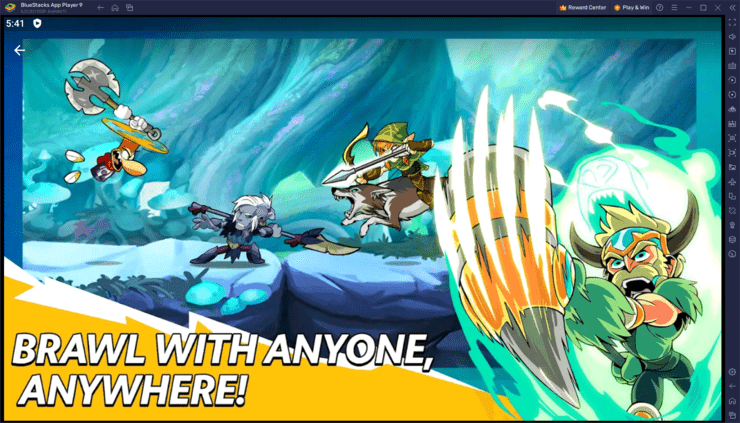
Whether you’re battling it out in a chaotic free-for-all or teaming up with friends in ranked matches, gamepad support on BlueStacks ensures that every attack and dodge is at your fingertips.
Rocket League Sideswipe
Rocket League Sideswipe takes the high-octane excitement of its PC and console counterpart and adapts it brilliantly for mobile play. This game features fast-paced soccer matches but with rocket-powered cars, requiring quick reflexes and precise control. And if that premise isn’t enough to sell you on this game, then we don’t know what is!

Regardless, playing Rocket League Sideswipe on BlueStacks with a gamepad elevates the control experience, mirroring the feel of the original game. The gamepad’s analog sticks offer superior maneuverability and accuracy, making it easier to perform aerial tricks, sharp turns, and quick saves. This control advantage is crucial in a game where timing and precision determine whether you score a goal or successfully block an opponent’s attempt. The tactile feedback from a gamepad also contributes to a more immersive and enjoyable gaming session, keeping you engaged and competitive in every match.
Soul Knight
Soul Knight is a captivating shooter game that blends action-packed gameplay with rogue-like elements, making it a standout in its genre. Set in a world where high-tech aliens have stolen a magical stone crucial for balance, you dive into randomly generated dungeons with the goal of defeating waves of enemies and retrieving the stone. The game offers a rich selection of over 20 unique heroes and more than 400 weapons, ensuring a fresh experience with each run.
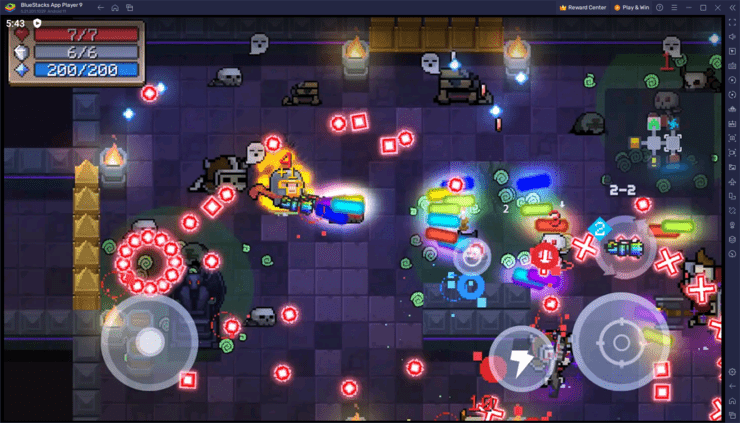
Shooter games like Soul Knight shine brightest when played with a gamepad since it takes the game’s already smooth and intuitive controls to the next level. The gamepad support enhances the ease of dodging, firing, and executing skills, allowing for seamless super combos and more effective maneuvering through the game’s challenging environments. The tactile feedback and precision of a gamepad are particularly beneficial in this fast-paced game, where quick reflexes and strategic thinking are key to surviving the onslaught of enemies.
Stardew Valley
Stardew Valley is a beloved farming simulation game with charming pixel art, a deep crafting system, and engaging community interactions. In this game, you inherit a run-down farm, and your task is to turn it into a thriving homestead, cultivate relationships with the townsfolk, and explore mysterious caves filled with creatures and resources. The game’s relaxing pace and compelling storytelling make it an addictive adventure for players of all ages.
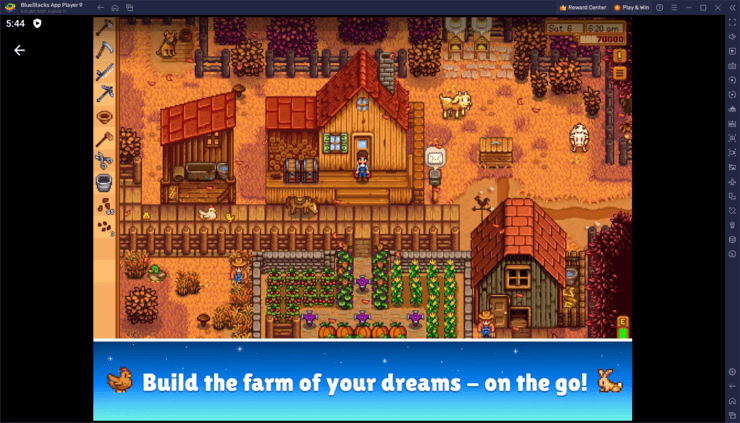
As many console or PC gamers might know when it comes to this game, using a gamepad to play Stardew Valley on BlueStacks enhances the overall experience significantly. The gamepad allows for smoother and more intuitive control of farming activities, from planting seeds to harvesting crops and caring for animals. The precise movements enabled by the gamepad are especially beneficial when you’re fishing or navigating through the combat sections in the mines. This control setup mimics the traditional gaming console experience, making long gaming sessions more comfortable and enjoyable.
Mech Arena
Mech Arena is a fast-paced PvP shooter that pits players in intense robot combat across various dynamic arenas. This game is all about strategy, quick reflexes, and teamwork, as players customize their mechs with powerful weapons and compete in real-time battles. The vibrant graphics and smooth gameplay make each match a visually engaging and adrenaline-pumping experience.

Playing with a gamepad can dramatically improve your control and reaction time in Mech Arena. The gamepad’s ergonomic design allows for more precise aiming and movement, crucial for navigating the game’s arenas and executing strategic attacks. This setup aligns closely with traditional PC or console gaming, providing a familiar and responsive control scheme that can give players an edge in competitive play.
Devil May Cry: Peak of Combat
Devil May Cry: Peak of Combat brings the iconic stylish action and intense combat of the Devil May Cry series to mobile platforms. Players can enjoy the classic blend of sword and gunplay, high-octane battles, and the signature combo-heavy fighting style that the series is known for. The game features Dante and other beloved characters in various versions as they battle demons with slick moves and cinematic flair.
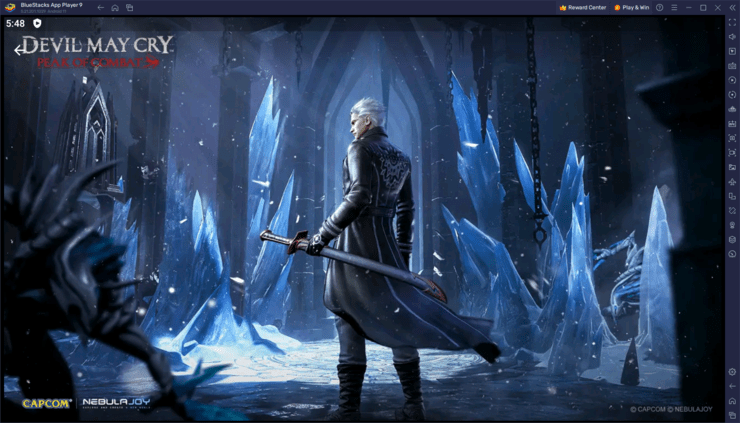
When played on BlueStacks with a gamepad, Devil May Cry: Peak of Combat truly shines. The gamepad enhances the gaming experience by providing more accurate and responsive controls, crucial for pulling off the complex combos and fast-paced action that the game demands. This control advantage is especially beneficial for mastering the game’s combat mechanics, allowing players to chain attacks seamlessly and react quickly to enemy movements. Additionally, the ergonomic comfort of a gamepad makes longer gaming sessions more enjoyable, letting players dive into the game’s rich, demon-filled world without the fatigue commonly associated with mobile gaming. This setup on BlueStacks ensures that the transition from console to mobile retains the exhilarating gameplay Devil May Cry fans love.
Mobile Legends Bang Bang
As a popular MOBA game, Mobile Legends: Bang Bang features fast-paced, strategic 5v5 battles. Players choose from a diverse roster of heroes and work together with their team to take down the enemy’s base. The game is renowned for its engaging gameplay, short match times, and competitive scenes.
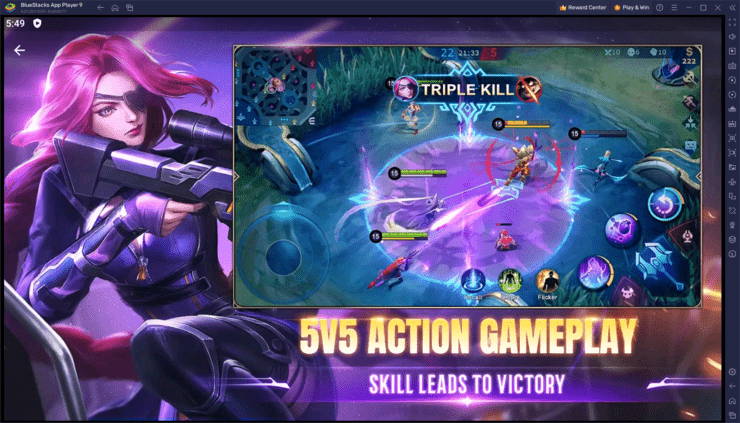
Using a gamepad to play Mobile Legends: Bang Bang on BlueStacks can significantly enhance your control over the action. Setting up the gamepad might require a bit of customization to map the controls perfectly, but once configured, it allows for more precise and fluid movements. This improved control is vital in a MOBA, where positioning, skill timing, and quick reflexes can make a substantial difference in the outcome of battles. The gamepad’s buttons and joysticks provide a more intuitive control scheme compared to the on-screen touch controls, which can be particularly advantageous during intense team fights and when executing complex strategies. With a gamepad, players can focus more on the strategy and less on the mechanics of control, potentially leading to a better overall performance and a more satisfying gaming experience on BlueStacks.
Vampire Survivors
Vampire Survivors is an addictive, time-survival game where players fend off hordes of supernatural enemies with an ever-growing arsenal of powerful weapons and abilities. The game’s minimalistic design and straightforward gameplay mechanics focus on character progression and strategic choices, making it intensely engaging. As you survive longer, the difficulty increases, requiring quick decision-making and effective crowd control.
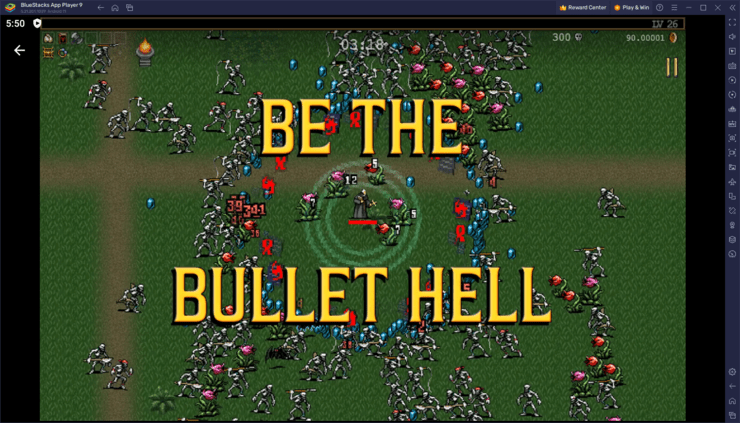
Playing Vampire Survivors on BlueStacks with a gamepad enhances the gameplay experience by offering smoother and more intuitive character movement and weapon selection. This setup allows players to navigate more comfortably through massive swarms of enemies, making it easier to position themselves advantageously and avoid being overwhelmed. The precision that a gamepad offers is particularly beneficial in later stages of the game, where precise movements can be the key to surviving longer and breaking personal records. With BlueStacks and a gamepad, Vampire Survivors becomes even more accessible and enjoyable, perfect for those who love action-packed, strategic gameplay.
Shadow Fight 2
This title is a widely acclaimed combat game that combines traditional fighting with RPG elements. Played with a silhouette art style, players journey through various worlds, battling a series of enemies and bosses with increasingly complex tactics and martial arts skills. Shadow Fight 2 emphasizes precision and timing, requiring players to master a variety of fighting moves and weapon skills.
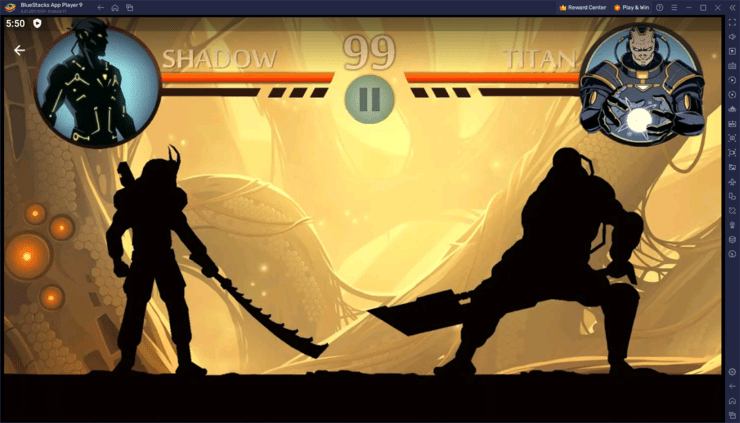
Playing Shadow Fight 2 on BlueStacks with a gamepad significantly enhances the gaming experience. The gamepad allows for more accurate and responsive controls, which are essential for executing the game’s intricate combat mechanics. This control precision helps players better manage the timing and execution of attacks and defenses, which is crucial for overcoming tougher opponents and bosses. Additionally, the tactile feedback and ergonomic setup of a gamepad offer a more immersive and comfortable experience, especially during longer gaming sessions. This setup on BlueStacks not only makes the gameplay more engaging but also mimics the feel of console gaming, providing a superior way to enjoy this deep and strategic combat game.
Asphalt 9: Legends
Asphalt 9 is a high-octane racing game known for its stunning graphics, dynamic physics, and an impressive roster of high-performance cars. Players race through spectacular locations around the world, mastering corners, performing aerial stunts, and speeding towards the finish line against competitive AI or in multiplayer mode.

Using a gamepad to play Asphalt 9 on BlueStacks offers a transformative racing experience. The gamepad provides enhanced steering control and precision, crucial for navigating the game’s tight corners and executing split-second maneuvers. The analog triggers and buttons on a gamepad allow for smoother acceleration and braking, giving players a more nuanced control over their vehicle compared to touch controls. This setup not only heightens the realism of the driving experience but also makes it easier to engage in more strategic racing tactics, such as drafting and timing boosts. With a gamepad on BlueStacks, Asphalt 9 becomes even more thrilling, as it brings the immersive feel of console racing right to your PC, letting you fully enjoy the game’s rich visuals and fast-paced action.
To start enjoying these top-tier games with enhanced control and comfort, downloading and installing BlueStacks is your first step. It’s simple and straightforward, bringing a plethora of games right to your PC, complete with full gamepad support. Visit our official website to download BlueStacks. After a few moments of setting up—which is mostly automated and seamless—you’ll be set to dive in and explore a world of optimized mobile gaming on your computer.
That wraps up our guide to the top 10 games to play with a gamepad on BlueStacks. Whether you’re battling in dungeons, racing down tracks, clearing hordes of zombies and other creatures, or mastering martial arts, using a gamepad with BlueStacks enhances your control and elevates your gaming experience. Try out these games with your gamepad setup and discover a more immersive and enjoyable way to play your favorite mobile games on PC.














