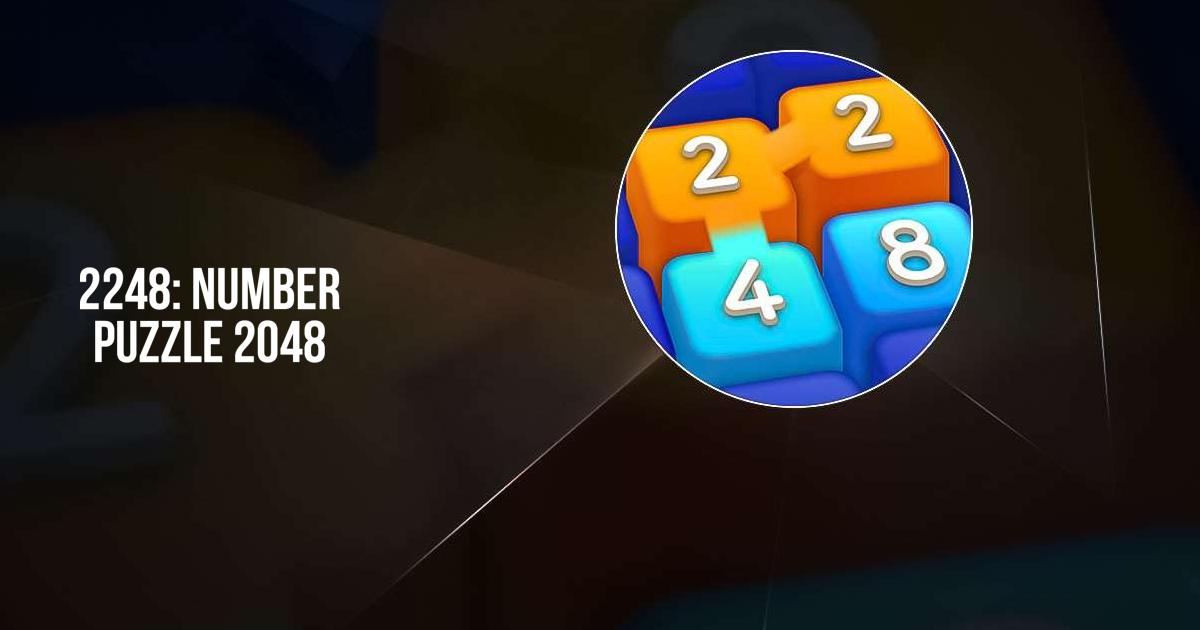How to Play 2248: Number Puzzle 2048 on PC with BlueStacks

2248 is a number-merging puzzle game that builds on the popular 2048 concept. The goal is to merge numbers on a grid to reach the highest possible score. Unlike the original 2048, where you combine tiles to reach the number 2048, 2248 offers a more extended sequence, allowing for more strategic gameplay.
Swipe to connect numbers on the grid. You can connect numbers in any direction – up, down, left, right, or diagonally. When you connect two or more numbers, they merge into a single number, which is the sum of the connected numbers. For example, connecting two 2 tiles will create a 4. The key to success is planning your moves carefully. Look for opportunities to create long chains and maximize your score.
Use the BlueStacks emulator to play 2248 on PC following the steps below.
Installing 2248: Number Puzzle 2048 on PC
- Go to the game’s page and click on the “Play 2248: Number Puzzle 2048 on PC“ button.
- Install and launch BlueStacks.
- Sign in to the Google Play Store and install the game.
- Start playing.
For Those Who Already Have BlueStacks Installed
- Launch BlueStacks on your PC.
- Search for 2248: Number Puzzle 2048 on the homescreen search bar.
- Click on the relevant result.
- Install the game and start playing.
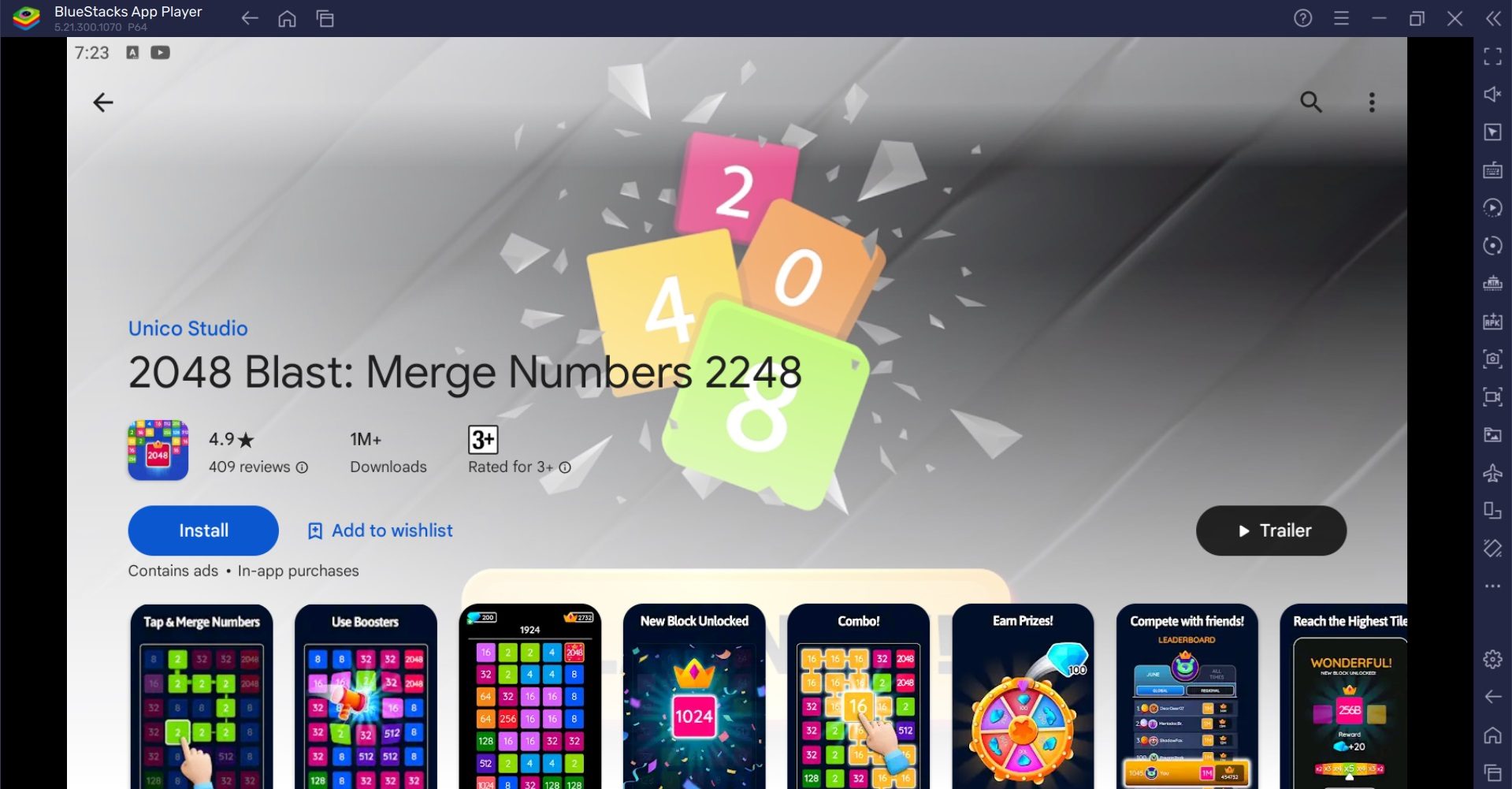
Minimum System Requirements
BlueStacks runs on virtually any system, sporting the following minimum requirements:
- OS: Microsoft Windows 7 and above
- Processor: Intel or AMD Processor
- RAM: Your PC must have at least 4GB of RAM. (Note: Having 4GB or more disk space is not a substitute for RAM.)
- Storage: 5GB Free Disk Space
- You must be an Administrator on your PC.
- Up-to-date graphics drivers from Microsoft or the chipset vendor
BlueStacks lets you enjoy your favorite mobile games on your PC monitor, providing a more immersive and visually appealing experience. It is optimized for gaming, offering smooth gameplay and high FPS so your games look and run great.
For more information, players can take a look at the Google Play Store page of 2248: Number Puzzle 2048. Enjoy playing 2248: Number Puzzle 2048 on PC or laptop with BlueStacks!