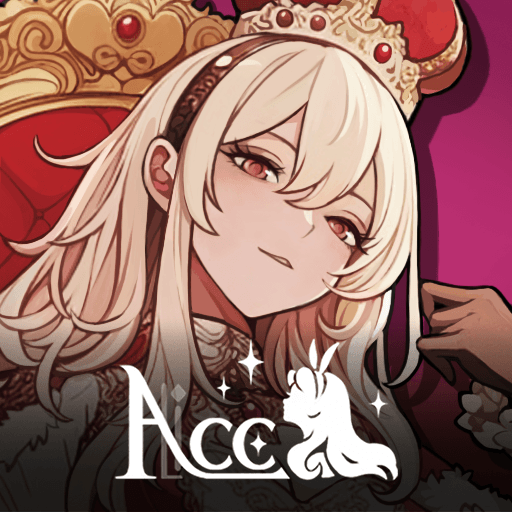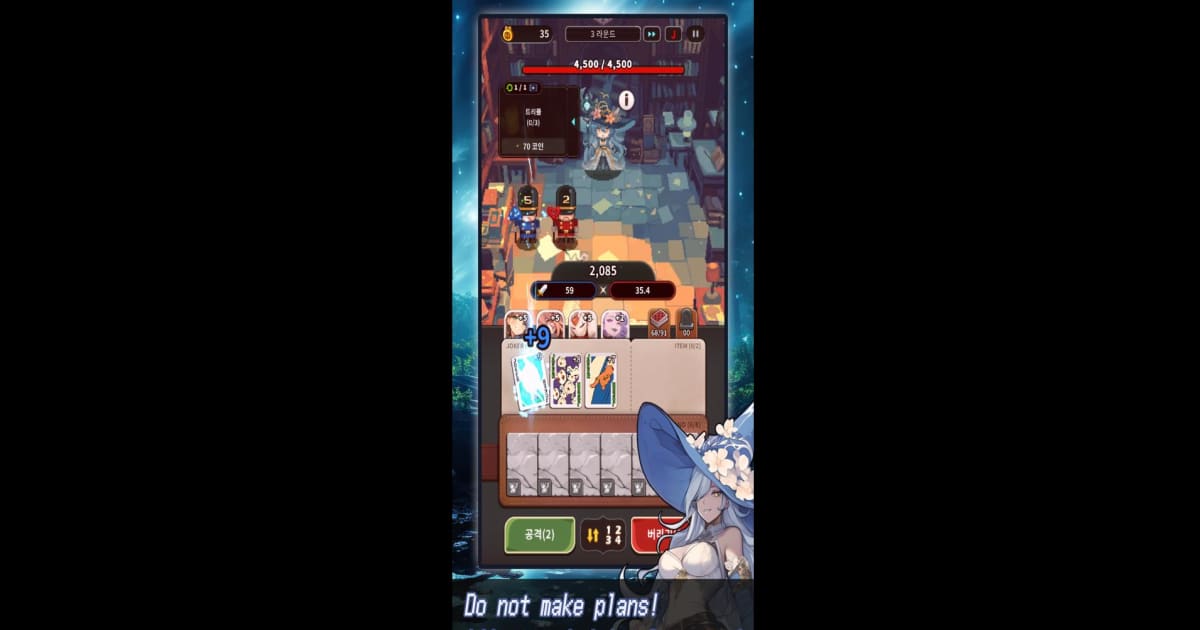How to Install and Play ACE: Alice Card Episode on PC with BlueStacks
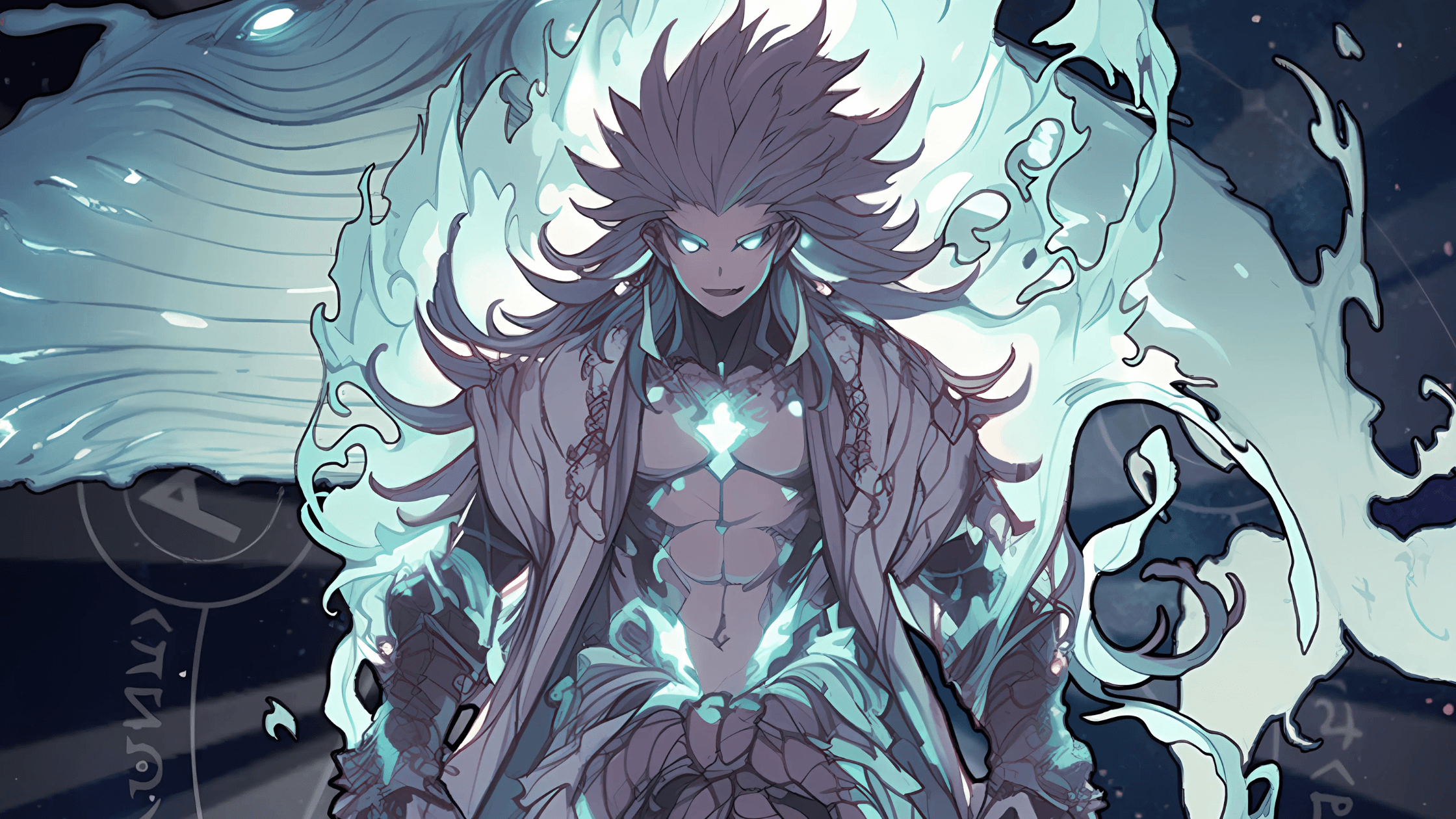
ACE: Alice Card Episode is an exciting deck-building card strategy game set in a magical wonderland. In this game, you become Alice, a deck master who must defeat the villain to save a troubled wonderland. The game is full of fun card battles where you use jokers, items, scrolls, and special bookmarks to build a strong deck.
Every stage brings a new challenge, and you earn coins by defeating card soldiers. Spend these coins on essential items to power up your deck and face off against mighty stage bosses. With many strategic options, no single strategy is the best. Instead, you get to experiment with 130 different jokers, 12 unique card effects, and 70 items that can change the course of battle.
How to Install ACE: Alice Card Episode on PC
- Head to the game’s page and click on the “Play ACE: Alice Card Episode on PC” button.
- Install BlueStacks on your computer.
- Launch BlueStacks and sign in to your Google Play account.
- Start playing and jump into your card battles!
Steps For Those Who Already Have BlueStacks Installed
- Open BlueStacks on your PC.
- Use the home screen search bar to find ACE: Alice Card Episode.
- Click on the correct result.
- Download the game and start playing to enjoy the thrill of deck-building!
Minimum System Requirements
To run the game smoothly, check these basic needs:
- OS: Microsoft Windows 7 or later.
- Processor: Intel or AMD Processor.
- RAM: At least 4GB of RAM (note: free disk space does not replace RAM).
- Storage: 5GB free disk space.
- You must have administrator rights on your PC.
- Up-to-date graphics drivers from Microsoft or the chipset maker.
ACE: Alice Card Episode is perfect for players who love strategy and card games. Whether you are a casual gamer or a true deck-building fan, you will enjoy building your deck and experimenting with various jokers, items, and scrolls.
The game challenges you to think carefully about each move and rewards you with exciting overkill moments when you defeat stage bosses. Its simple controls and engaging gameplay make it a great way to pass the time while testing your tactical skills.
Playing ACE: Alice Card Episode on PC with BlueStacks gives you a better gaming experience on PC or Mac. Using a keyboard and mouse allows for precise control during battles. A larger screen al