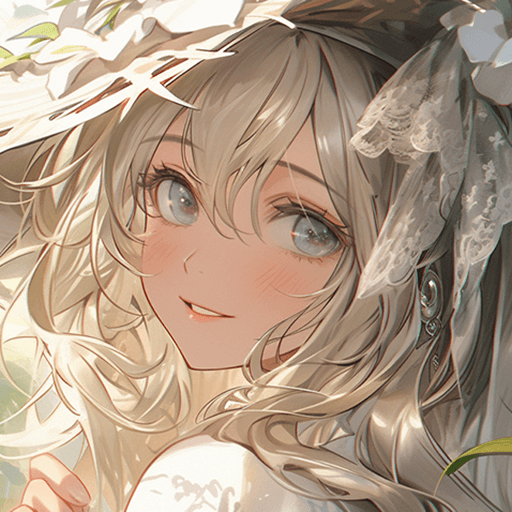How to Play Ada Life: adorable vr girl on PC With BlueStacks
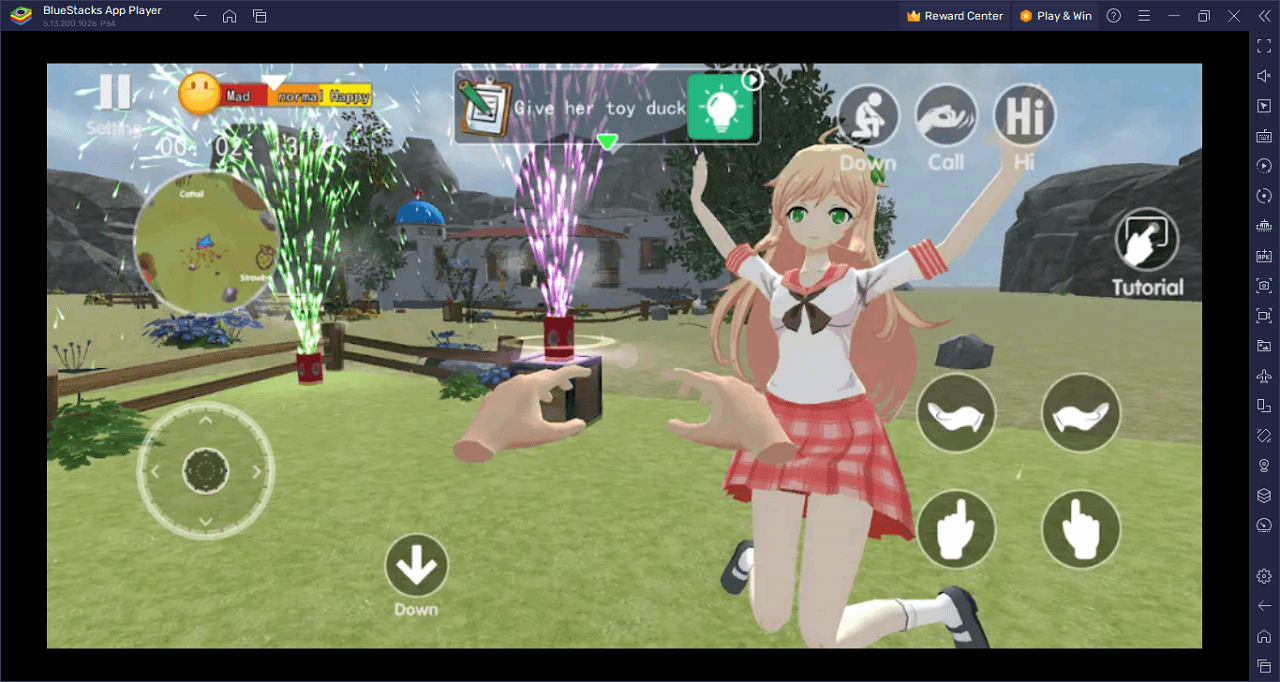
Ada Life: adorable vr girl takes the virtual reality experience to a whole new level, introducing users to a captivating digital world, where they meet Ada, an endearing VR girl. This isn’t just any ordinary digital interaction; it’s an engaging journey where every choice matters, from dialogue options to the games you play. You’re not just observing Ada; you’re becoming an integral part of her universe.
Graphics in Ada Life are a true testament to the capabilities of modern VR technology. As soon as you put on the headset, the intricacies of Ada’s environment and the meticulous details of her character design become apparent. The ambiance is set with impeccable sound effects, making your time with Ada not just a visual delight but an auditory one too.
Customization is at the core of the Ada Life experience. This isn’t a one-size-fits-all game; it’s an opportunity to mold Ada’s world to reflect your own tastes. Change her outfits, pick out the coolest accessories, or decide on a new hairstyle. It’s all about creating a unique bond and experience with your virtual friend.
Engaging with Ada goes beyond the usual VR interactions. Challenge her to mini-games, from intricate puzzles to intense memory tests. As you level up, you’re not just gaining points; you’re uncovering newer, more exhilarating challenges and unlocking rewarding content that keeps you coming back for more.
Key Game Features
Ada Life invites players to a unique virtual realm where interactions with a VR character go beyond the ordinary. Here are the defining features that shape this game:
VR Companion, Ada: Ada isn’t just a digital character; she’s crafted to be an engaging and charming virtual companion. With her, players can have genuine interactions, giving a personalized touch to the gaming experience.
Stunning Graphics and Sound: The game is designed with top-tier graphics, creating a lifelike portrayal of the virtual world. This visual delight is paired with immersive soundscapes, adding depth and realism to interactions.
Character Customization: Players have the liberty to modify Ada’s appearance. This includes choosing from various outfits, hairstyles, and accessories, allowing for a tailored virtual companion that aligns with player preferences.
Diverse Mini-Games: Ada Life is not solely about interaction. The gameplay is filled with a range of mini-games like puzzles and memory tasks, where Ada becomes a competitor, adding layers of challenge and fun.
Advanced Conversational AI: One of the game’s defining attributes is Ada’s ability to converse. Thanks to cutting-edge AI technology, players can engage in deep, meaningful conversations with Ada, spanning a wide range of topics, making the experience feel more genuine.
Progressive Challenge System: As players engage in mini-games and surpass levels, they’re greeted with newer challenges. This ensures that the gameplay remains refreshing, rewarding, and consistently engaging.
System Requirements and BlueStacks Installation
For a seamless and delightful session with Ada Life on your PC, it’s paramount to check if your system aligns with necessary specifications. Primarily, a current and compatible operating system, including versions like Windows 7, 8, or 10, is indispensable.
Download and Installing Ada Life: adorable vr girl on PC
Now that you know what Ada Life: adorable vr girl has to offer, it’s now time to dive into how you can play on your PC or Mac using BlueStacks.
- On the BlueStacks website, search “Ada Life: adorable vr girl” and click on the relevant result.
- Click on the “Play Ada Life: adorable vr girl on PC” link on the top left.
- Download and install BlueStacks on your PC.
- Click on the “Ada Life: adorable vr girl” icon at the bottom in the app player.
- Complete the Google Sign-in to install the game.
- Click the “Ada Life: adorable vr girl” icon on the home screen to start playing.
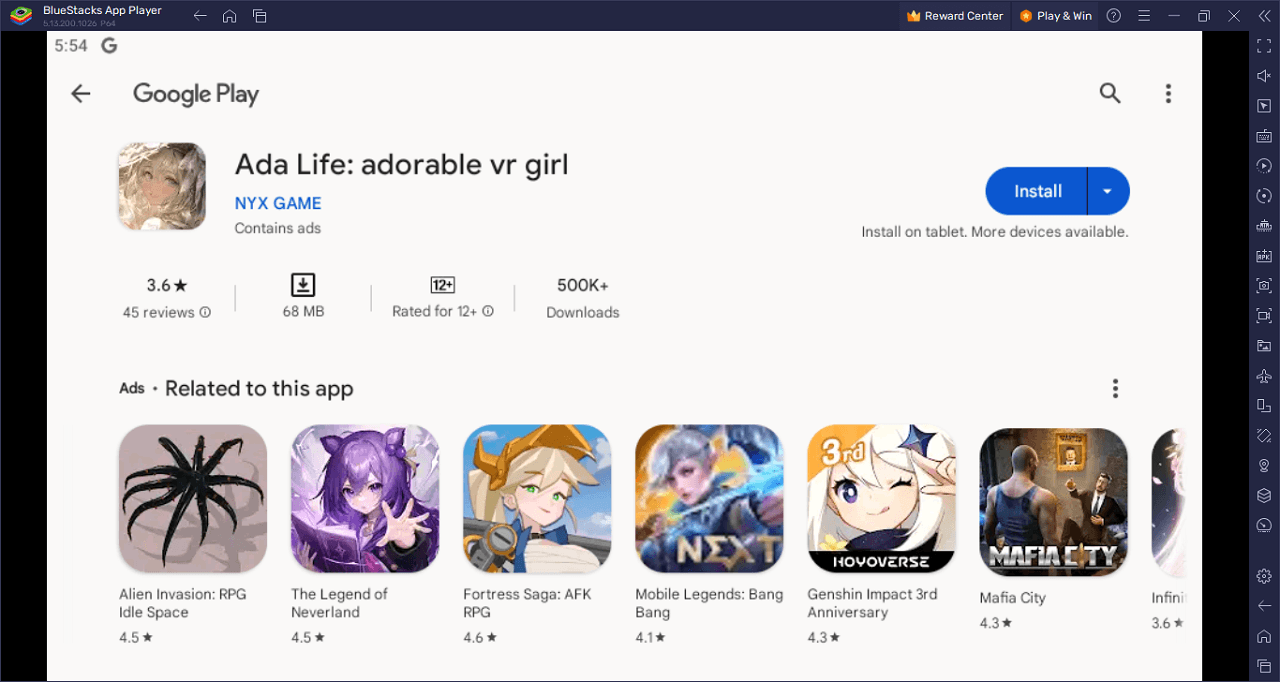
Ada Life is a foray into the captivating world of virtual reality, presenting players with an engaging digital companion, Ada. Her character is intricately designed, radiating charm and intrigue, beckoning players to immerse themselves in interactions ranging from playful games to profound conversations.
A hallmark of the game is its dedication to visual and auditory authenticity. High-quality graphics paint a vivid and detailed portrayal of Ada, accompanied by realistic sound effects that transport players deep into this digital dimension. Customization is a core feature, allowing you to shape Ada’s persona with different outfits, hairstyles, and accessories, ensuring she resonates with your personal preferences.
But Ada Life is more than just visual appeal. The gameplay is both challenging and entertaining. Ada is a worthy opponent in a myriad of mini-games, from intriguing puzzles to demanding memory tasks. Mastery of each level unravels new challenges, ensuring a continuous sense of achievement and progression.
Beyond the gaming aspect, Ada Life shines in its innovation in conversation mechanics. Powered by state-of-the-art AI technology, Ada isn’t just responsive but is capable of engaging in insightful dialogues on a plethora of topics. This creates a dynamic where players can not only play but also connect on a deeper level with their VR companion.

Forge a unique bond in a vibrant virtual realm in Ada Life: adorable vr girl on PC with BlueStacks and play on a larger screen with enhanced controls. Play with a mouse, keyboard, or gamepad, and forego smudging your phone’s screen with your thumbprints!