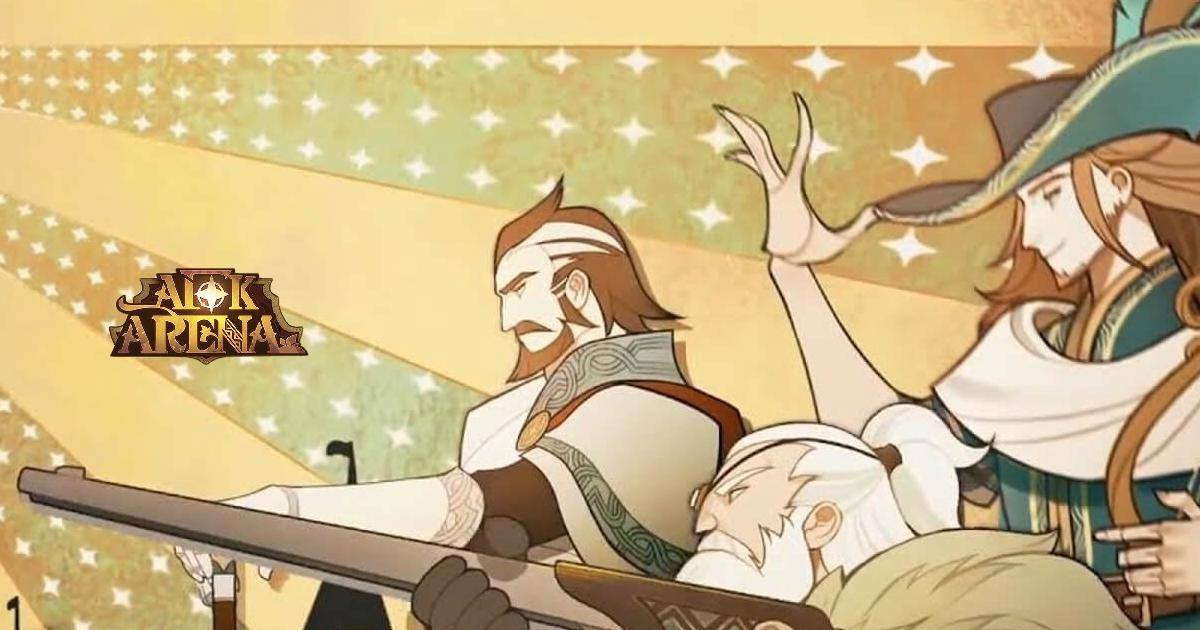How to win in AFK Arena using BlueStacks Macros
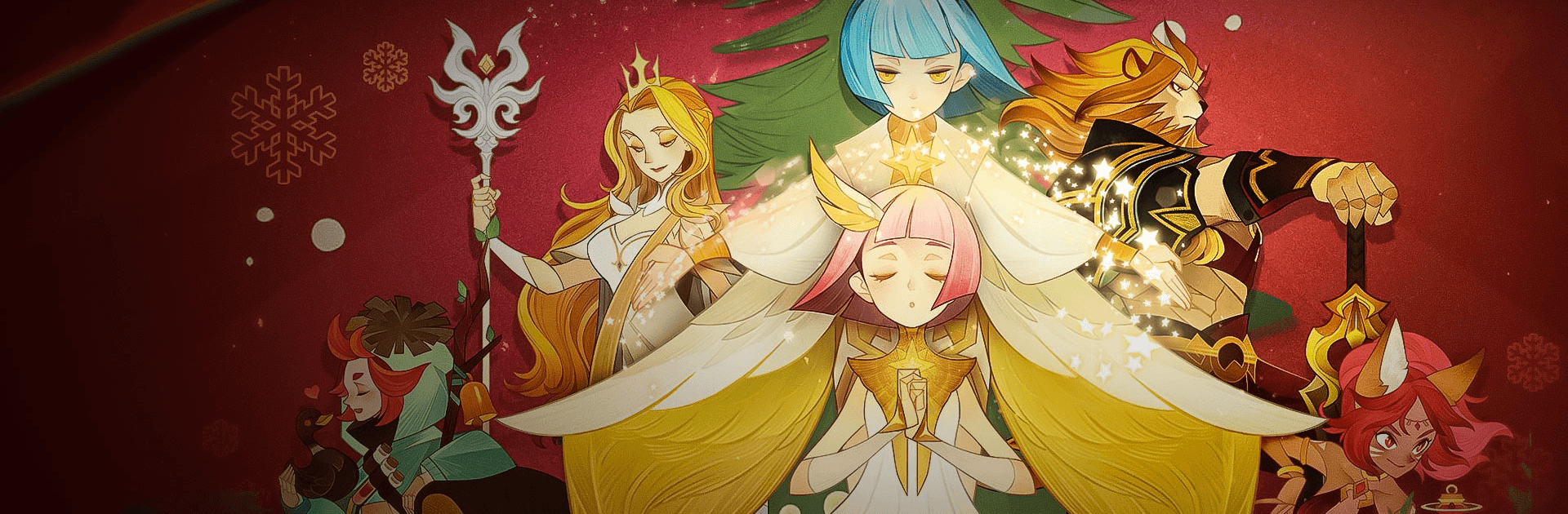
Among the wide variety of gacha games on the market, there exists a specific subgenre called “AFK or Idle Games.” While these games feature, for the most part, mechanics similar to any other gacha RPGs, they also have elements that automate most of the gameplay and even allow players to farm and toughen up while offline. AFK Arena is one of such games that, like Idle Heroes or Aurora Legends, allows players to keep farming even while offline.
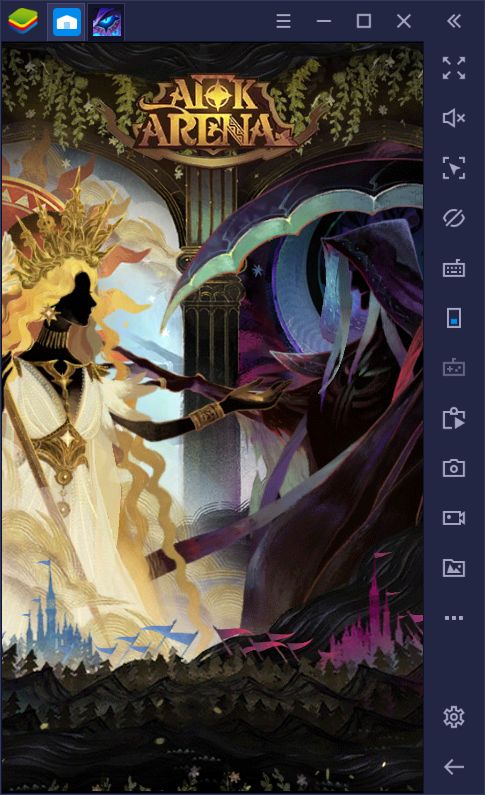
Due to its unique mechanics, games like AFK Arena are ideal for busy gamers; those who don’t have much time to dig into more complex games but that would still like to progress at a steady pace despite not being able to play as much as others. However, in gacha games where most of the gameplay is automated, it’s the players who put in that extra effort the ones who come out on top.
Here at BlueStacks, we like to play smart, not hard, so we developed our BlueStacks Macros, tools that, when used correctly, can dramatically improve your performance in even the games that mostly play themselves. However, unlike most of AFK Arena’s mechanics, our macros require a bit of config before being put to good use. For this reason, we decided to write this guide where you’ll find several awesome macros for use in this gacha game.
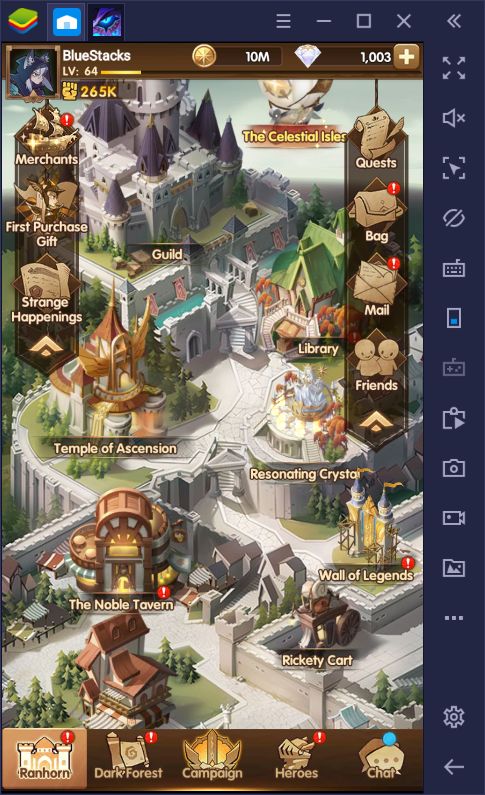
A Note on BlueStacks and Rerolling
Those who want to have the absolute best teams in their favorite gacha games will surely be familiar with the term “rerolling”. This term refers to a process where players start from the beginning in a gacha game, get to the point where they can perform the first summoning (which is usually free), and restart if they’re not satisfied with the results.

Rerolling can take a lot of time, especially depending on the game. Luckily, our BlueStacks Instance Manager, alongside the powerful Multi-Instance Sync feature, allows our loyal players to reroll with multiple simultaneous accounts, significantly speeding up the process. After all, you’re much more likely to summon great teams if rolling with two or three instances simultaneously. Moreover, with the Instance Sync feature, you won’t even have to go through the extra effort since all your actions in the main window are replicated on your other active instances, effectively allowing you to multitask without the added hassle.
If you’re looking to reroll in your favorite gacha games, including AFK Arena, then you’ll benefit greatly from using both of these versatile tools.
Useful Macros for AFK Arena
Formally introduced in BlueStacks version 4.140.0.1079, macros are sequences of commands that you can record and reproduce at any time, and are useful tools for automating certain parts of a game.
Even though AFK Arena is mostly meant to be played for a few minutes once or twice a day, there are still several macros we can use to streamline the gameplay even further. However, as we mentioned just now, you’ll need to correctly set up your macros before you’re able to use them. This means recording yourself doing the tasks, labeling your macros, and binding them to a button on your keyboard.
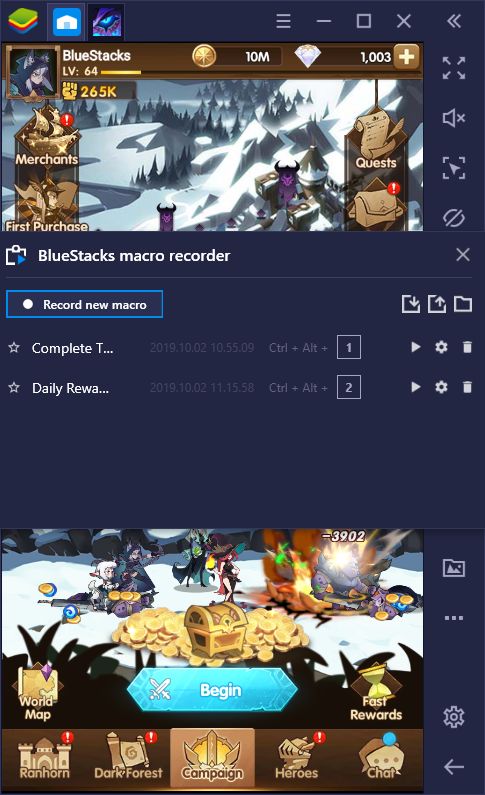
If you’re having trouble figuring out which macros to use for AFK Arena, then allow us to give you a few examples. Here is a list of sequences you can record, and that will come in handy in this gacha game.
What’s more is that we have even shared downloadable Macro files for most of these scenarios. All you have to do is Download the Macro, Import it into your BlueStacks (Make sure the version is 4.140 or higher) and Start Using it! Yes, it is really that simple. Here’s a quick video that tells you how to do this:
Scenario 1: Starting a New Game and Reaching Ranhorn
With this macro, you’ll be able to:
- Start from the very beginning and progress to the point of reaching the main hub.
- Get a headstart on reaching the first summoning.
- Accelerate your rerolling.
The process of rerolling in a gacha game varies from title to title. Some games allow you to dive straight into the initial summonings, which makes rerolling fast and simple. However, other titles require you to complete a lengthy tutorial before being able to summon your first champion. AFK Arena falls into the latter category as you need to first clear 12 levels of the main campaign before reaching Ranhorn, where you perform your first summoning.
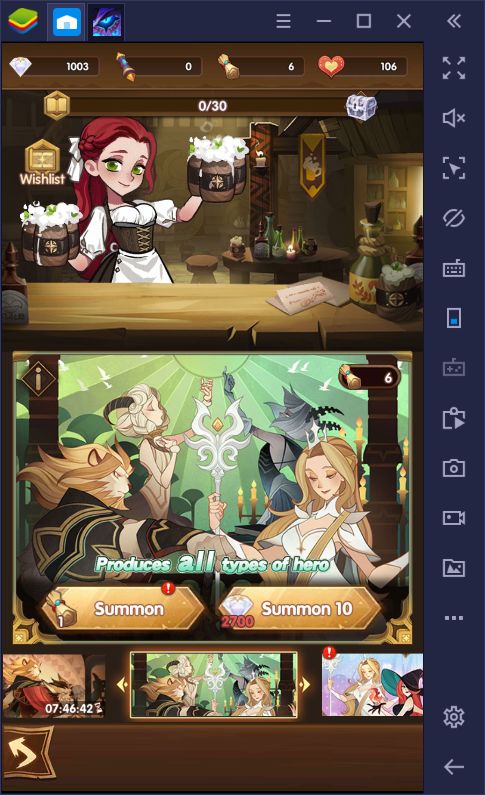
Luckily, the events in the tutorial play out pretty much the same every time you reroll, which means that you can automate them with a macro.
Play AFK Arena on BlueStacks
Now, this is one of the longest macros you can record (about 10 minutes long), which leaves plenty of room for error. When you’re recording this macro, you’ll need to be as thorough as possible in upgrading your characters as you advance to avoid failing a level and ruining the entire macro. Nevertheless, regardless of your success in the final stages of the tutorial using the macro, it’s very likely that you’ll save tons of time and effort.
Creating a macro for this purpose is very straightforward:
- Start a new game and start recording.
- With the recorder running, beat every level, remembering to upgrade your characters and equip them with decent gear whenever possible.
- Once you beat the final level of the tutorial, stop the recording and give the macro a name and a key binding.
Beating the tutorial takes around 9 to 10 minutes, on average. While it certainly doesn’t take much time, it can really add up if you do it numerous times as you reroll for the perfect summoning. This macro can help take the edge off the grind, especially if you combine it with the Instance Manager and the Multi-Instance Sync features to reroll with 2 or 3 accounts simultaneously.
Remember that the macros you activate on your main instance also get replicated on the other windows, which means that you can automate your efforts in multiple instances at one time.
Scenario 2: Automating Your Daily Arena Fights
With this macro, you’ll be able to:
- Choose a challenger from the arena and start fighting.
- Use up all your daily arena allowances with the press of a single button.
- Get your arena dailies out of the way so you can focus on other tasks.
Like with other gacha games, the arena plays a crucial role in helping you advance in AFK Arena. Every day, you get several arena allowances, which you should definitely use if you want to rank up in the leaderboard. Ranking up is important since you’ll receive weekly rewards that vary according to your standing and performance in the arena during this period. Furthermore, fighting in the arena is also frequently a part of the daily missions so you’ll need to fight here anyway if you wish to claim all your daily rewards.
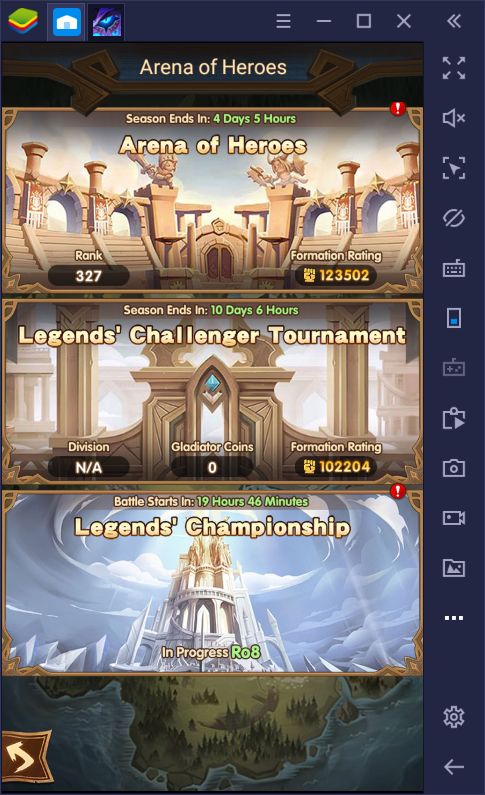
You get about 4 allowances in the arena every day, all of which can be automated through the use of a macro. Here’s a step-by-step guide on how to configure the said macro:
- Go the main arena screen where you can challenge other players to battle and start the recorder.
- Click on “Challenge” and choose the weakest opponent on the list; one that you know you can beat easily, and start the battle.
- Have your team wipe the floor with your opponent and return to the main arena screen.
- Repeat this process until all your arena allowances are used up.
- Exit to Ranhorn and stop the recorder. Give your macro a name and a key binding.
The effectiveness of this macro will vary according to the opponents that you choose. Since the challenger list is always randomized, you won’t really ever know who you’re going up against. Luckily, it’s likely that, if you always choose from the bottom of the list, you’ll get put against a weaker foe.
Scenario 3: Automating Trivial Tasks
With this macro, you’ll be able to:
- Automate many of the menial daily tasks that are performed upon first logging in.
- Claim fast rewards and AFK rewards.
- Access your friends lists to send and receive friendship points.
- All of the above, with the press of a button.
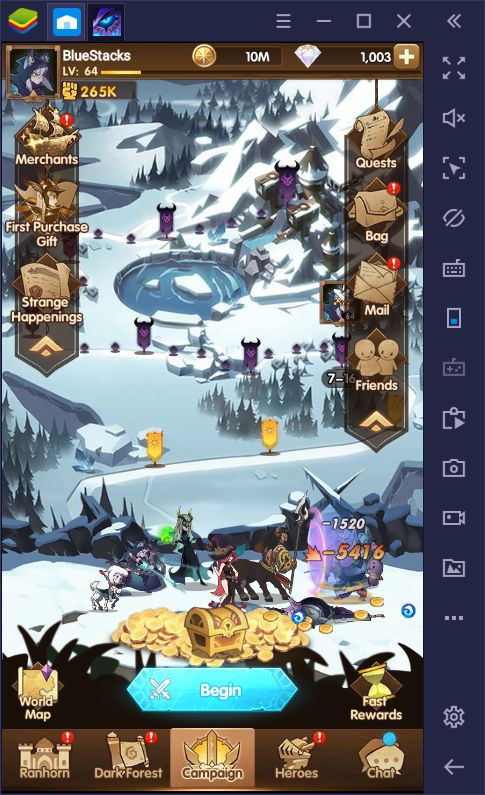
Every game has those daily tasks that you can complete with just a few clicks. As an AFK gacha game, AFK Arena also has its fair share of trivials tasks that you should quickly get out of the way as soon as you first log in. Luckily, you can also create a macro to quickly complete these tasks done so you can focus on other matters. Here’s a quick rundown on how to create this macro:
- Go to the main campaign screen and start the recording.
- Click on the AFK Rewards and Fast Rewards to claim both prizes.
- Navigate to the to the friends menu and click on “Send and Receive” to cash in and send out friendship points to every in your friends list.
- Stop the recording and give your macro a name and a key binding.
While you can probably finish these small tasks in a few seconds manually, why click on everything and make the effort when you could just automate it with a macro? Our BlueStacks macros can help you get a head start in AFK Arena when it comes to rerolling, as well as to get ahead of the competition once you’re in the endgame.
Have you already tried out our BlueStacks Macros for this game? We’d love to hear your thoughts and suggestions, so feel free to leave us a comment in the section below!