How to Install and Play After Inc. on PC with BlueStacks
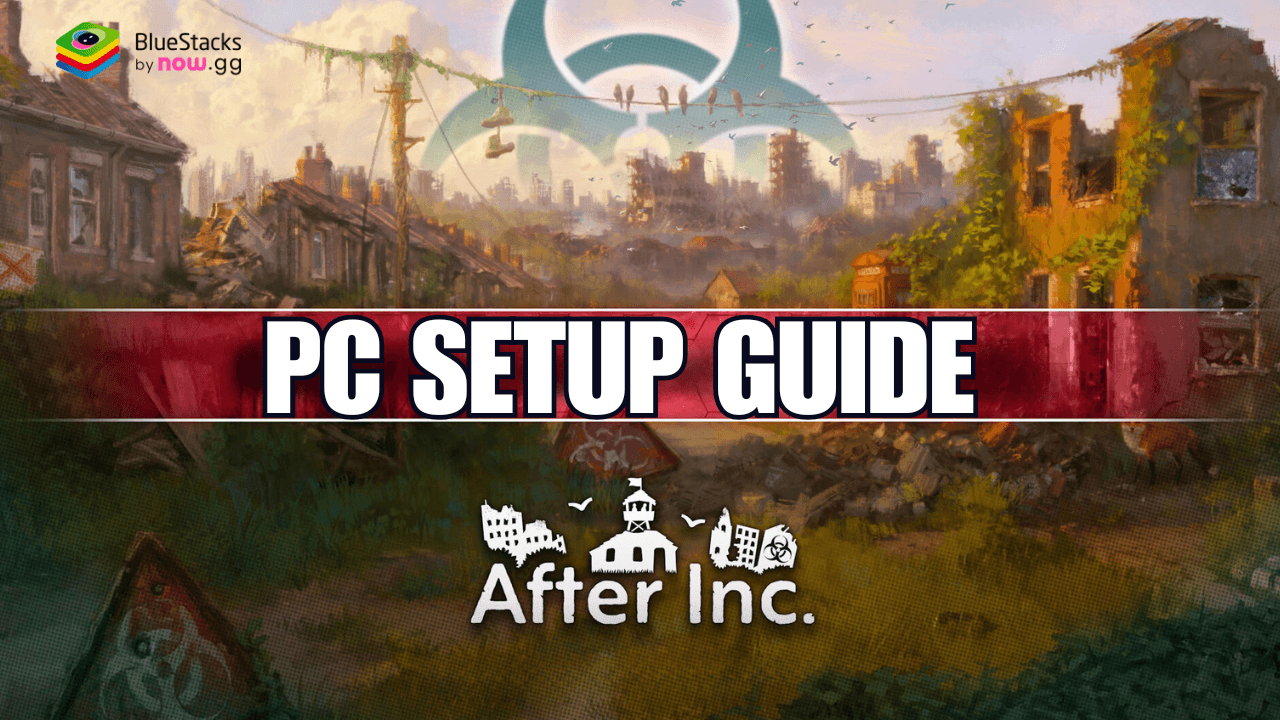
After Inc. is a captivating mix of strategic simulation, survival city building, and exploration, all set in a world recovering from a zombie apocalypse. This game challenges you to rebuild civilization, tackle moral dilemmas, and defend against lingering zombie threats.
With engaging mechanics, detailed graphics, and the freedom to shape your society, After Inc. provides endless hours of strategy and excitement. Try it for yourself!
How to Install After Inc. on PC
- Visit the game’s page and click the “Play After Inc. on PC” button.
- Download and install BlueStacks on your PC.
- Open BlueStacks and log in to the Google Play Store.
- Start playing!
For Those Who Already Use BlueStacks
- Launch BlueStacks on your PC.
- Use the search bar on the home screen to look for After Inc..
- Click on the correct result from the search.
- Install the game and enjoy the action!
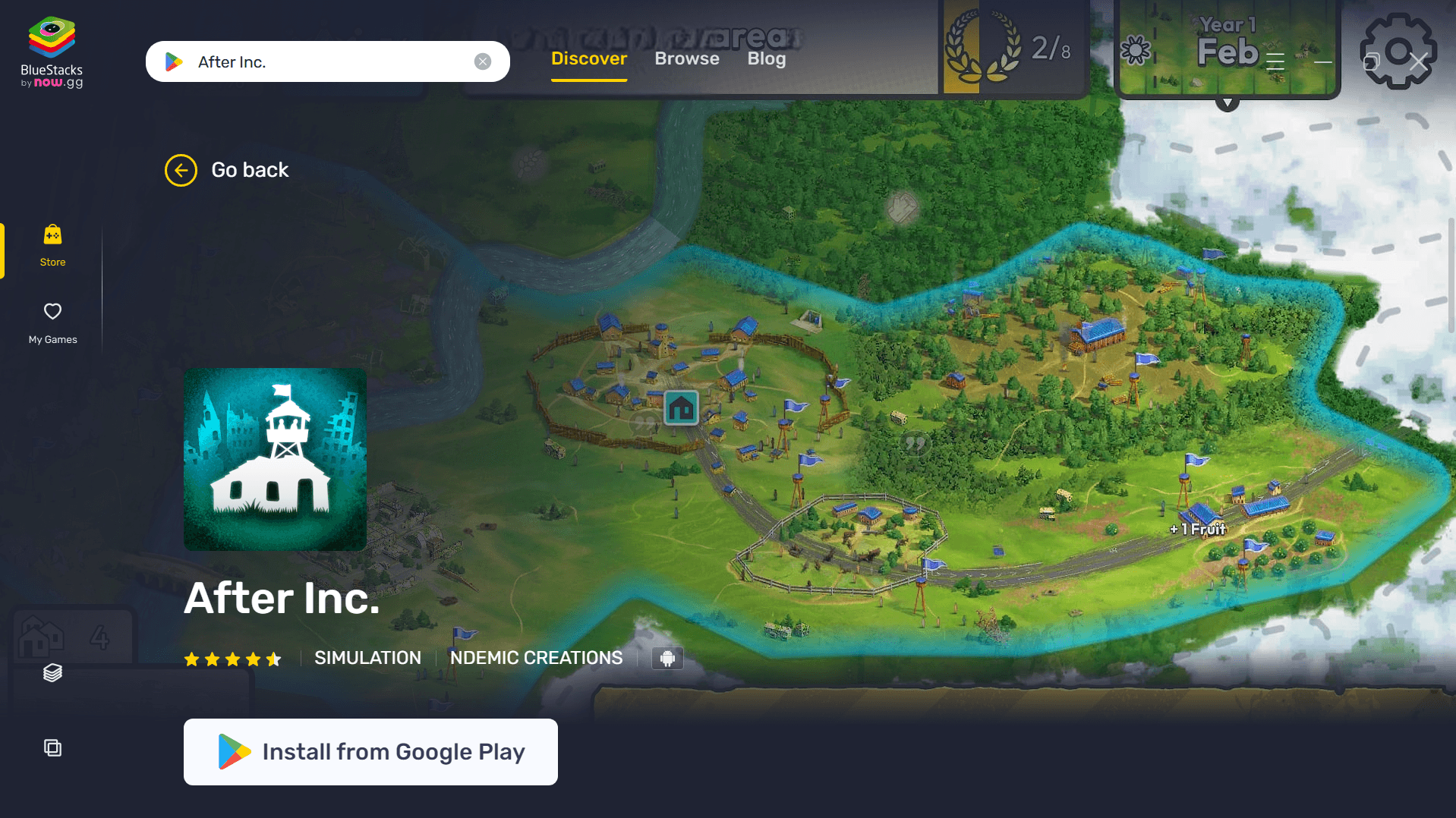
Minimum System Requirements
To get the best experience with BlueStacks, your PC should meet these requirements:
- Operating system: Microsoft Windows 7 and above.
- Processor: Intel or AMD Processor.
- RAM: At least 4GB of RAM (note: This is separate from disk space).
- Storage: 5GB of free disk space.
- Administrator access: Required to install software.
- Graphics drivers: Ensure they are up to date.
This game is perfect for fans of strategy, simulation, and survival genres. Whether you’re a seasoned gamer or new to these types of games, After Inc. offers engaging gameplay with plenty of depth.
It’s ideal for anyone who enjoys making complex decisions, managing resources, and exploring richly detailed worlds. Whether you’re playing alone to unwind or discussing strategies with friends, After Inc. is sure to keep you hooked.
Get the best gaming experience in After Inc. via your PC or Laptop with BlueStacks. Enjoy smooth controls, sharper graphics, and a larger screen that brings every detail of the game’s post-apocalyptic world to life.
You can also use your keyboard and mouse to manage settlements more efficiently, make your decisions faster, and gameplay even more immersive. Start rebuilding humanity today with After Inc. on PC using BlueStacks!
















