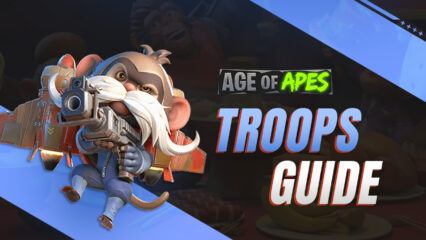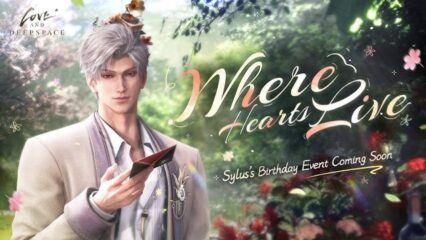How to Play Age of Apes on Your PC or Mac with BlueStacks: Installation Guide

Humanity has become extinct, and apes have taken over as the new dominant species. Like their predecessors, the apes successfully built their own civilizations and developed their own technologies thanks to the remnants of human civilization. One day however, some apes turn into rabid mutants and cause destruction all over the world. The only way to stop these mutants is by taking hold of spectrometers, which prevent apes from transforming into mutants.
Join the fight to stop the mutants from taking over when you play Age of Apes on PC or Mac with BlueStacks. To get started, follow the steps below and make sure to check out the beginner’s guide to help you start your adventure.
How to Install Age of Apes on PC
- Go to the game’s page and click on the “Play Age of Apes on PC” button.
- Install and launch BlueStacks on your computer.
- Sign in to the Google Play Store.
- Start playing and begin your dark adventure!
You Already Have BlueStacks Installed?
- Open BlueStacks on your PC.
- Search for Age of Apes using the search bar on the home screen.
- Click on the correct result from the list.
- Download the game and start playing to fight off the invaders!
Minimum System Requirements
Below is a list of what you need for smooth gameplay:
- Operating system: Microsoft Windows 7 and above.
- Processor: Intel or AMD Processor.
- RAM: At least 4GB of RAM (note: free disk space is not a substitute for RAM).
- Storage: 5GB free disk space.
- Permissions: Administrator rights on your PC.
- Graphics drivers: Updated graphics drivers from Microsoft or the chipset maker.
As you progress, you’ll start to encounter obstacles that hinder your path. You cannot create curved paths so you must find a strategic way to get to the houses on the other side. Additionally, you’ll also encounter hostile structures like defense towers that attack your troops if their path crosses the tower’s attack radius.
Join the Apes with BlueStacks
Fight against the mutants now by installing and playing Age of Apes on PC or Mac with BlueStacks. You can take advantage of certain BlueStacks features to enhance your gameplay experience.
For instance, you can take advantage of the controls editor to map certain touch gestures to keys or mouse clicks to make tasks like swiping and zooming in and out easier. This can be especially useful in clearing mutant lairs because you can cut paths by swiping across them. This can be tricky to do on mobile devices especially when there are too many paths near each other.
In-game events are a big thing in Age of Apes and you do not want to miss those and the rewards you can get from it. You can use the UTC Time Converter to convert UTC time into your local timezone and even set up reminders on a calendar so that you’ll never forget in-game events.
Who is your favorite fighter in Age of Apes? Let us know in the comments below.